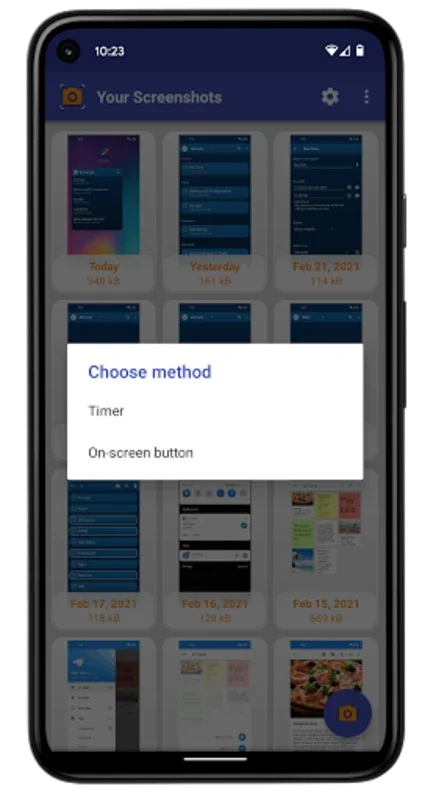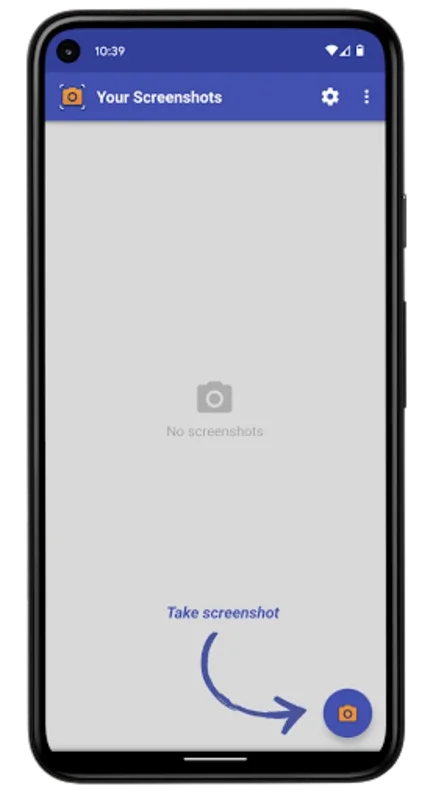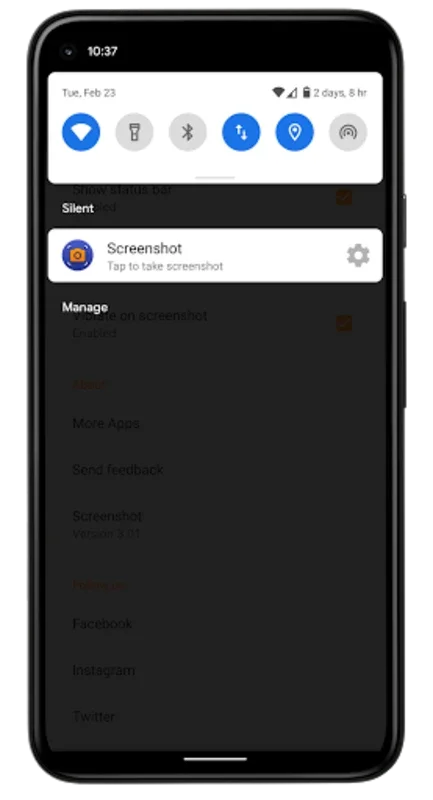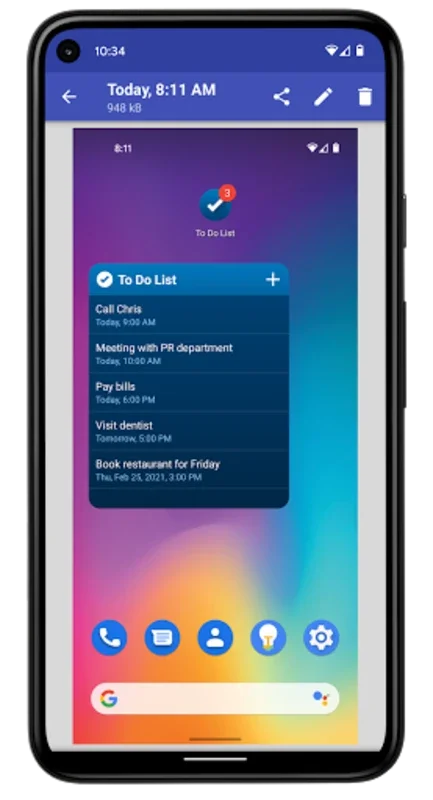Screenshot App Introduction
Screenshot is a remarkable Android application that has been designed to revolutionize the way users capture and manage their screenshots. This app offers a seamless and intuitive user experience, making it an ideal choice for individuals of all levels of technical proficiency.
How to Use Screenshot
The process of using Screenshot is straightforward. Users can easily trigger screenshot captures using the standard Android screenshot triggers. Additionally, the app provides a customizable delay timer, allowing users to set the perfect moment for capturing their screens. The on-screen shutter button is a convenient feature that overlays all screens, making it effortless to take screenshots at any time.
Who is Suitable for Using Screenshot
This app is perfect for a wide range of users. Whether you are a student needing to capture lecture notes, a professional documenting work processes, or an individual looking to save and share memorable moments, Screenshot caters to your needs. Its simplicity and user-friendly interface make it accessible to both novice and experienced users.
The Key Features of Screenshot
One of the standout features of Screenshot is its gallery view support. Users can view and manage their screenshots with ease, selecting multiple images or focusing on individual ones. The app also offers editing tools for cropping and modifying images, giving users the ability to customize their screenshots to their liking.
Another notable feature is the integration with the device's status bar. This simplifies the screenshot execution process, allowing users to take screenshots with just a few taps. Moreover, users have the option to play a shutter sound or enable vibration upon capturing, adding an extra layer of feedback.
Convenience and Sharing
Screenshot not only enables users to capture and manage screenshots but also makes it easy to share them. Users can save and share their screenshots through popular platforms like email, social media, and cloud services. This makes it effortless to share important information or memories with others.
Free and User-Friendly
Screenshot offers a free solution for basic functions, without the need for root access. While some advanced features may require extra permissions, the app remains highly usable and provides a powerful tool for daily screen capturing tasks on Android devices.
In conclusion, Screenshot is a must-have app for Android users who want a seamless and enhanced screenshot management experience. Its combination of simplicity, functionality, and convenience makes it a top choice for anyone looking to take their screenshot capabilities to the next level.