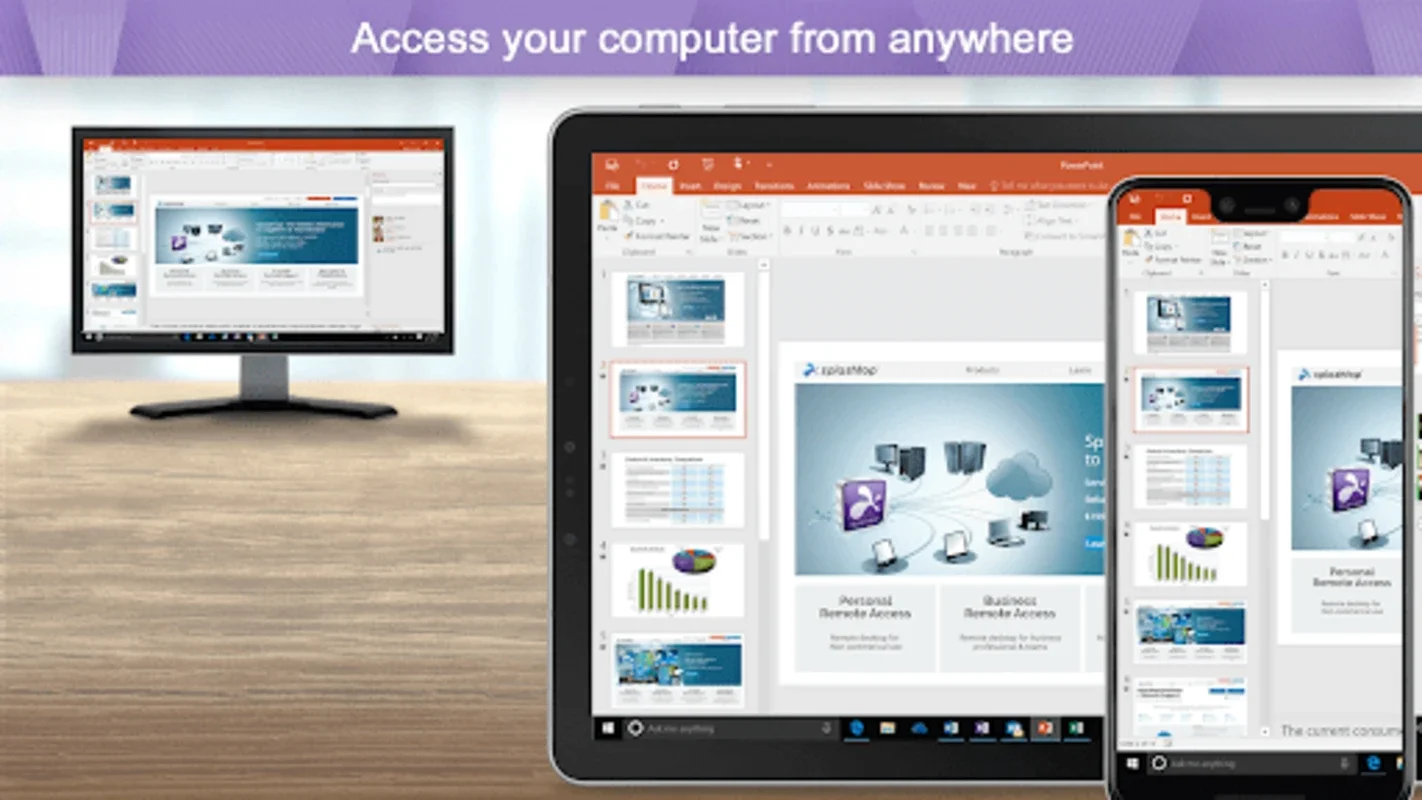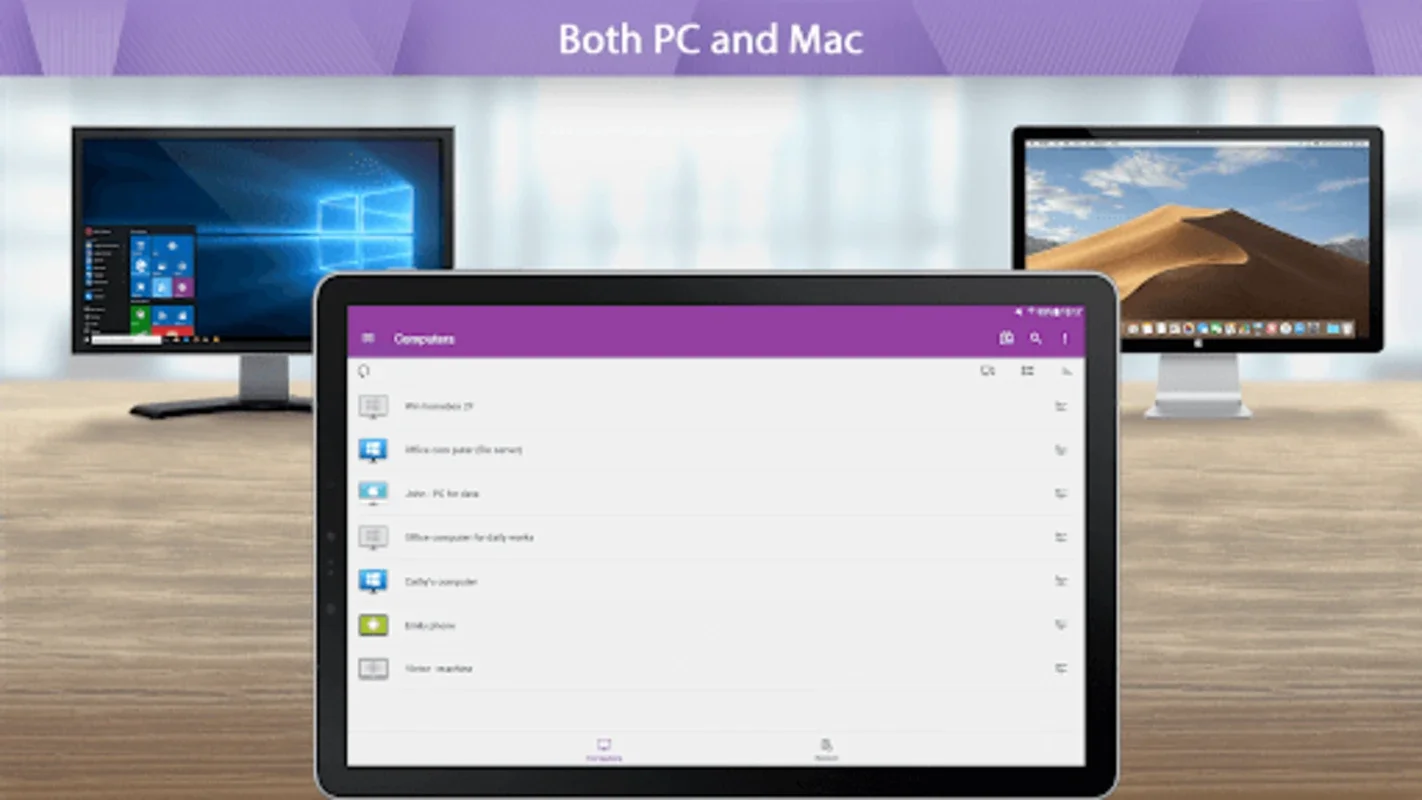Splashtop Business App Introduction
Introduction
Splashtop Business is the enterprise version of this popular remote support software, designed to meet the needs of companies and technical support teams. It allows users to remotely access other computers, whether from a Windows or MacOS computer, or from an Android or iOS device. This powerful tool enables seamless remote work and efficient problem-solving.
Features and Benefits
- Remote Access: With Splashtop Business, you can easily access your workstation from anywhere, using your Android device. The default quality of the remote access is 4K, ensuring a high-quality experience. However, the quality will be automatically adjusted based on the stability of your Internet connection, providing a smooth and reliable connection.
- Touch Controls and Shortcuts: The software offers a host of touch controls and shortcuts, allowing you to interact with your remote computer effortlessly. This makes it easy to perform various tasks and navigate through the system.
- Screen Annotation: One of the key features of Splashtop Business is the ability to annotate the screen directly. This allows you to provide clear instructions and visual cues to other users, making it especially useful for technical support teams. You can mark areas, draw lines, and add text to the screen, making it easier to explain complex concepts.
- Company User Account: In order to use Splashtop Business, you need to have a company user account. This account is typically provided by a supervisor and allows you to access the enterprise version of the software. Your standard Splashtop account will not grant you access to this feature.
Use Cases
- Remote Work: Splashtop Business is ideal for employees who need to work remotely. They can easily access their office computer from their Android device and continue working as if they were in the office. This allows for greater flexibility and productivity.
- Technical Support: Technical support teams can use Splashtop Business to quickly fix problems and errors on remote computers. The ability to annotate the screen and provide visual instructions makes it easier to guide users through the troubleshooting process.
- Mobile Workforce: For businesses with a mobile workforce, Splashtop Business provides a convenient way to access company resources and systems from anywhere. Employees can use their Android devices to access files, applications, and other resources, without the need for a physical connection to the office network.
Conclusion
Splashtop Business is the ultimate remote access solution for companies and technical support teams. With its powerful features and seamless integration, it allows users to work remotely with ease and efficiency. Whether you need to access your office computer from your Android device or provide technical support to remote users, Splashtop Business has you covered. Download Splashtop Business today and start working remotely in your company, from the comfort of your Android device.