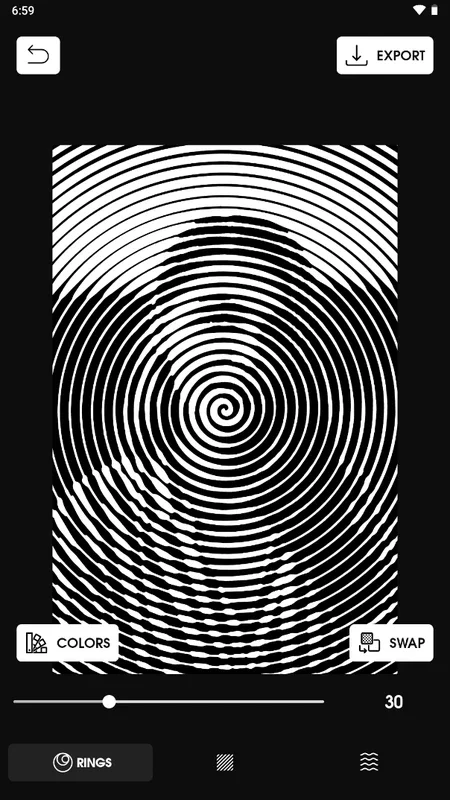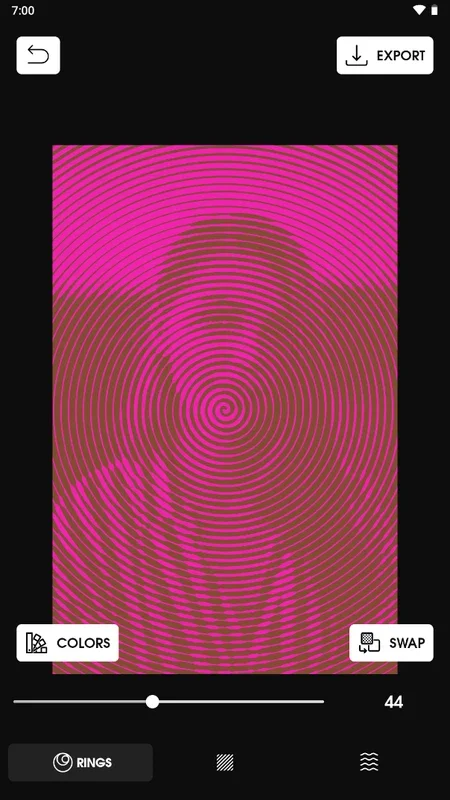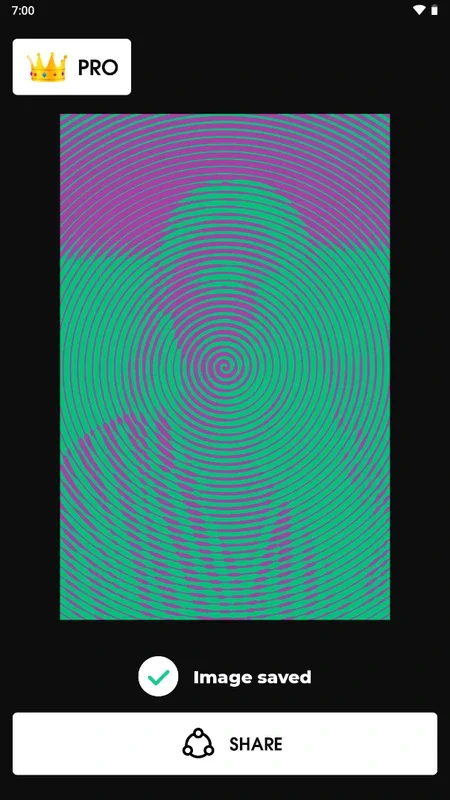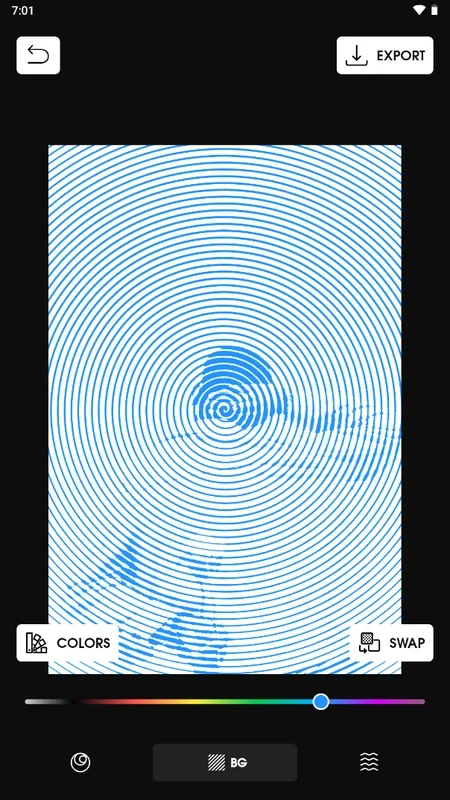Spiral Art App Introduction
Spiral Art is an Android application that has been making waves in the world of photo and video editing. It offers a unique spiral effect that can transform your ordinary visuals into something truly eye - catching.
The Allure of the Spiral Effect
The spiral effect that Spiral Art provides is not just a simple filter. It is a creative tool that can be used in multiple ways. When applied to a photo, it can give the impression of a vortex, sucking the viewer's attention towards the center of the image. In videos, it can create a sense of movement and dynamism that is hard to achieve with other filters.
For example, imagine a photo of a landscape. By applying the spiral effect, the trees, mountains, and sky can be distorted in a way that makes the image look like it's being pulled into a different dimension. This can add a touch of mystery and intrigue to the photo.
Customization Options
One of the great features of Spiral Art is the ability to customize the spiral effect. You can adjust the number of turns in the spiral. A higher number of turns will result in a more tightly wound spiral, while a lower number will create a more loose and open - ended effect. This gives you complete control over how much distortion you want to add to your image.
In addition, you can choose from a variety of color palettes. If the default color palette doesn't suit your vision, you can create your own. This allows you to match the spiral effect with the overall color scheme of your photo or video.
Ease of Use
Spiral Art has been designed with simplicity in mind. The interface is straightforward and easy to navigate, even for those who are new to photo and video editing. There are no complicated menus or settings that you need to wade through. All the important controls are easily accessible, allowing you to quickly apply the spiral effect and start creating.
Even though it is simple, it doesn't sacrifice functionality. You can still achieve a high level of customization with just a few taps on your Android device.
Sharing Your Creations
Once you've created your masterpiece with Spiral Art, you'll want to share it with the world. The app makes it easy to save your creations and then share them on your favorite social media platforms. Whether it's Instagram, Facebook, or Twitter, you can show off your unique spiral - enhanced photos and videos to your friends and followers.
Comparison with Other Editing Apps
When compared to other photo and video editing apps, Spiral Art stands out for its unique focus on the spiral effect. While many apps offer a wide range of filters, Spiral Art hones in on this one particular effect and does it extremely well.
For example, some popular editing apps like Adobe Photoshop Express offer a vast array of filters and editing tools. However, if you're specifically looking for a spiral effect, you may find that Spiral Art provides a more intuitive and focused experience.
Another app, Snapseed, is known for its comprehensive set of editing features. But again, if the spiral effect is what you're after, Spiral Art is the way to go.
The Free Version vs. the Paid Version
The free version of Spiral Art offers a great deal of functionality. You can access all the basic features, including applying the spiral effect, adjusting the number of turns, and choosing from the available color palettes. However, like many free apps, it does come with ads.
If you find the ads to be a distraction, you can opt for the paid version. By subscribing, you can remove the ads and enjoy an uninterrupted editing experience. The paid version also may come with some additional features in the future, although the developers have not yet announced any specific upgrades.
Conclusion
Spiral Art is a great addition to the Android app ecosystem for those who are looking to add a unique and creative touch to their photos and videos. Its simple interface, customization options, and ability to create share - worthy content make it a must - try for anyone interested in photo and video editing.
Whether you're an amateur photographer looking to experiment with new effects or a social media enthusiast wanting to stand out from the crowd, Spiral Art has something to offer.