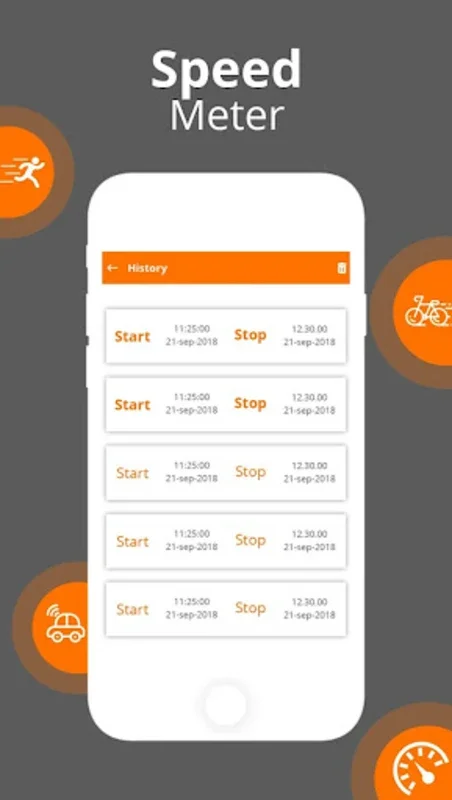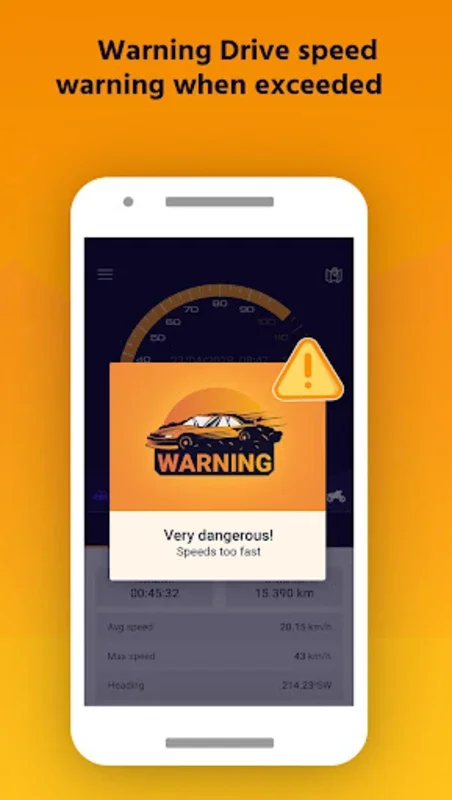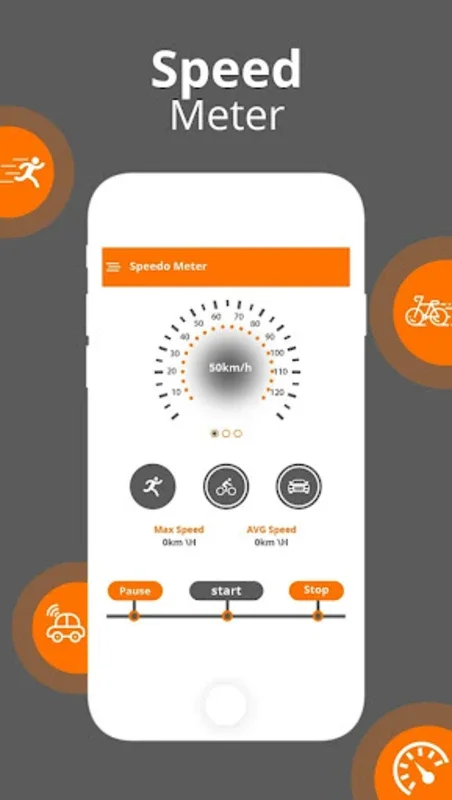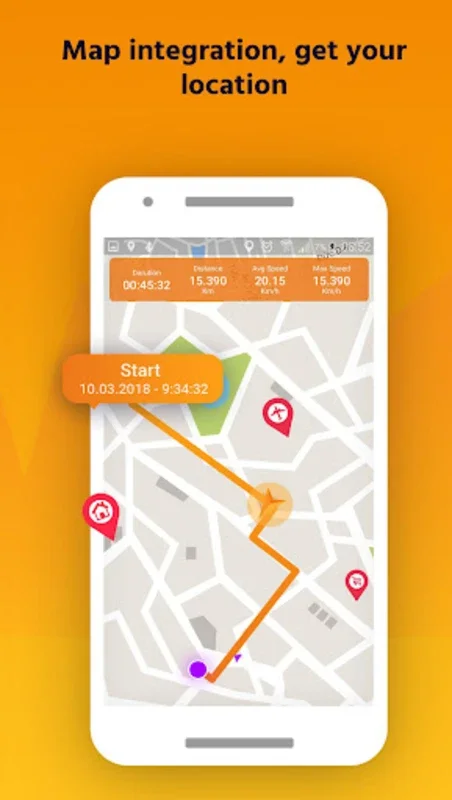Speed Meter App Introduction
Introduction
The Speed Meter app is a powerful tool designed to provide accurate speed measurement and real-time location tracking using GPS technology. It offers a range of features that make it an essential companion for drivers and travelers.
Accurate Speed Monitoring
Speed Meter excels at delivering precise speed data for various types of vehicles. It can measure speed in multiple units, such as kilometers per hour, miles per hour, and nautical miles, catering to different user preferences. With its advanced sensors and algorithms, it ensures accurate speed readings even in challenging environments.
Real-Time Location Tracking
In addition to speed monitoring, Speed Meter also provides real-time location updates. This allows you to know exactly where you are at all times and share your location with others when needed. Whether you are exploring a new city or simply need to keep your loved ones informed of your whereabouts, this feature is incredibly useful.
User-Friendly Interface
The app is designed with a simple and intuitive interface, making it easy to use for anyone, regardless of technical expertise. You can quickly access all the features and settings with just a few taps, and the clear display makes it easy to read and understand the speed and location information.
Offline Functionality
Speed Meter operates without requiring an internet connection, ensuring constant functionality even in offline settings. This is especially useful when you are in areas with poor network coverage or when you need to rely on the app during emergencies.
Energy Efficiency
The app is optimized for low energy consumption and automatically powers off to conserve battery life when levels are critically low. This means you can use Speed Meter for extended periods without worrying about draining your phone's battery.
Lightweight Design
With a lightweight design that saves storage space, Speed Meter is a versatile and practical tool for speed monitoring and navigation. It doesn't take up much space on your phone and can be easily installed and used on any Android device.
Conclusion
Speed Meter is a must-have app for anyone who needs accurate speed measurement and real-time location tracking. With its advanced features, user-friendly interface, and offline functionality, it offers a seamless and reliable experience on every journey. Download Speed Meter today and start enjoying its benefits!
FAQs
Q: Is Speed Meter free to download? A: Yes, Speed Meter is free to download and use. There are no hidden fees or subscriptions.
Q: Does Speed Meter work offline? A: Yes, Speed Meter works offline and does not require an internet connection.
Q: Can I share my location with others using Speed Meter? A: Yes, you can share your location with others using Speed Meter. Simply enable the location sharing feature and choose the recipients you want to share your location with.
Q: Does Speed Meter support multiple languages? A: Yes, Speed Meter supports multiple languages and can be easily switched to your preferred language.
Q: Is Speed Meter accurate? A: Yes, Speed Meter is highly accurate and uses advanced GPS technology to provide precise speed and location data.