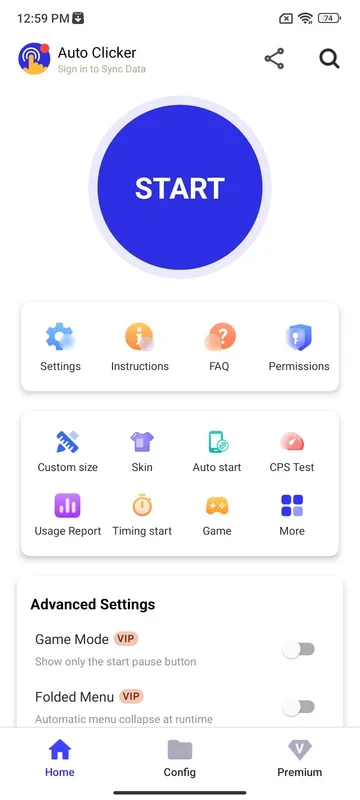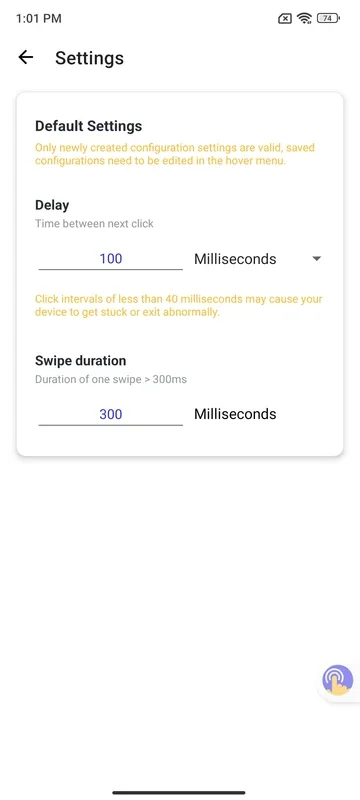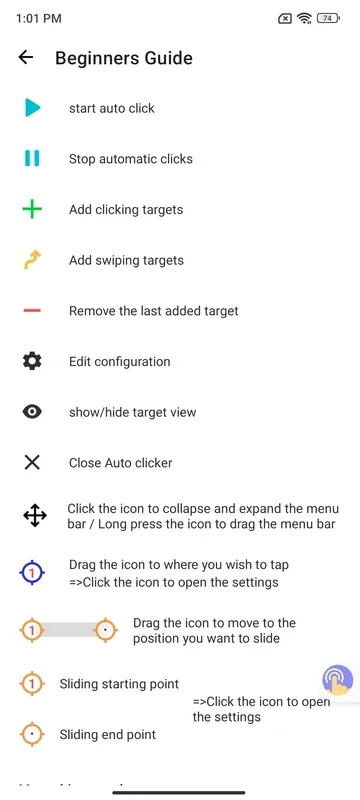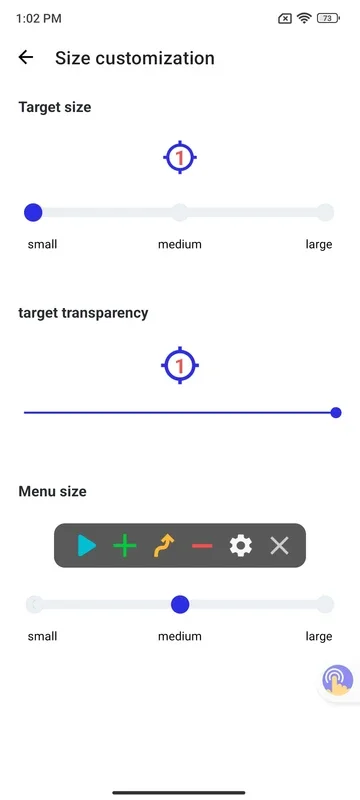Auto Click - Automatic Clicker App Introduction
Auto Click - Automatic Clicker is a game-changer for Android users seeking to streamline repetitive tasks. This powerful app offers a plethora of features that make automating screen taps a breeze.
Tap Automation: Simplifying Repetitive Actions
With the tap automation feature, users can bid farewell to the tedium of manually performing repetitive taps. Not only can they automate these taps, but they also have the flexibility to set the touch duration, specific time intervals between taps, and the exact areas on the screen where the taps should occur. This is a boon for mobile games that demand rapid and repetitive inputs.
Advanced Customization: Tailoring to Your Needs
The app's advanced customization options are truly impressive. Users can create multiple configurations, save custom profiles, and fine-tune the speed and precision of each tap from the editing panel. Moreover, it allows for the configuration of single and multiple taps, as well as swipe and drag gestures, providing a highly customizable experience.
Macro Recording: Enhancing Complex Tasks
The macro recording feature is a standout addition. Users can record their actions and play them back automatically, making it ideal for more complex tasks that require a specific sequence of actions. Simply record a series of taps and gestures and replay the macro as often as needed.
In conclusion, Auto Click - Automatic Clicker is a must-have tool for Android users looking to save time and effort by automating their screen interactions. Its comprehensive features and user-friendly interface make it a top choice for those seeking efficient task automation on their Android devices.