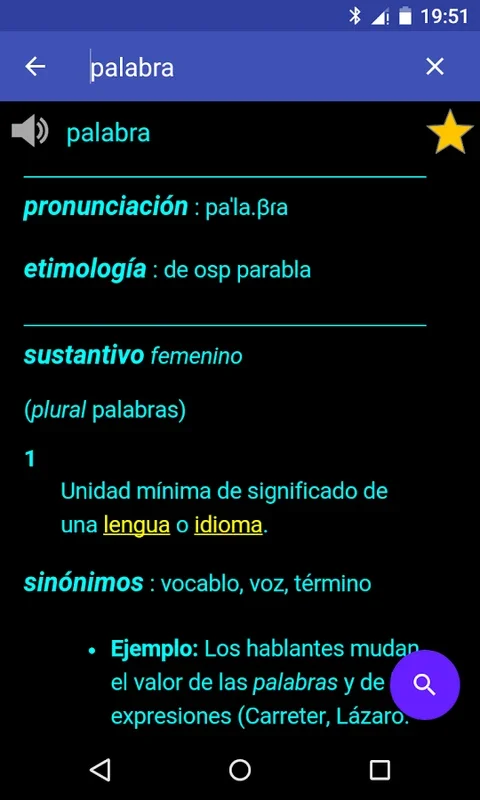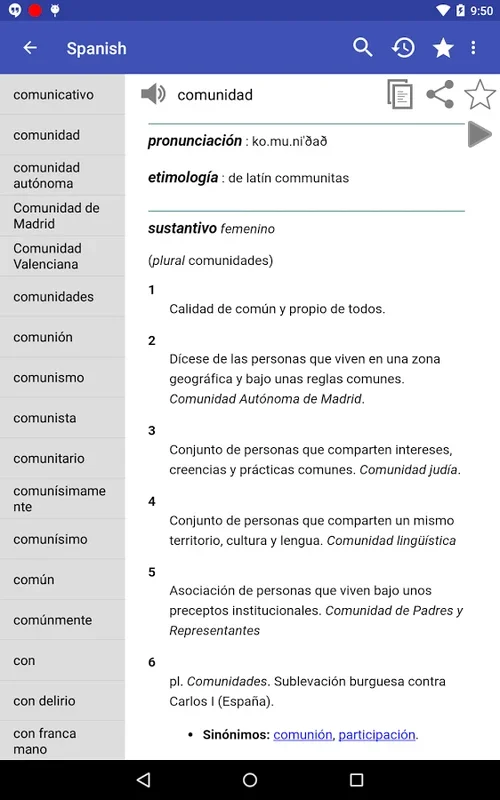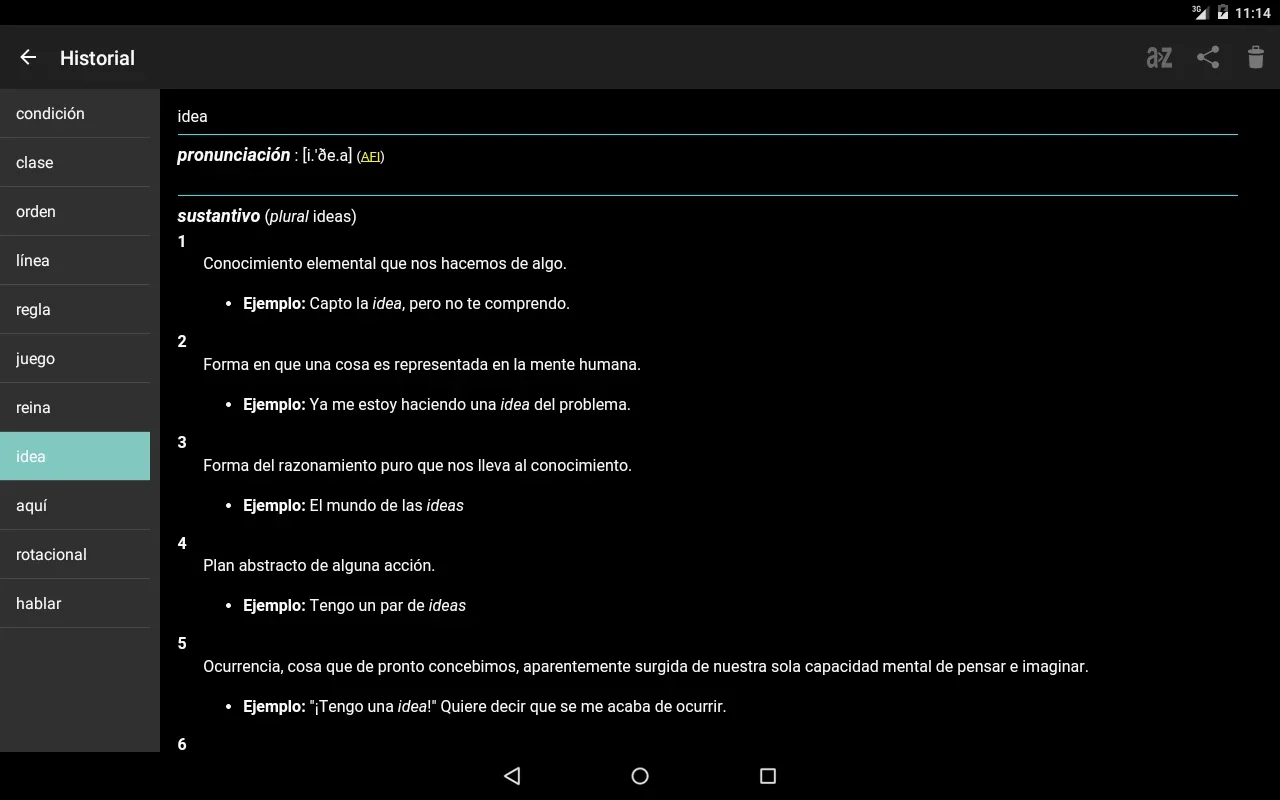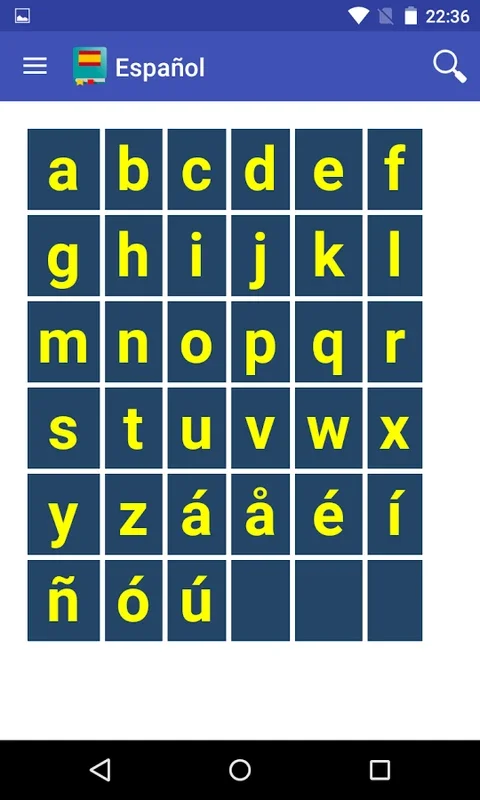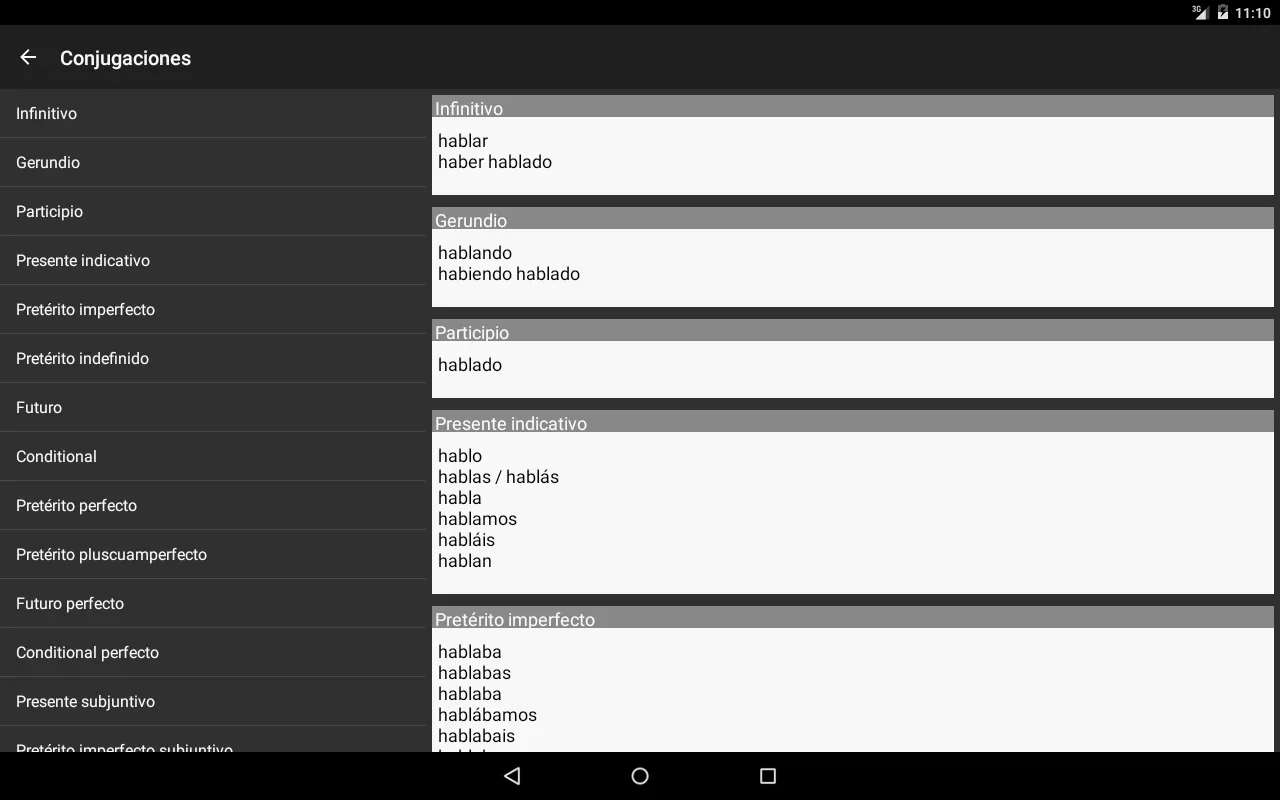Spanish App Introduction
Introduction
Spanish is a remarkable offline dictionary application that has been designed to meet the needs of a wide range of users. Whether you are a native Spanish speaker or someone learning the language, it provides a wealth of information at your fingertips. With over 69,000 Spanish definitions and verb conjugations, it is a reliable resource for all things related to the Spanish language.
Offline Accessibility
One of the most appealing features of Spanish is its offline functionality. In a world where internet access is not always guaranteed, having an offline dictionary is a great advantage. The application allows for fast access to its extensive database without the need for an internet connection in most cases. Only when a word is not found in the offline repository does it require an internet connection to retrieve the definition. This makes it a very convenient tool for those on the go, such as travelers or students who may be in areas with limited or no internet access.
User - Friendly Interface
The user interface of Spanish is designed with efficiency and ease of use in mind. It is optimized for tablet use, which means that it can be easily navigated on larger screens. The use of intuitive swipe gestures allows users to quickly browse through the words in the dictionary. This seamless navigation experience is further enhanced by its clean and uncluttered design. There are no unnecessary elements that could potentially distract the user from finding the information they need.
User - Centric Features
Spanish comes equipped with a variety of user - centric features. Bookmarks are a great addition, allowing users to mark words that they want to come back to later. The search history feature, which also has a backup option, is very useful for those who want to keep track of the words they have previously looked up. Another interesting feature is the assistance it provides for crossword puzzles. Special symbols can be used to represent unknown letters, which can be a great help for puzzle enthusiasts.
Sharing word definitions is also made easy with Spanish. Users can share definitions via popular messaging apps like Gmail or WhatsApp. This is a great feature for those who want to share interesting words or their meanings with friends, family, or colleagues.
Customization Options
For those who like to personalize their experience, Spanish offers several customization options. Users can switch between different themes, which can change the overall look and feel of the application. Adjusting text colors is also possible, allowing for better readability depending on personal preferences. The user interface can be modified in other ways as well, such as adjusting font size and line spacing. Additionally, there is a text - to - speech option for those who prefer to listen to the definitions, which is especially helpful for auditory learners. The number of history items can also be adjusted according to the user's needs.
Learning Tools
The random word search feature in Spanish serves as an excellent learning tool. It allows users to discover new vocabulary on a daily basis. This can be a great way to expand one's Spanish vocabulary over time. The compatibility of the dictionary with e - reader apps such as Moon+ Reader and FBReader also enhances the learning experience. For avid book lovers, this means that they can easily look up words while reading Spanish books, which can improve their comprehension and overall reading experience.
Performance and Permissions
Although Spanish is a memory - intensive application, it still runs efficiently on most devices. However, for devices with limited memory capacity, an online dictionary option is available. In terms of permissions, Spanish respects user privacy. It only requests internet access for retrieving definitions and storage permission for configuration and bookmark backups. This minimal permission requirement is a plus for users who are concerned about their privacy.
Conclusion
In conclusion, Spanish is a very useful and versatile offline Spanish dictionary. It offers a wide range of features that cater to different user needs. Whether it is for learning new words, looking up definitions, or solving crossword puzzles, it has something to offer. Its offline functionality, user - friendly interface, user - centric features, customization options, learning tools, and reasonable performance and permission requirements make it a great choice for anyone interested in the Spanish language.
Future Prospects
As the world becomes more digital and the demand for language learning resources continues to grow, Spanish has the potential to further improve and expand its offerings. It could potentially add more advanced learning features, such as grammar explanations or language exercises. It could also improve its compatibility with other devices and platforms, making it even more accessible to a wider audience. With its solid foundation and user - friendly design, the future looks bright for Spanish as a leading Spanish dictionary application.