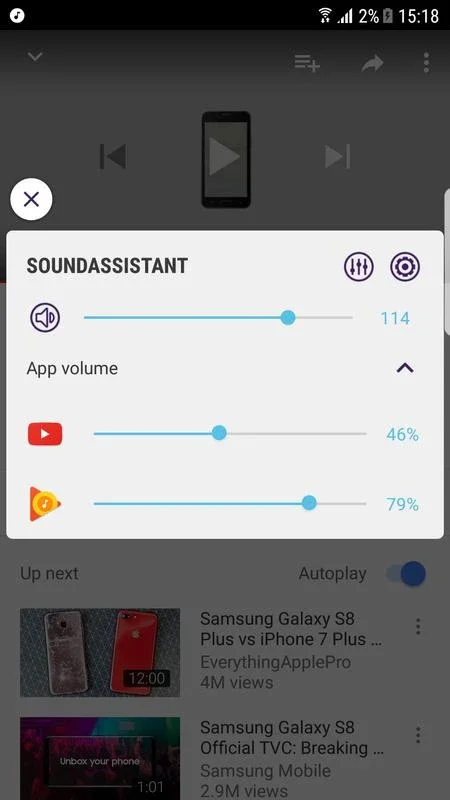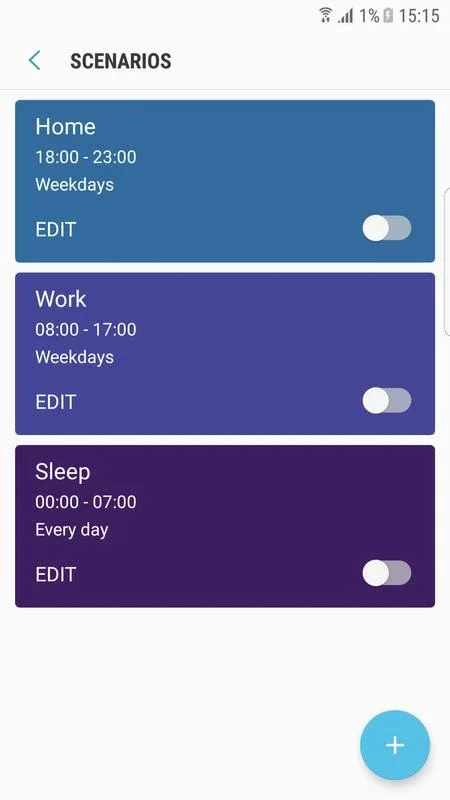Sound Assistant App Introduction
Introduction
Sound Assistant is an official app developed by Samsung for Galaxy smartphones. It offers a wide range of features that enhance the user's control over the sound settings on their devices. This app is a valuable addition to any Samsung smartphone user's toolkit, as it provides a seamless and efficient way to manage sound.
Sound Management
One of the primary functions of Sound Assistant is to manage the sound on your smartphone. It allows you to control the sound by using the physical volume buttons. This is not just limited to the overall sound of whatever is currently playing. You can also manage the volume of individual apps. For instance, if you are playing a game and listening to music simultaneously, you can adjust the music volume without affecting the game's sound or vice versa. This level of granular control over the sound is a significant advantage for users who like to multitask on their smartphones.
Customized Sound Settings
Sound Assistant also enables users to create customized sound settings. These are known as sound profiles. You can create different profiles based on your needs and the time of day. For example, you might have a 'Morning' profile where the volume is set to a lower level and a more soothing sound quality. Or you could have an 'Evening' profile with a higher volume for watching videos or listening to music. You can also customize the times at which these profiles are activated. This feature is very useful for those who want to have different sound settings for different parts of their day without having to manually adjust the settings every time.
In addition to sound, Sound Assistant allows you to control the vibration strength. You can set different vibration levels depending on the time of day or the specific activity you are doing. This is a great feature for those who rely on vibration alerts and want to have a more personalized experience.
User - Friendly Interface
The app has a user - friendly interface. It has its own floating button, which makes it easy to access the app's settings quickly. This floating button is always accessible, so you can make changes to your sound settings with just a tap. The overall design of the app is intuitive, and even new users can quickly figure out how to use its various features.
Comparison with Other Sound Management Apps
When compared to other sound management apps in the market, Sound Assistant stands out for several reasons. Firstly, it is an official app from Samsung, which means it is specifically designed to work seamlessly with Samsung smartphones. Other third - party apps may not have the same level of integration with the device's operating system. Secondly, the level of customization offered by Sound Assistant is quite extensive. Many other apps may offer basic sound adjustment features, but they do not provide the ability to create custom sound profiles and automate their activation based on time or activity.
Conclusion
Sound Assistant is an essential app for Samsung smartphone users. It offers a comprehensive set of features for sound management, including individual app volume control, customized sound profiles, and vibration strength adjustment. Its user - friendly interface and seamless integration with Samsung devices make it a top choice for those who want to have more control over their smartphone's sound settings.