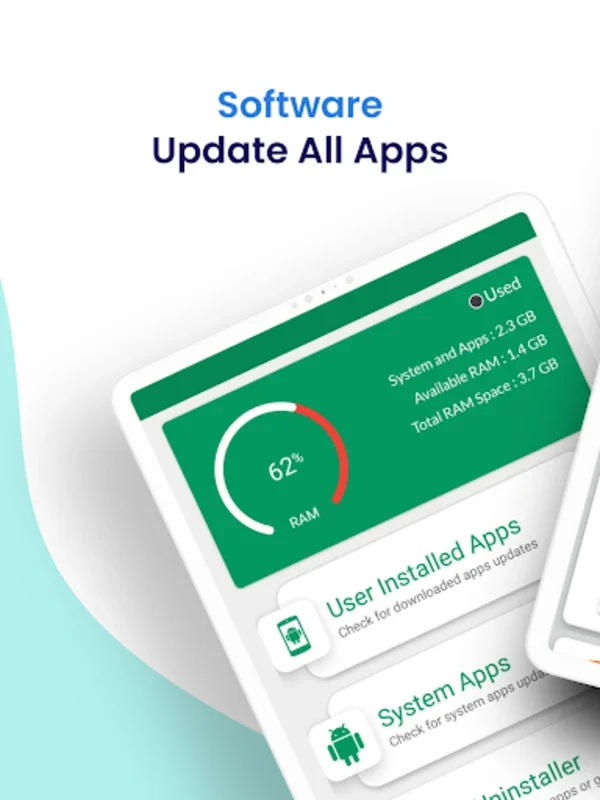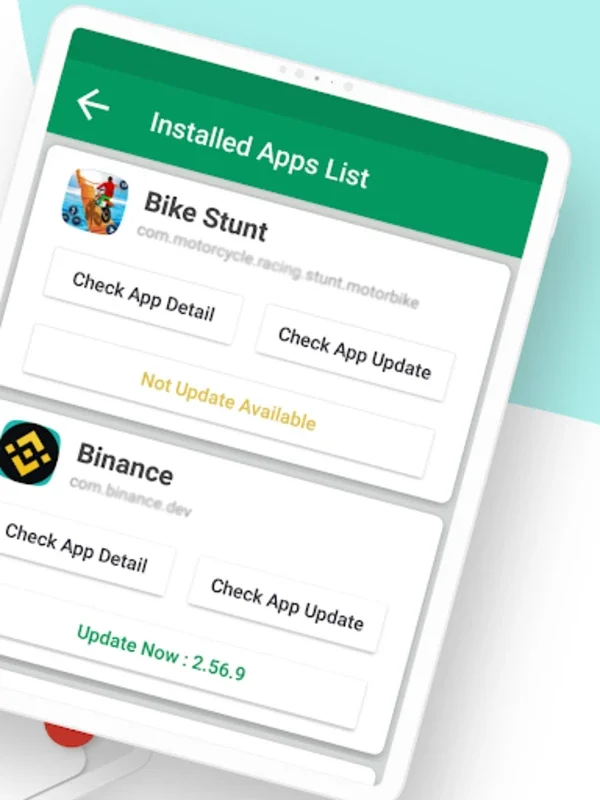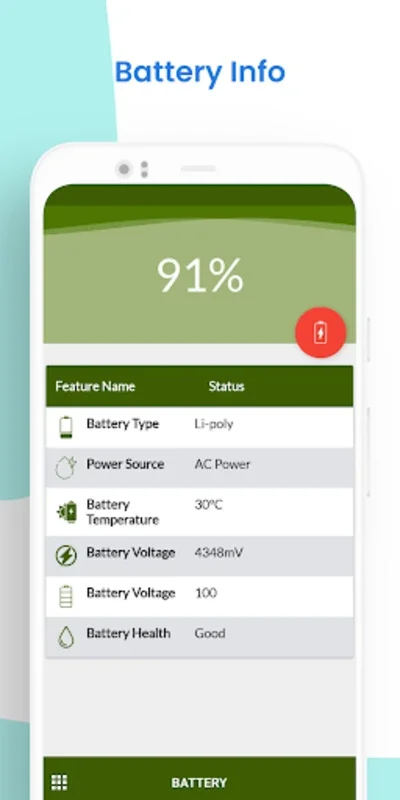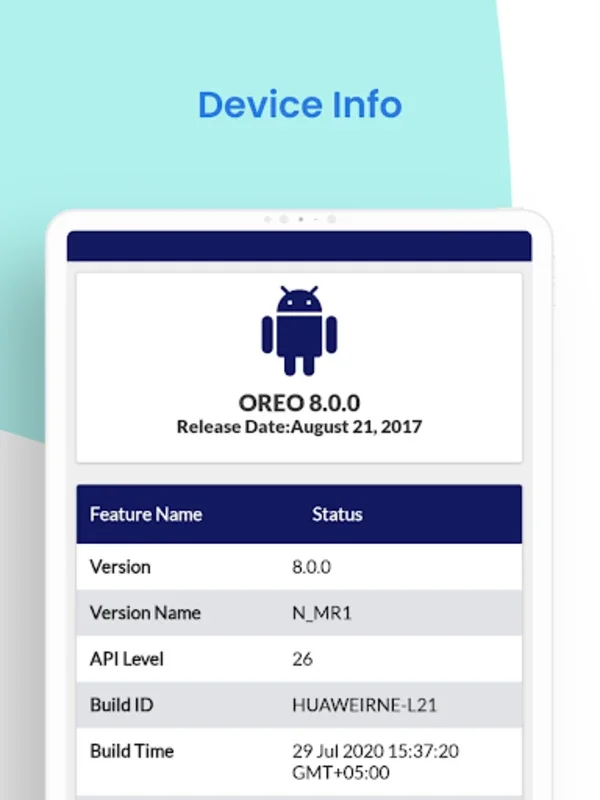Software Update All Apps Phone App Introduction
Introduction
In the modern digital age, our Android devices have become an integral part of our lives. We rely on them for various tasks, from communication to entertainment and productivity. However, to ensure that these devices function optimally, it is crucial to keep the software up - to - date. This is where the Software Update All Apps Phone comes into play. It is a powerful tool that offers a comprehensive solution for managing app and system updates on Android devices.
Understanding the Need for Software Updates
Software updates are not just about getting new features. They play a vital role in enhancing the security of our devices. Hackers are constantly finding new ways to exploit vulnerabilities in software. By regularly updating our apps and system software, we can protect our personal information, such as contacts, messages, and financial data. Moreover, updates often bring performance improvements. They can fix bugs that may be causing our devices to slow down or crash. For example, an app that was previously freezing during use may run smoothly after an update.
Features of Software Update All Apps Phone
Update Management
The Software Update All Apps Phone simplifies the process of updating both system and downloaded apps. It scans the device regularly to identify pending updates. This means that users don't have to manually check for updates for each individual app. With just a few taps, all the necessary updates can be installed. This is especially convenient for users who have a large number of apps installed on their devices.
App Information
This utility provides detailed information about installed applications and games. Users can view the latest version available for each app. This helps them stay informed about whether their apps are up - to - date or not. Additionally, it offers insights into system app updates, which is important for maintaining the overall health of the device. It also shows requested permission details, allowing users to have better control over their privacy settings.
Uninstall Option
Another useful feature is the ability to uninstall both user and system apps without the need for root access. This gives users more control over the apps installed on their devices. If an app is no longer needed or is taking up too much space, it can be easily uninstalled through this tool.
Device Information
The Software Update All Apps Phone provides essential device information. This includes details such as the Android ID, device name, model, hardware, and manufacturer specifications. It also assesses the phone's operating system details, like the version name, API level, build ID, and the time of the device build. For more tech - savvy users, it reveals in - depth data such as the package name, the path of the APK, file size, minimum and target SDKs, and permissions.
The Benefits of Using Software Update All Apps Phone
Enhanced Performance
By keeping all apps and the system updated, the device's performance is enhanced. Apps run more smoothly, and the overall responsiveness of the device improves. For instance, a game that was lagging before an update may now run without any glitches.
Improved Security
As mentioned earlier, software updates are crucial for security. With this tool, users can ensure that their devices are protected against the latest security threats. This is especially important for users who use their devices for online banking, shopping, or other sensitive activities.
Convenience
The one - tap update feature and the regular scanning for updates make it extremely convenient for users. They don't have to spend time searching for updates or worry about missing out on important updates. The auto - update functionality, when enabled along with Wi - Fi, further streamlines the process, ensuring that the device is always up - to - date without any manual intervention.
Comparing with Other Update Management Tools
There are other update management tools available in the market. However, Software Update All Apps Phone stands out in several ways. Some other tools may only focus on app updates and not provide as much detailed information about the apps or the device. Others may require more complex setups or may not offer the option to uninstall system apps without root access. In contrast, this tool offers a comprehensive set of features that cover all aspects of software management on Android devices.
Conclusion
In conclusion, the Software Update All Apps Phone is an essential tool for Android device users. It offers a wide range of features that help in managing app and system updates, providing app information, uninstalling apps, and giving device information. By using this tool, users can enhance the performance and security of their devices, while also enjoying the convenience of easy update management. It is a must - have for anyone who wants to keep their Android device at the forefront of technology and ensure that all software is effortlessly managed and up - to - date.