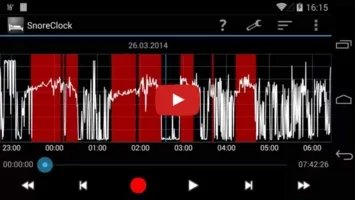SnoreClock App Introduction
Introduction
SnoreClock is an intuitive and precise application designed to monitor nightly noises, including snoring. If you're curious about snoring or whether outside disturbances affect your rest, this app serves as a personal overnight auditor.
Features
- 95% Accuracy in Snoring Detection: Validated by independent scientific research, it offers a detailed analysis represented by red bars indicating probable snoring events. This helps identify snoring patterns and evaluate the effectiveness of snoring remedies.
- Long Recording Duration: Can record up to 11 hours of audio, ensuring the entire sleep duration is covered.
- User-Friendly Interface: Navigating through overnight audio is a breeze. By turning the phone to landscape mode, one can zoom in, pan across, and scrutinize the visual data with simple gestures. A measurement of the volume of the entire recording is also available.
- Plus Version: Offered via an in-app purchase, it removes ads, enables recording to an SD card, and introduces functionalities like playing a sound or vibrating when snoring is detected, sharing audio files, and backing up statistical data for more in-depth sleep analysis.
How to Use
- Position the smartphone near the bed and ensure it is charged for uninterrupted recording.
- Press the red button to initiate the session.
- In the morning, another tap stops the recording, allowing you to examine the data in landscape mode with the option to listen to specific parts of the audio.
Importance and Limitations
While SnoreClock is a robust tool for monitoring sleep noises, it is not a substitute for a medical device. For technical assistance or help, refer to the help menu which provides access to documentation or support contact.
Conclusion
Discover the insights of nighttime habits and take a step towards improving sleep quality with SnoreClock.