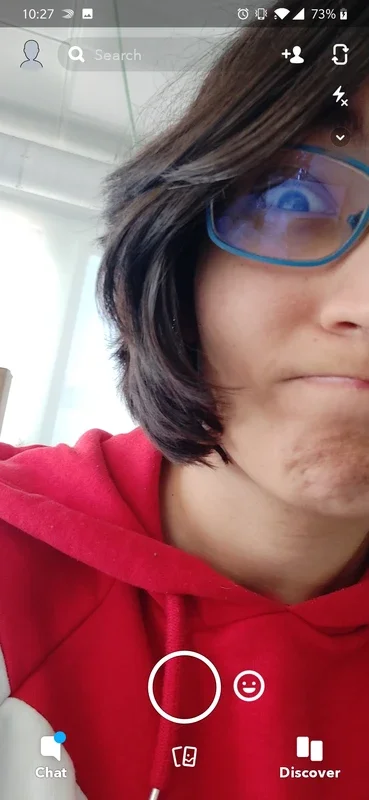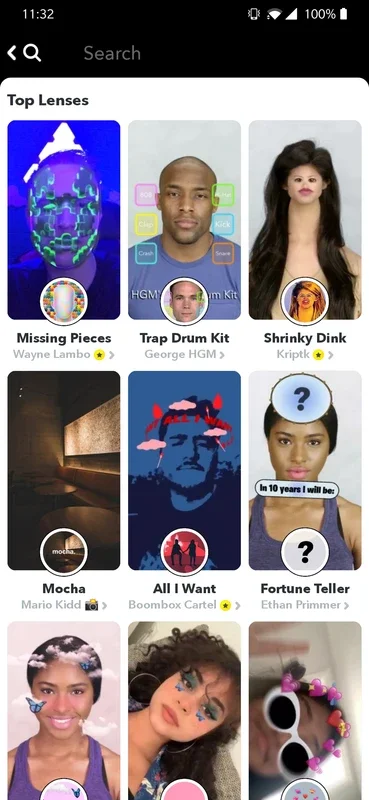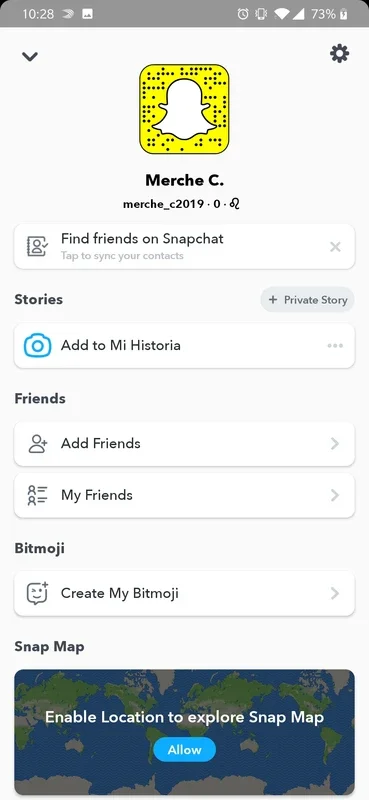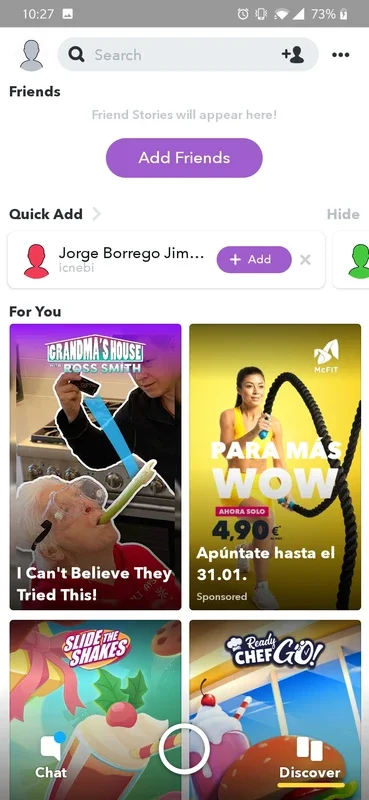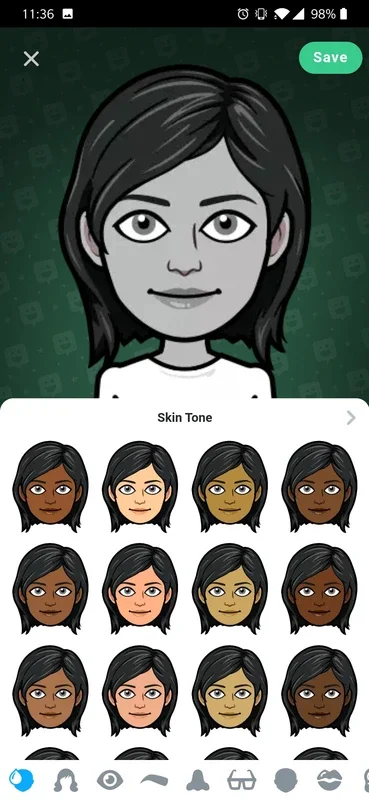Snapchat App Introduction
Introduction
Snapchat has emerged as a significant player in the social media landscape. It offers a unique experience that sets it apart from other platforms. With its focus on ephemeral content, it has attracted a large user base.
The Concept of Ephemeral Content
Ephemeral content, which disappears after a short time, is at the core of Snapchat's appeal. This is different from traditional social media platforms where posts can remain visible indefinitely. In Snapchat, users can send snaps, which are photos or short videos, that vanish after a set time. This gives a sense of spontaneity and privacy to the sharing experience.
Features for Communication
Snapchat provides various features for users to communicate. The ability to take a quick snapshot and add a message is straightforward. Users can also choose the duration for which their snaps are visible to friends. This allows for a more personalized sharing experience. Additionally, the notification when someone takes a screenshot of a sent photo adds an extra layer of security.
Social Interaction
The app enables users to stay in touch with friends and family in a more visual and immediate way. Instead of relying solely on text messages, users can share their experiences through pictures and short videos. This visual form of communication can often convey more emotions and details than text alone.
Evolution of Snapchat
Snapchat has come a long way from its early days. Initially, it may have been misused for sending inappropriate content. However, it has now evolved into a platform that represents the future of social media with its ephemeral video messaging. It has become a legitimate and popular way for people to connect with others.
Comparison with Other Social Media
When compared to other social media platforms like Instagram, Snapchat has its own unique features. Instagram focuses more on permanent posts and has a different aesthetic. Snapchat, on the other hand, emphasizes the transient nature of sharing. While both platforms have their own user bases, Snapchat caters to those who prefer a more immediate and private sharing experience.
The Impact on Social Media
Snapchat has had a significant impact on the social media industry. It has introduced the concept of ephemeral content, which has influenced other platforms as well. Its popularity has also shown that there is a demand for more private and spontaneous sharing options in the digital age.
Conclusion
In conclusion, Snapchat is a valuable app for social media users. It offers a distinct way to communicate and share experiences. With its focus on ephemeral content and visual communication, it has carved out a niche for itself in the highly competitive social media market.