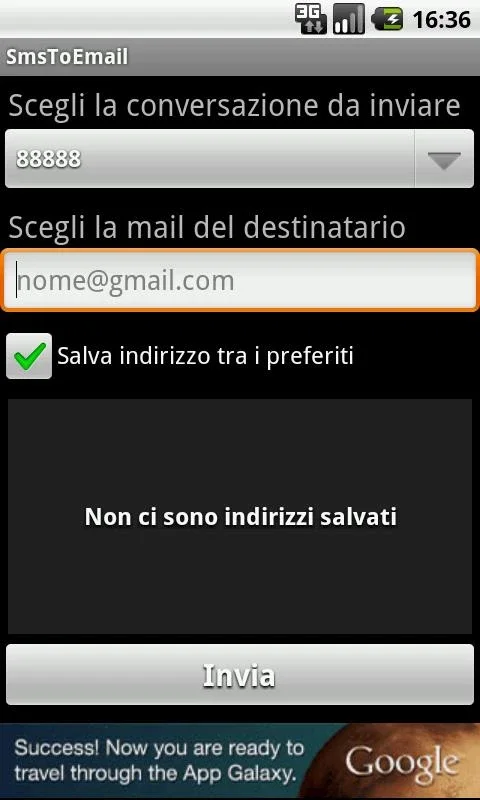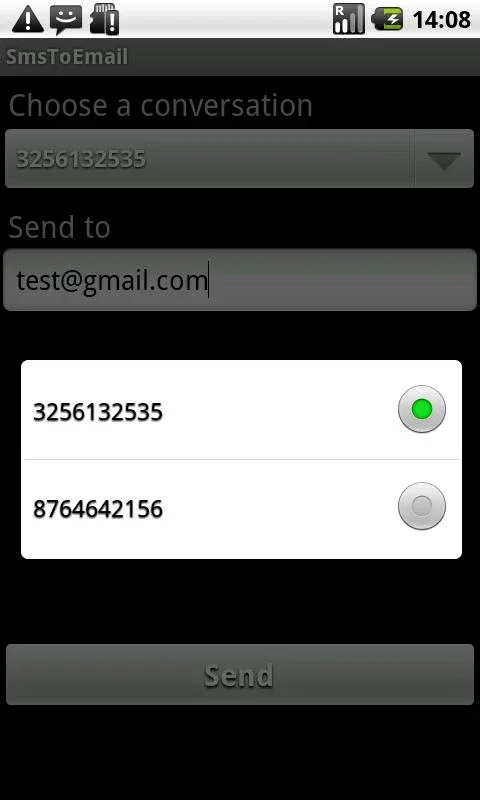SmsToEmail App Introduction
The Need for Seamless Communication
In today's fast - paced world, communication is key. We are constantly bombarded with messages from various sources, and it can be a challenge to keep track of them all. SmsToEmail offers a unique solution to this problem by bridging the gap between text messages and emails.
How SmsToEmail Works
SmsToEmail is a remarkable application that has been designed with simplicity and efficiency in mind. It takes the text messages on your Android device and converts them into emails. This process is seamless and does not require any complex technical knowledge. The app uses a straightforward algorithm to transfer the content of the text message, including the sender's information, the message body, and the timestamp, into an email format. This allows you to have all your important communication in one place, namely your email inbox.
Advantages of Using SmsToEmail
Enhanced Organization
One of the major benefits of using SmsToEmail is the enhanced organization it provides. Emails are generally more organized than text messages. With SmsToEmail, you can categorize and store your text - based conversations in a more structured manner. For example, you can create folders in your email client based on the sender or the topic of the conversation. This makes it easier to retrieve important information when you need it.
Improved Accessibility
Another advantage is the improved accessibility. Emails can be accessed from multiple devices, including desktops, laptops, tablets, and smartphones. By converting text messages to emails, you can access your SMS conversations from any device that has an email client. This is especially useful when you are away from your Android device or if you prefer to manage your communications from a larger screen.
Backup and Security
SmsToEmail also offers backup and security features. Text messages are often stored locally on your device, and if something were to happen to your device, such as it getting lost, stolen, or damaged, you could potentially lose all your SMS conversations. By converting them to emails, you are essentially creating a backup in the cloud (assuming your email service has cloud storage). Additionally, email services usually have security measures in place, such as encryption and password protection, which can add an extra layer of security to your SMS conversations.
SmsToEmail's User - Friendly Interface
The user - friendly interface of SmsToEmail is one of its standout features. The app has been designed to be intuitive and easy to use, even for those who are not tech - savvy. The main screen of the app clearly displays the options for converting text messages to emails. You can select individual text messages or entire conversations to be sent as emails. The app also allows you to customize the email settings, such as the subject line, the recipient's email address, and whether or not to include attachments.
SmsToEmail for Personal and Professional Use
Personal Use
In a personal context, SmsToEmail can be a great tool for keeping track of important conversations. For example, if you are planning an event with friends or family, you can convert the SMS conversations about the event to emails and store them in a dedicated folder. This way, you can easily refer back to the details of the event, such as the date, time, and location.
Professional Use
In a professional setting, SmsToEmail can be used to streamline communication. For instance, if you are on a business trip and need to share important information from a text message with your colleagues, you can quickly convert it to an email and send it to the relevant people. This can save time and ensure that the information is properly documented and stored for future reference.
Comparing SmsToEmail with Other Communication Tools
There are other communication tools available in the market, but SmsToEmail has its own unique features. Some communication apps focus solely on text messaging or emailing, but SmsToEmail combines the two. Unlike some other apps that may require a complex setup or subscription fees, SmsToEmail is free to use and has a simple installation process. It also does not require any additional hardware or software, as it works directly on your Android device.
The Future of SmsToEmail
As technology continues to evolve, SmsToEmail is likely to adapt and improve. There may be future enhancements such as better integration with other communication platforms, improved conversion algorithms, and enhanced security features. The developers of SmsToEmail are constantly looking for ways to improve the user experience and make the app even more useful in the ever - changing landscape of communication.
Conclusion
SmsToEmail is a valuable application for Android users who want to simplify and enhance their communication experience. It offers a seamless way to convert text messages to emails, providing benefits such as enhanced organization, improved accessibility, and backup security. With its user - friendly interface and versatility for both personal and professional use, SmsToEmail is a must - have app for those who want to stay on top of their communication game.