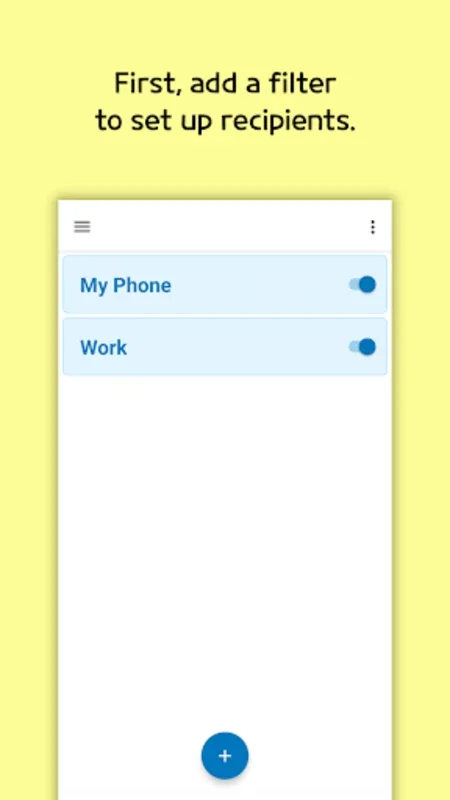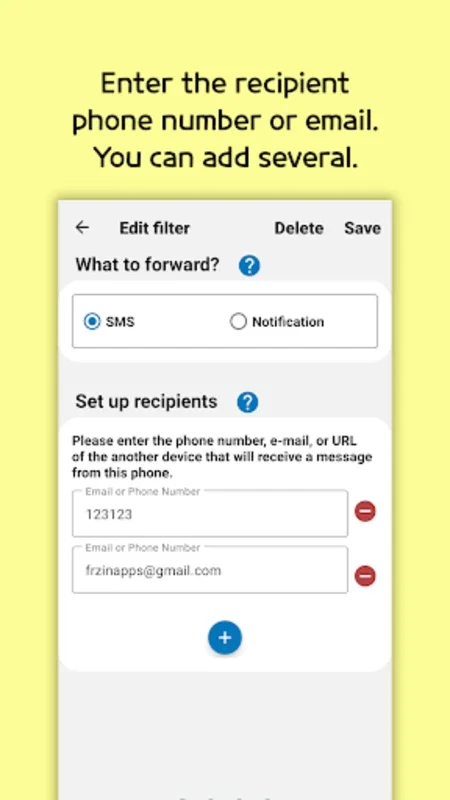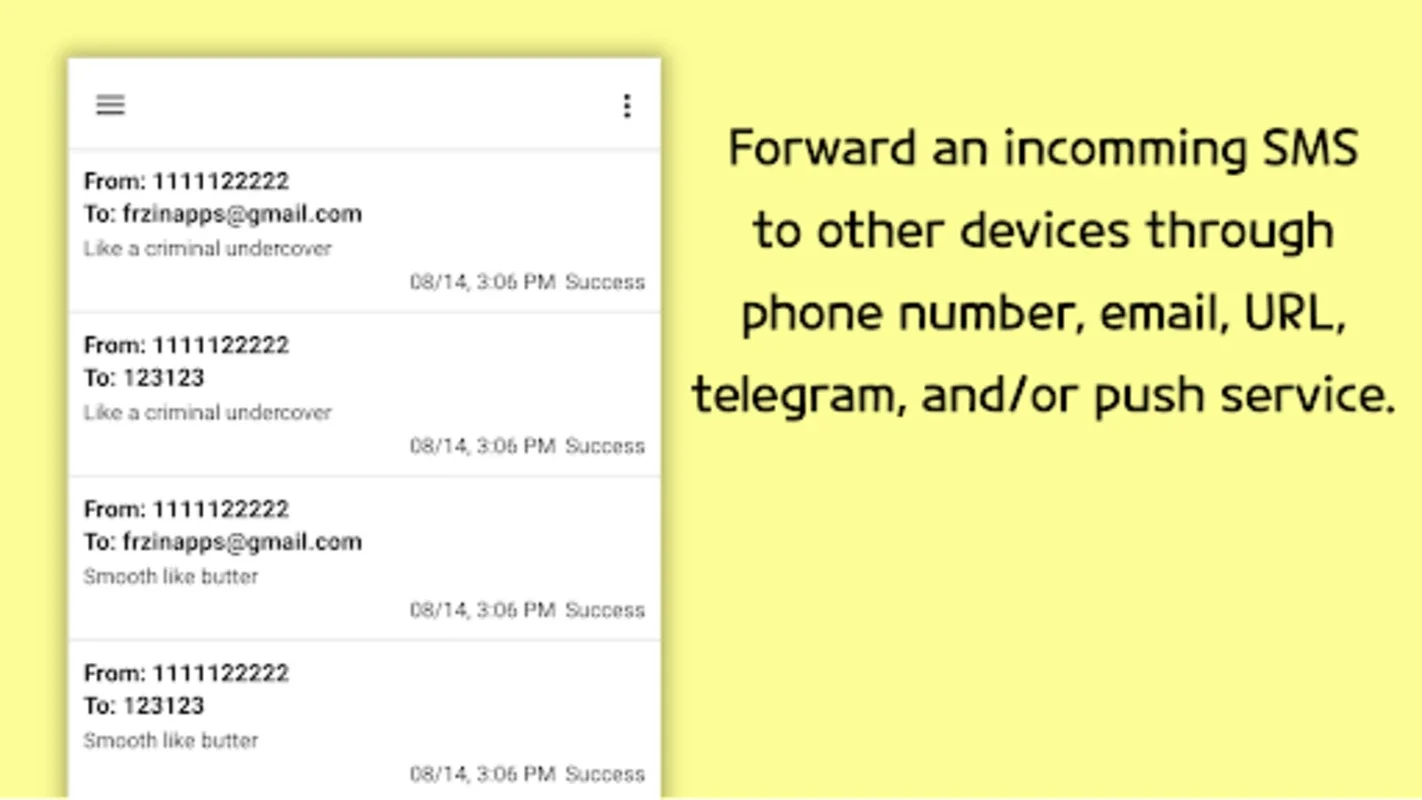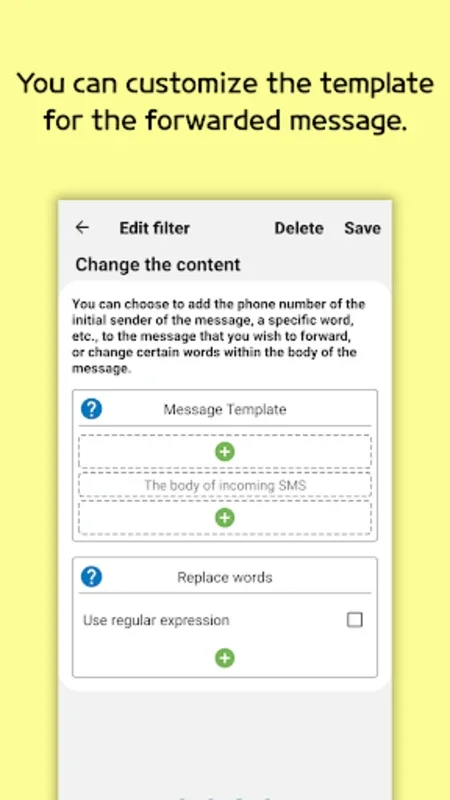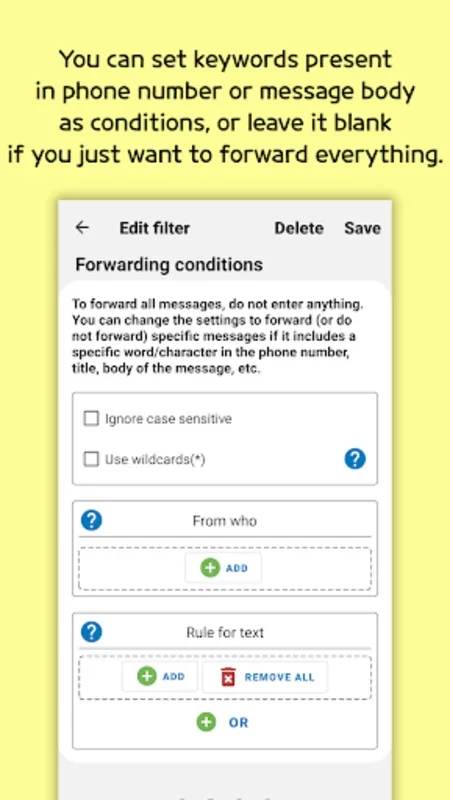SMS Forwarder App Introduction
Introduction
In today's digital age, seamless communication across multiple devices has become a necessity. SMS Forwarder, an Android application, has emerged as a powerful tool to meet this need. It allows users to synchronize SMS or notifications effortlessly between different devices, such as a PC and another phone. This not only simplifies personal communication but also streamlines professional notifications management.
Key Features and Functionalities
Diverse Forwarding Options
SMS Forwarder offers a wide range of forwarding capabilities. It can forward SMS or notifications to various platforms. For instance, it can send them to an email address, another phone, a URL, Telegram, or push services. This versatility ensures that users can stay connected across different communication channels.
Customizable Filters
The app allows users to set up filters. These filters are crucial in determining specific recipients or forwarding conditions. For example, a user can set a filter to forward only messages from a particular contact or with a specific keyword. This feature gives users more control over their message forwarding process.
Tailored Message Templates
Another great feature is the ability to customize templates for forwarded messages. This ensures that each message is adapted to the recipient's context. For example, a user can create a template for business-related messages that includes a professional signature, while having a more casual template for personal messages.
Compatibility with Different Settings
SMS Forwarder supports both Gmail and SMTP settings. This makes it accessible to a wide range of users. Additionally, it accommodates users with Dual SIM configurations, enhancing its flexibility to meet diverse user requirements.
Privacy and Permissions
Privacy Assurance
Privacy is a top priority for SMS Forwarder. The app has a clear policy of not storing SMS or contacts on any server. This means that users' privacy is maintained at all times. Even when the app is deleted, all data within it is removed entirely. However, it is recommended to remove the push service account within the app before uninstallation to ensure complete data removal.
Purpose - Specific Permissions
The permissions requested by the app are designed for specific purposes. They mainly focus on enabling effective message reading and sending capabilities. For example, the app needs access to send and receive SMS and MMS to function properly. These permissions are necessary to ensure that the app can perform its core functions without any glitches.
User Safeguards and Recommendations
Prudent Usage
While SMS Forwarder offers great functionality, it is important to use it with caution. Since the app has access to send and receive messages, there is a potential for fraudulent uses. If someone else prompts you to install the app, be aware of the risks involved. It is advisable to only install the app from trusted sources.
User - Friendly and Powerful
Despite the potential risks, SMS Forwarder is a user - friendly app. It is designed to optimize and secure the forwarding of messages and notifications. With its comprehensive and flexible solutions, it benefits users who need to manage their messages across multiple devices.
In conclusion, SMS Forwarder is an excellent Android application that offers a great deal of functionality for SMS and notification synchronization. It provides users with the tools they need to stay connected across different devices while maintaining their privacy and security.