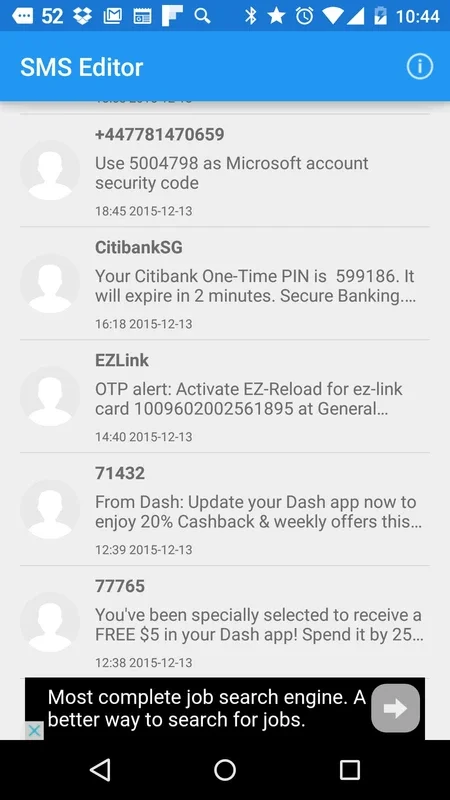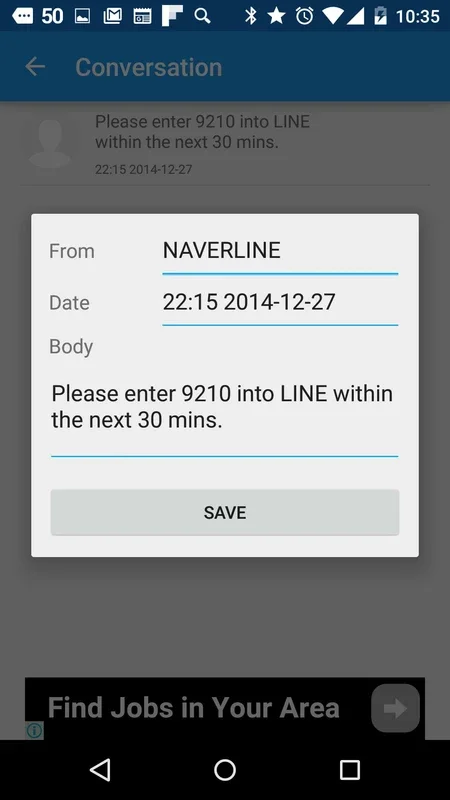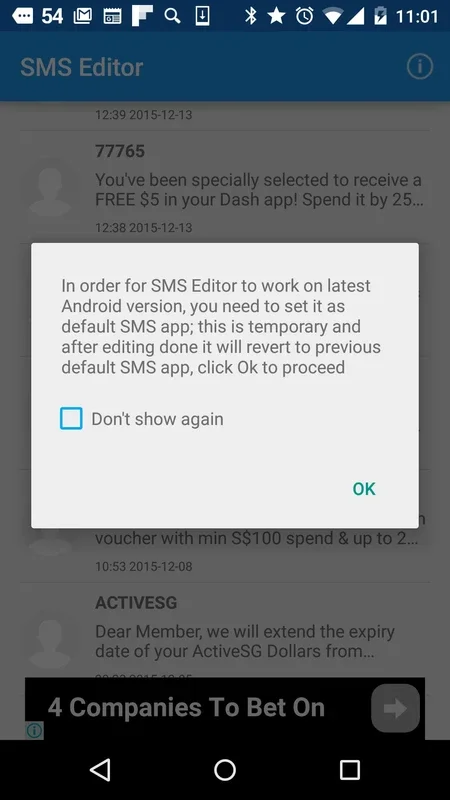SMS Editor App Introduction
Introduction
SMS Editor is a remarkable application that has been designed to offer users a seamless experience when it comes to handling SMS messages on their Android devices. It provides a range of features that are not only useful but also enhance the overall messaging experience.
The Functionality of SMS Editor
Editing Message Body
One of the primary functions of SMS Editor is to allow users to edit the message body. This is extremely beneficial as it enables users to correct any typos or make changes to the content of the message. For instance, if you have sent a message in a hurry and later realize that there was an error in the text, SMS Editor gives you the opportunity to rectify it. This can save you from potential misunderstandings or miscommunications.
Modifying Date and Time
Another interesting feature is the ability to modify the date and time of the SMS. This can be useful in various scenarios. For example, if you want to organize your SMS inbox chronologically in a way that makes sense to you, you can adjust the dates accordingly. It also helps in cases where the device's time settings were incorrect when the message was originally sent or received.
Changing Sender or Recipient Details
SMS Editor also allows for the modification of sender or recipient details. This can be handy in situations where you may have mislabeled a contact or if you want to create a fictional scenario for testing purposes. However, it should be used responsibly to avoid any unethical or illegal activities.
The Advantages of Using SMS Editor
Enhanced Accuracy
By using SMS Editor, users can ensure that their SMS messages are accurate. This is crucial in both personal and professional communication. In personal communication, accurate messages help in maintaining healthy relationships. In a professional context, it can prevent misunderstandings that could potentially lead to business losses or damaged reputations.
Personalization
The app offers a great deal of personalization. You can customize your messages according to your preferences. Whether it is adding a personal touch to a message for a loved one or making a message more formal for a business contact, SMS Editor gives you the freedom to do so.
Efficient Message Management
SMS Editor simplifies the process of managing your SMS messages. Instead of having to deal with messages that are full of errors or that do not meet your requirements, you can use this app to make the necessary adjustments. This leads to a more efficient and organized messaging system.
SMS Editor vs. Other Messaging Apps
Feature Comparison
When compared to other messaging apps, SMS Editor stands out due to its unique set of features. While most messaging apps focus on sending and receiving messages, SMS Editor goes a step further by allowing for in - depth editing of various aspects of the SMS. For example, some popular messaging apps do not offer the option to modify the date and time of a message, which is a feature that SMS Editor provides.
User Experience
In terms of user experience, SMS Editor offers a simple and intuitive interface. It is easy to navigate and the editing functions are straightforward to use. Some other messaging apps may have more complex interfaces that can be overwhelming for some users, especially those who are not very tech - savvy.
How to Get the Most Out of SMS Editor
Familiarize Yourself with the Features
The first step to getting the most out of SMS Editor is to familiarize yourself with all of its features. Take some time to explore the different editing options available and understand how they can be used to your advantage.
Use it for Different Purposes
You can use SMS Editor for a variety of purposes. Whether it is for personal messaging, business communication, or just for fun, the app has something to offer. For example, you can use it to create personalized birthday messages or to correct important business - related SMS.
Keep Your Messages Organized
Use SMS Editor to keep your SMS messages organized. By modifying the date and time and ensuring accurate sender and recipient details, you can create a more organized inbox that is easier to manage.
Conclusion
SMS Editor is a valuable tool for Android users who want to have more control over their SMS messages. It offers a range of features that enhance the accuracy, personalization, and overall management of SMS. Whether you are a casual user or someone who relies heavily on SMS for communication, SMS Editor is definitely worth considering.