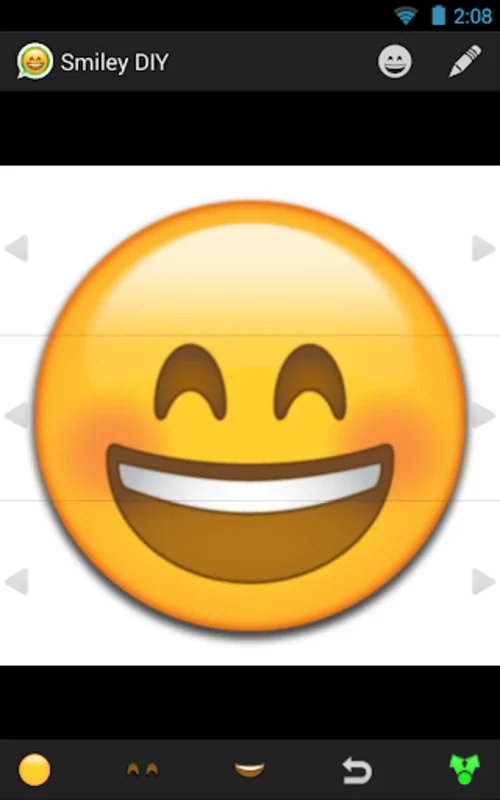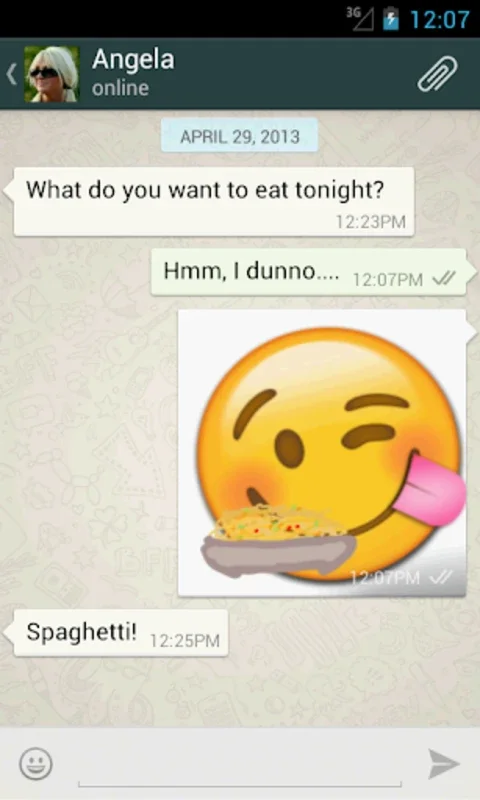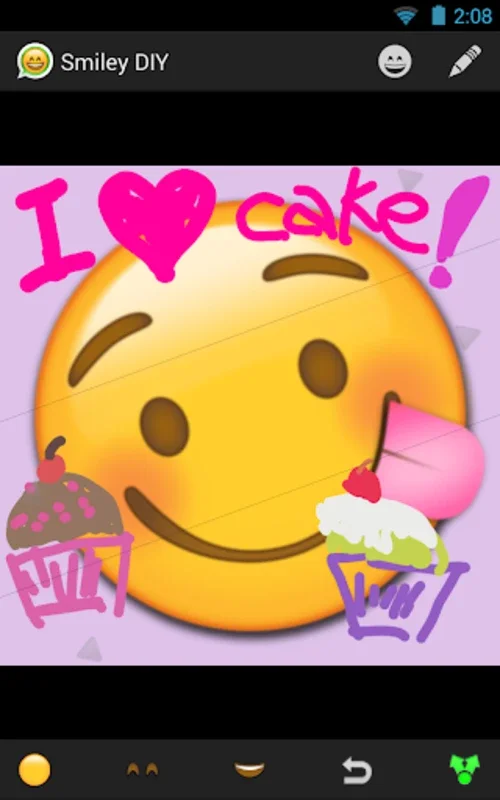Smiley DIY App Introduction
Smiley DIY is a revolutionary Android application that takes your digital conversations to the next level by allowing you to create personalized emoticons. This app is not just another run-of-the-mill emoji creator; it's a creative powerhouse that offers a seamless and engaging experience.
How to Use Smiley DIY
To get started with Smiley DIY, simply open the app on your Android device. The interface is intuitive and user-friendly, making it easy for both beginners and seasoned designers to navigate. You can begin by swiping your finger across the screen to select from a diverse range of facial features, including faces, eyes, and mouths. With over 6,000 different combinations available, the possibilities are truly endless. You can then further customize your emoticons by utilizing your device's capabilities. For example, you can rotate your smiley by moving your phone or create a fisheye effect by simply shaking it. The app also includes a drawing mode with a variety of pen sizes and effects, allowing you to add unique elements to your emojis.
Who is Suitable for Using Smiley DIY
This app is perfect for anyone who wants to add a personal touch to their digital communications. Whether you're a social media enthusiast, a frequent messenger, or someone who simply loves to express themselves creatively, Smiley DIY is for you. It's a great tool for individuals of all ages who want to stand out in their conversations and make a lasting impression.
The Key Features of Smiley DIY
- Extensive Customization Options: With a wide range of facial features and the ability to use device capabilities for additional effects, Smiley DIY offers unparalleled customization.
- Seamless Integration: Compatible with a variety of messaging platforms, including WhatsApp, Facebook, Twitter, LINE, WeChat, and Viber, making it easy to share your creations.
- User-Friendly Interface: The intuitive design ensures that users of all skill levels can create amazing emoticons with ease.
- Creative Outlet: Smiley DIY provides a platform for users to express their creativity and personality through digital art.
The Benefits of Using Smiley DIY
By using Smiley DIY, you can enhance your messaging experience and make your conversations more engaging and fun. Your personalized emoticons will help you stand out in a sea of generic emojis and allow you to communicate your emotions and ideas in a more unique and expressive way. Additionally, the app's seamless sharing feature makes it easy to share your creations with friends and family, spreading the joy of creativity.
In conclusion, Smiley DIY is a must-have Android app for anyone who wants to take their digital communication to the next level. With its extensive features, user-friendly interface, and seamless integration with messaging platforms, it's the perfect tool for expressing yourself in a creative and fun way.