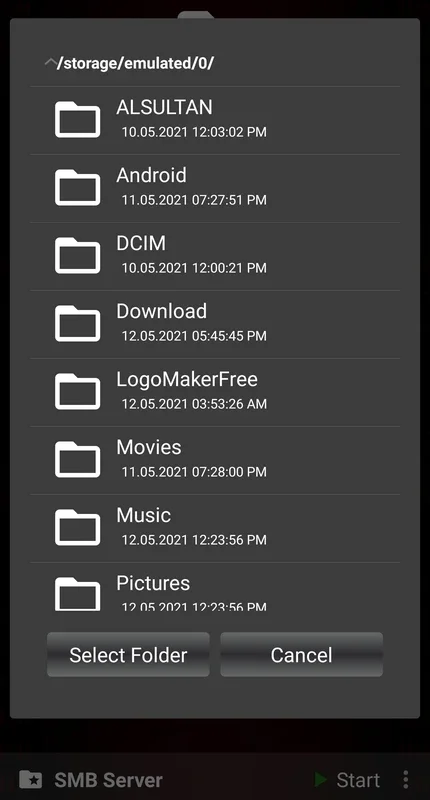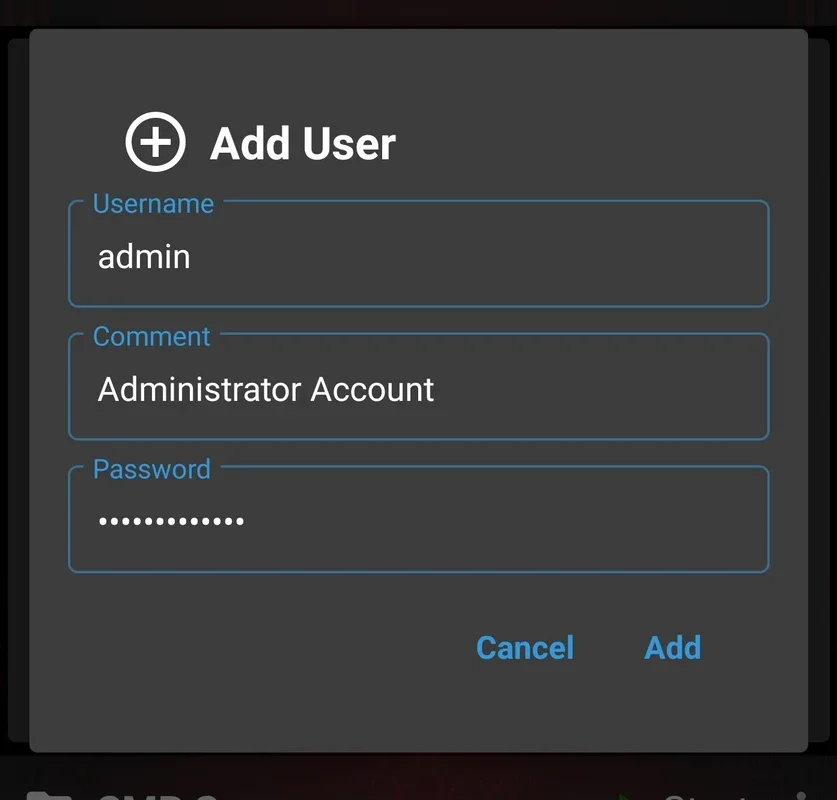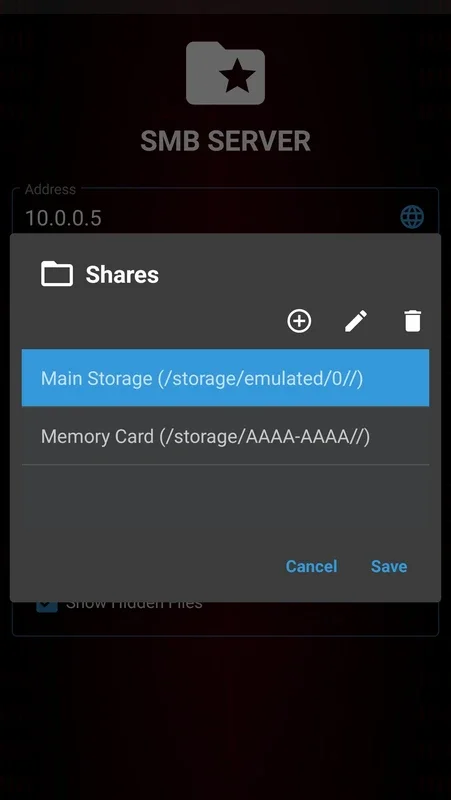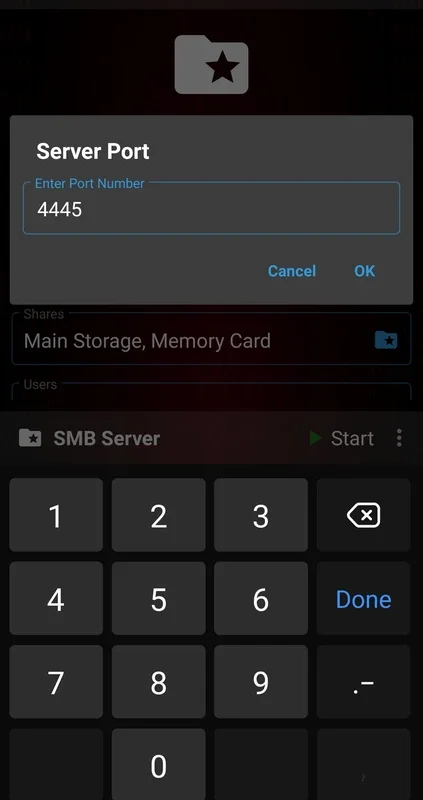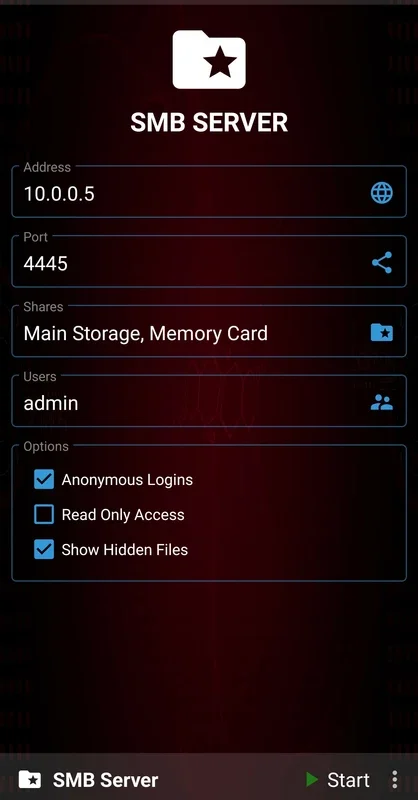SMB Server App Introduction
SMB Server is a revolutionary application that offers a seamless and efficient SMBv3 server experience on your Android device. In this comprehensive article, we will explore the various features and benefits that make SMB Server stand out from the competition.
1. Fully Customizable Server Settings
One of the key features of SMB Server is its fully customizable server settings. This allows users to tailor the server to their specific needs, ensuring optimal performance and functionality. Whether you need to adjust settings for security, performance, or compatibility, SMB Server gives you the flexibility to do so.
2. Support for SD Cards and Attached USB (OTG)
SMB Server also supports SD cards and attached USB (OTG). This means that you can easily expand your storage options and access files from multiple devices. Whether you're working on the go or need to share files with multiple users, this feature makes it easy to do so.
3. Multiple Users and Anonymous Option
With SMB Server, you can create multiple user accounts and also offer an anonymous option. This is particularly useful for businesses or teams that need to share files with a variety of people. It provides a secure and convenient way to manage access to your files.
4. Multiple Shares (Mount Points)
SMB Server allows you to create multiple shares (mount points), making it easy to organize and manage your files. You can create different shares for different projects or teams, ensuring that everyone has access to the files they need.
5. Read/Write Share Option
The read/write share option in SMB Server gives you the ability to not only view files but also make changes and save them. This is a crucial feature for those who need to collaborate on files or make updates in real-time.
6. Toggle Show/Hide Hidden Files
Finally, SMB Server offers the option to toggle show/hide hidden files. This can be useful when you need to access system files or files that are otherwise hidden from view. It provides an added level of control and convenience.
In conclusion, SMB Server is the ideal choice for anyone looking for a fast, simple, and secure SMBv3 server application for their Android device. With its customizable settings, support for various storage options, multiple user management, and more, it offers a comprehensive solution for all your file sharing needs.