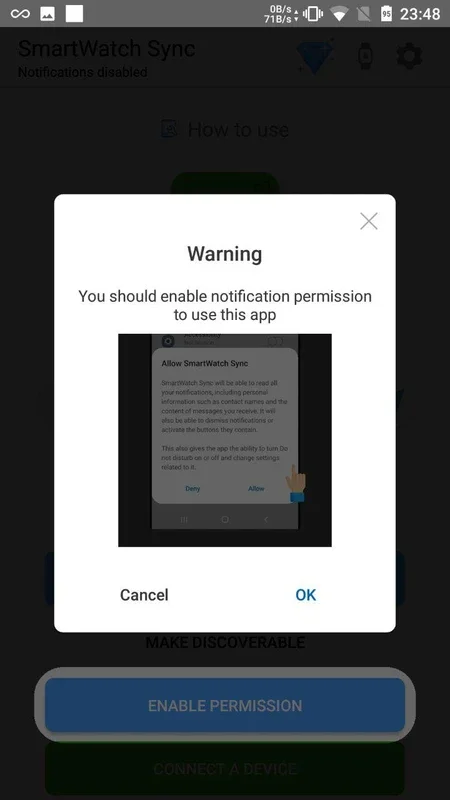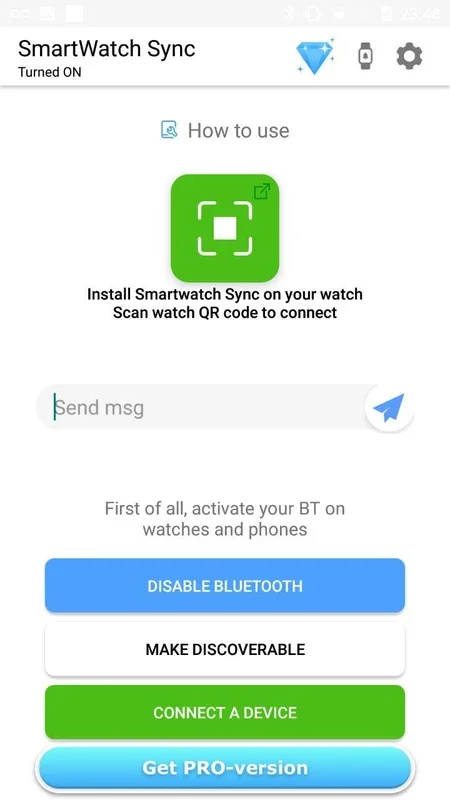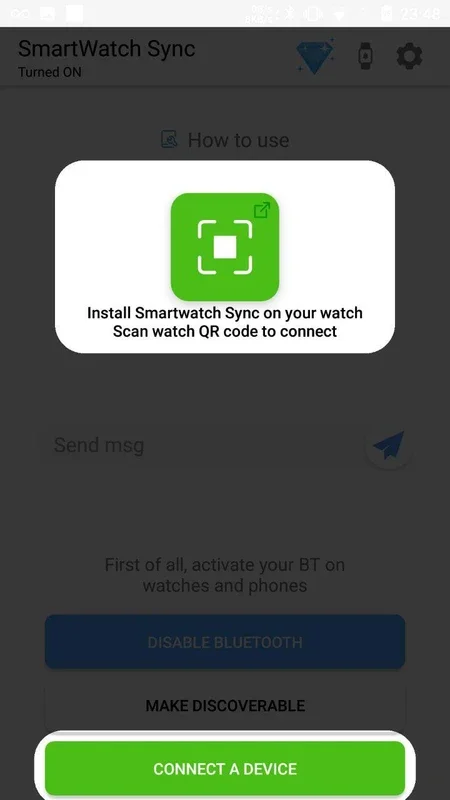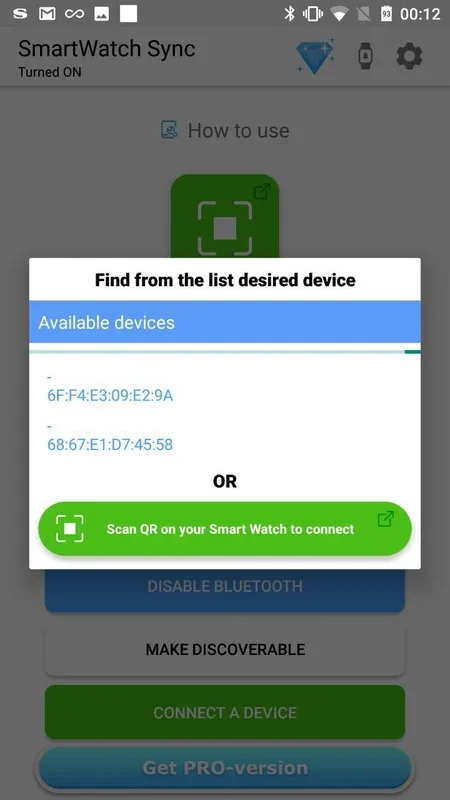SmartWatch Sync App Introduction
SmartWatch Sync is a revolutionary tool designed to simplify the process of connecting your Android device to your smartwatch via Bluetooth. In this comprehensive article, we will explore the features, benefits, and step-by-step process of using SmartWatch Sync to enhance your smart device experience.
Features and Benefits
-
Quick and Easy Setup: With SmartWatch Sync, establishing a Bluetooth connection between your devices is a breeze. It eliminates the hassle of complex configurations and allows for a seamless pairing process.
-
Manage Settings: Once you've granted the requested permissions, SmartWatch Sync gives you the ability to manage most of the settings on your smartwatch, providing you with greater control and customization.
-
Intuitive Interface: The tool is designed with a user-friendly interface that makes it easy for even novice users to navigate and connect their devices with just a few taps.
Step-by-Step Guide
-
Check Internet Connection and Install: Before getting started, ensure that your Android device has a stable internet connection. Then, install SmartWatch Sync from a trusted source.
-
Enable Permissions and Bluetooth: Accept the necessary permissions and enable Bluetooth on both your smartwatch and Android device. This is a crucial step to ensure a successful connection.
-
Open SmartWatch Sync on Both Devices: Once Bluetooth is enabled, open the SmartWatch Sync application on both your smartphone and smartwatch.
-
Find and Select Your Watch: On the list of available devices within the SmartWatch Sync app, locate the name of your smartwatch and select it.
-
Connect the Devices: Tap on the 'pair/accept' option to establish the Bluetooth connection between your Android device and smartwatch.
-
Enjoy Seamless Connectivity: Once the connection is established, you can now enjoy the convenience of managing your smartwatch from your Android device and vice versa.
SmartWatch Sync is not just a tool; it's a solution that offers a fast, convenient, and intuitive way to link your Android device and smartwatch. Say goodbye to complicated connections and hello to a seamless smart device experience.
In conclusion, SmartWatch Sync is a game-changer for Android users looking to enhance their smartwatch functionality. Its simplicity, functionality, and user-friendly design make it a must-have tool for anyone seeking a seamless Bluetooth connection between their devices.