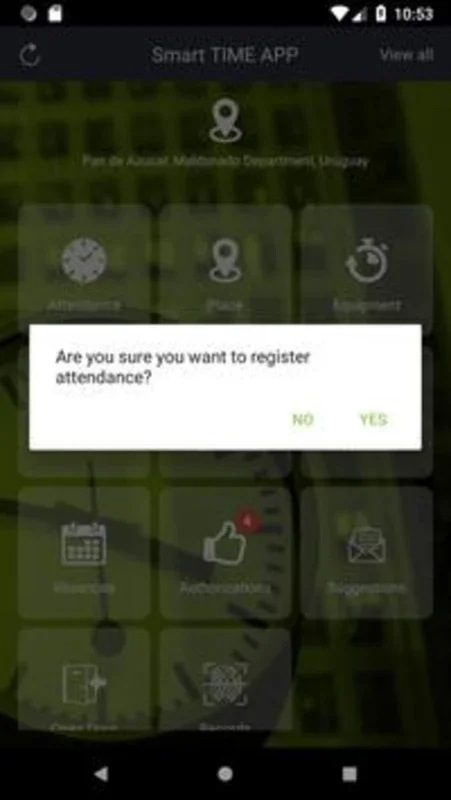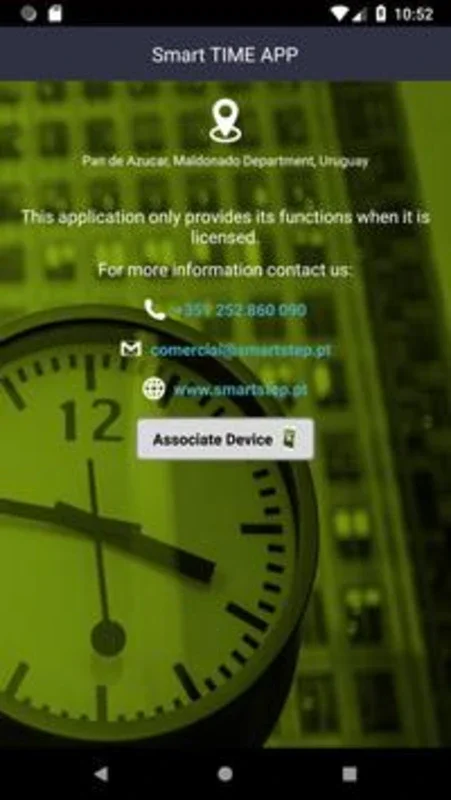SmartTimeApp App Introduction
SmartTimeApp is a powerful tool designed specifically for Android users to simplify the process of marking attendance. This comprehensive article will explore the various features and benefits of SmartTimeApp, as well as provide detailed instructions on how to make the most of this innovative application.
Introduction to SmartTimeApp
SmartTimeApp is not just an ordinary attendance marking app; it is a game-changer in the world of time management and workforce tracking. With its user-friendly interface and advanced functionality, it offers a seamless experience for both individuals and organizations.
Key Features of SmartTimeApp
- Quick and Easy Attendance Marking: One of the standout features of SmartTimeApp is its ability to allow users to mark their attendance with just a few taps. This saves time and eliminates the hassle of traditional attendance recording methods.
- Accurate Time Tracking: The app ensures accurate time recording, providing reliable data for attendance analysis and reporting.
- Customizable Settings: Users can customize the app according to their specific needs, such as setting reminder notifications and defining attendance rules.
- Integration with Other Systems: SmartTimeApp can be integrated with other workforce management systems, streamlining the overall process and improving efficiency.
How to Use SmartTimeApp
- Download and Install: Users can easily download the SmartTimeApp from the official website or the Android app store. Once installed, open the app and follow the on-screen instructions to set up your account.
- Marking Attendance: To mark your attendance, simply open the app and click on the 'Mark Attendance' button. The app will automatically record the time and location of the attendance mark.
- Viewing Attendance Records: Users can view their attendance records at any time within the app. The records are presented in a clear and organized manner, making it easy to track and analyze attendance patterns.
- Managing Settings: To customize the app settings, go to the 'Settings' section and adjust the options according to your preferences.
Who is SmartTimeApp Suitable For?
SmartTimeApp is ideal for a wide range of users, including employees, students, and event organizers. It is particularly useful for organizations that need to track the attendance of their workforce or participants in a timely and efficient manner.
Benefits of Using SmartTimeApp
- Increased Efficiency: By eliminating the need for manual attendance recording, SmartTimeApp saves time and reduces the potential for errors.
- Improved Accuracy: The app's accurate time tracking ensures that attendance data is reliable and can be used for various purposes, such as payroll processing and performance evaluation.
- Enhanced Security: The app uses advanced security measures to protect user data and ensure the privacy of attendance information.
- Cost-effective: SmartTimeApp offers a cost-effective solution for attendance management, eliminating the need for expensive hardware or paper-based systems.
In conclusion, SmartTimeApp is a revolutionary application that offers a simple and efficient solution for marking attendance on Android. With its advanced features, user-friendly interface, and numerous benefits, it is a must-have tool for anyone looking to streamline their attendance management process.