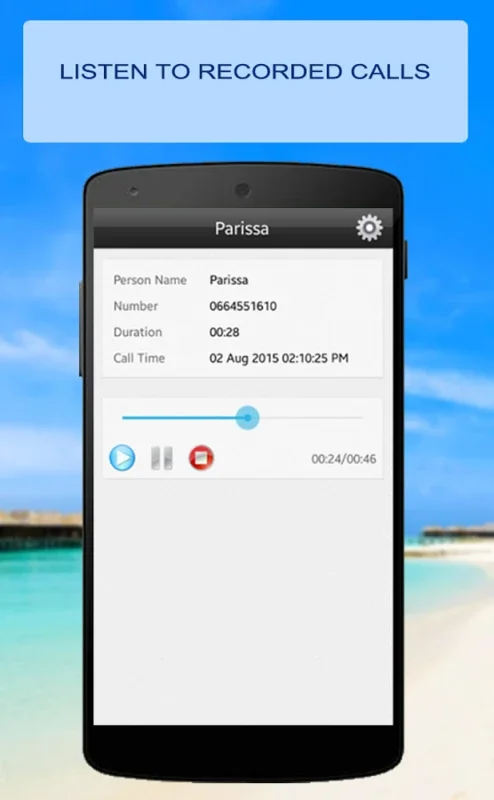Call Recorder App Introduction
Call Recorder is a remarkable application designed specifically for Android users. It offers a seamless and efficient way to record telephone conversations, providing users with the ability to capture every detail of their discussions. In this comprehensive article, we will explore the various features and benefits of Call Recorder, as well as how to make the most of this powerful tool.
How to Use Call Recorder
Using Call Recorder is incredibly straightforward. Once you open the app and allow it to run in the background, it automatically begins recording calls upon connection. You can easily review your call archives at your convenience, making it easy to access and refer back to important conversations.
Who is Suitable for Using Call Recorder
This app is ideal for a wide range of users. Professionals who need to keep a record of business conversations will find it invaluable. Students can use it to review lectures or study discussions. Additionally, individuals who want to have a record of important personal conversations or simply want to have a backup of their calls will appreciate the functionality of Call Recorder.
The Key Features of Call Recorder
- Privacy Assurance: Call Recorder ensures the privacy of your recordings by storing them only on your device, eliminating the risk of data being shared with third-party servers.
- User-Friendly Interface: The app features a user-friendly interface that resembles a regular phone dialer, making it easy to navigate and start recording calls.
- Playback and Sharing Options: You can enjoy the flexibility of playing back your calls, sending them via email, or transferring them in various formats such as.wav.
- Recording Customization: Users have the power to name each recording for easy identification. The app also offers options for automatic or manual recording, as well as the ability to select different audio formats and audio sources to suit your needs.
- Call Organization: The app organizes your calls, allowing quick searches by name or number and sorts them into categories such as incoming, outgoing, or by date and time.
- Notifications and Integration: Call Recorder comes with notifications featuring caller imagery and device vibration alerts at the start of a recording. It also integrates with the device's audio player for easy listening.
Compatibility and Troubleshooting
It's important to note that the compatibility of your device may affect the functionality of Call Recorder. Some devices may not support recording functions, so it's advisable to check the app's compatibility before installation. Additionally, it's recommended to refrain from using multiple recording utilities simultaneously to prevent conflicts. In case of issues, restarting your device or adjusting the audio source and recording settings can often lead to improved performance. If you encounter errors, adjusting settings like the recording path and ensuring your device has adequate memory can also help resolve the problem.
In conclusion, Call Recorder is a must-have app for Android users who want to have a reliable and convenient way to record their telephone conversations. With its extensive features and user-friendly interface, it offers a seamless recording experience and provides users with the peace of mind of having a detailed record of their conversations at their fingertips.