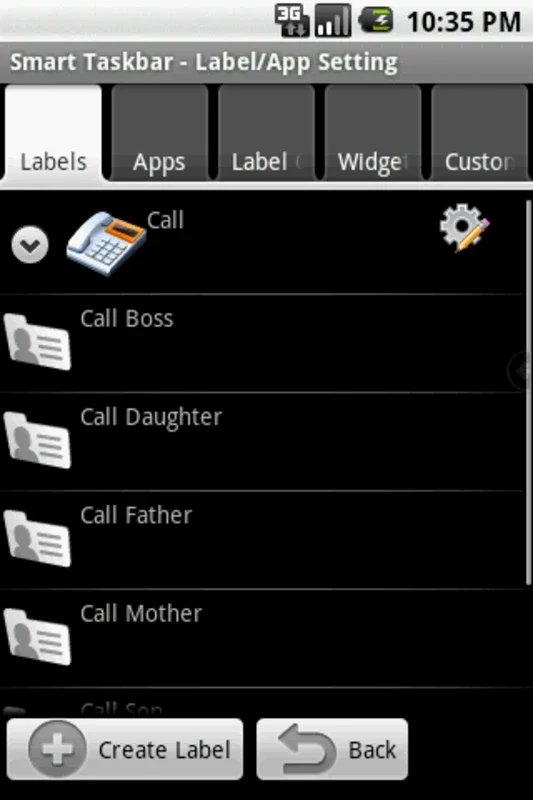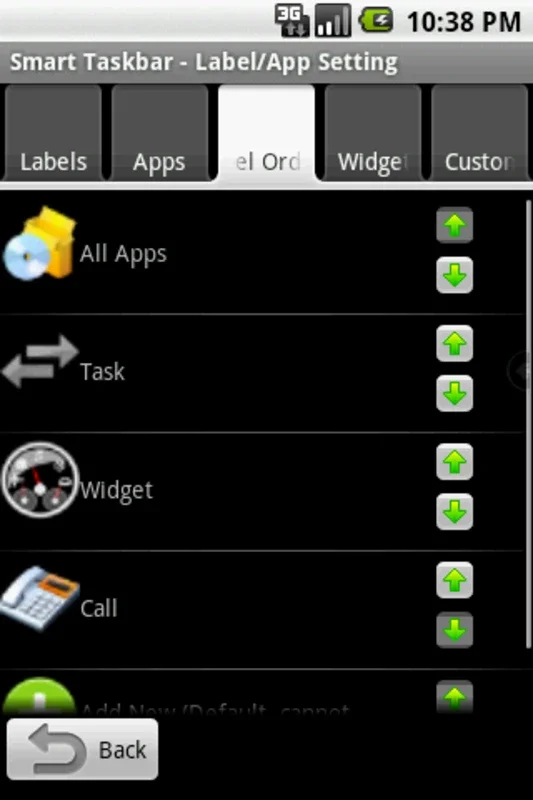Smart Taskbar App Introduction
Smart Taskbar is an innovative application that is set to transform your Android mobile experience. This software is not just another addition to the app market; it is a game-changer that offers a plethora of features designed to enhance your productivity and convenience.
Swift App Launching
One of the standout features of Smart Taskbar is its ability to provide swift app launching. With the option to store your most-used apps or shortcuts in up to five quick launch spots (expandable to ten in the Pro version), you can access your favorites with just two steps. This not only saves time but also makes your phone usage more efficient.
Comprehensive Organization
The app also excels in organization. You can categorize your numerous applications into custom labels based on function, usage, or any criteria you prefer. This feature ensures that your apps are neatly organized and easily accessible, reducing the time spent searching for the right app.
Intuitive Multi-Tasker View
The multi-tasker view in Smart Taskbar allows you to swiftly navigate through recent or running apps. This feature further streamlines your usage and makes it easier to switch between applications, enhancing your overall productivity.
Widget Support
The widget support in Smart Taskbar is unique. It allows you to manage widgets just as you would with regular apps, adding an extra layer of privacy for your social widgets. This feature is a great addition for users who value both functionality and privacy.
Maintenance Made Easy
Maintenance tasks such as uninstalling apps or managing app settings become a breeze with Smart Taskbar. With one-click solutions for clearing cache, force-stopping, or uninstalling apps directly from the interface, you can keep your phone running smoothly.
Customization Options
Smart Taskbar offers a breadth of customization options. Available in multiple languages including English, French, Spanish, Russian, and Chinese, it also presents changeable themes to personalize your experience according to your aesthetic preference. Additionally, the custom action builder (available in Pro) extends the functionality beyond mere launching, enabling direct actions like phone calls or accessing bookmarks without interruption. The task killer feature (Pro version) offers immediate termination of running apps, ensuring optimal performance.
In conclusion, Smart Taskbar is a must-have application for those who value time-saving shortcuts, organization, and efficiency. It redefines what it means to navigate your Android device with ease, offering a seamless and sophisticated experience. Embrace the power of Smart Taskbar and take your Android phone usage to the next level.