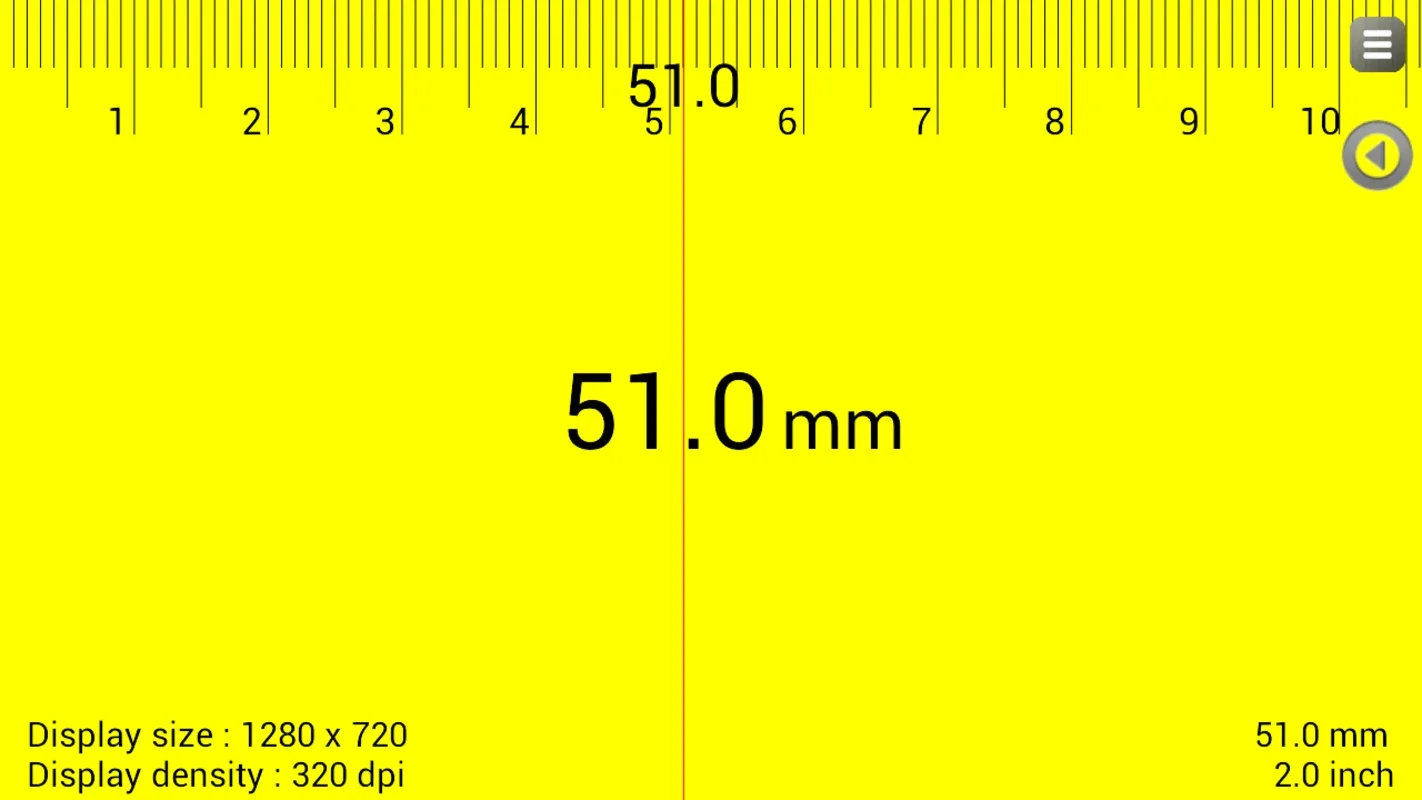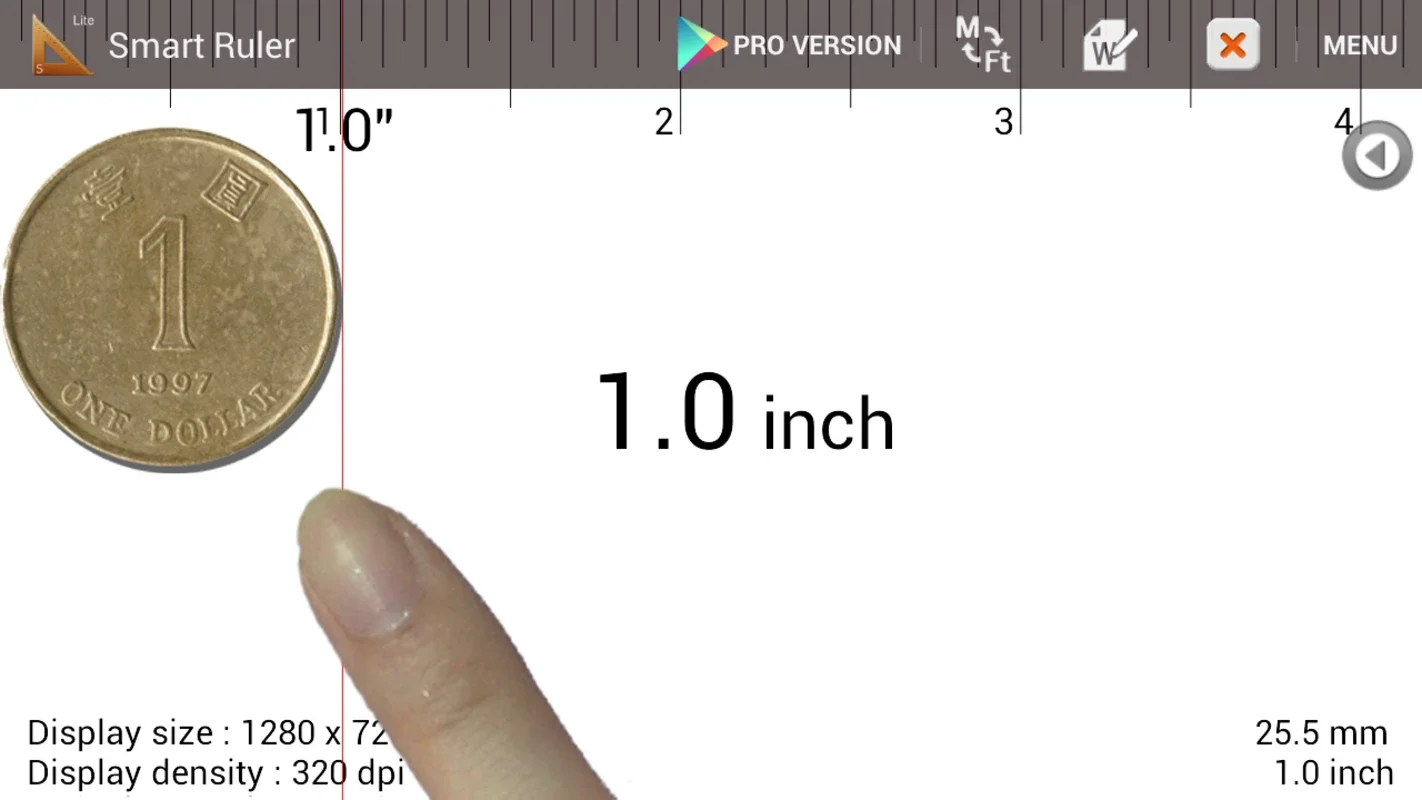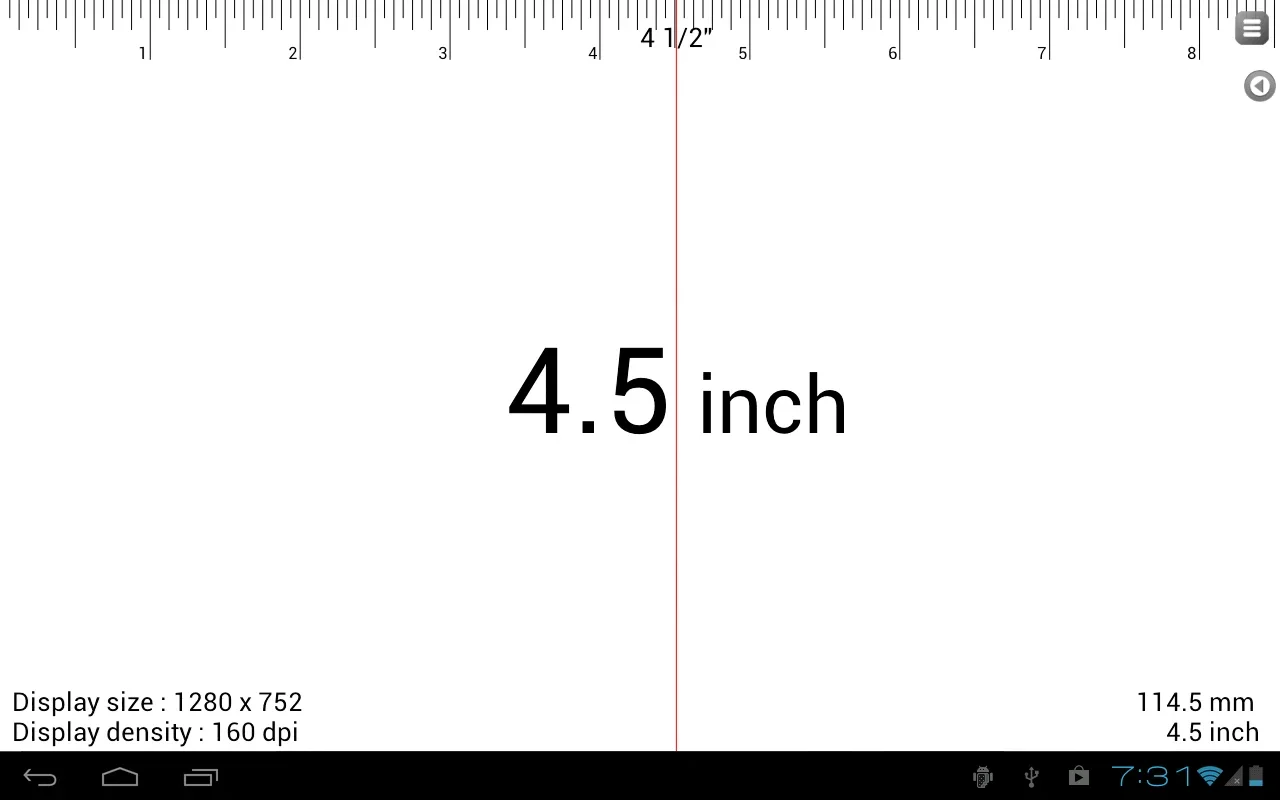Smart Ruler App Introduction
Smart Ruler is not just an ordinary measuring tool; it's a revolutionary application that transforms your Android device into a versatile and precise measuring instrument. In this comprehensive article, we will explore the various features and benefits of Smart Ruler, and how it can enhance your measuring experiences in different scenarios.
1. Introduction to Smart Ruler
Smart Ruler is a digital measuring tool designed specifically for Android devices. It offers a convenient and accurate way to measure small objects directly from your device's screen. With its intuitive touch interface, users can easily place an object on the screen and align it to obtain precise measurements.
2. Key Features of Smart Ruler
- Intuitive Touch Interface: The app features an easy-to-use touch interface that allows for seamless measurement operations. Users can simply touch and drag to align the object and get accurate measurements.
- Precision Measurement: Smart Ruler provides highly accurate measurements, ensuring that you get reliable results every time.
- Material Design: The app boasts a sleek and modern material design that not only looks great but also enhances the user experience.
- Customization Options: Users can customize the app according to their preferences. They can choose different background colors and switch between metric and imperial units to suit their needs.
- Multi-Touch Feature: The multi-touch feature enables more precise alignment and measurement, allowing for greater control and accuracy.
- Pro Version Enhancements: For those who require enhanced functionalities, the Pro version of Smart Ruler offers additional features such as a caliper mode, various scales for architectural and engineering purposes, an extended ruler, and other handy tools including a protractor, level, and thread pitch. These features make Smart Ruler a comprehensive toolkit for professionals and enthusiasts alike.
3. How to Use Smart Ruler
Using Smart Ruler is straightforward. Simply open the app on your Android device and follow these steps:
- Place the object you want to measure on the device's screen.
- Use the touch interface to align the object with the measurement lines on the screen.
- The app will automatically calculate and display the measurement of the object.
4. Who is Smart Ruler Suitable For?
Smart Ruler is suitable for a wide range of users, including:
- DIY enthusiasts who need to measure objects for their projects.
- Professionals in fields such as architecture, engineering, and woodworking who require precise measurements on the go.
- Students who need a convenient tool for measuring in the classroom or for their assignments.
5. Benefits of Using Smart Ruler
- Convenience: With Smart Ruler, you can carry a measuring tool with you wherever you go, using your Android device.
- Accuracy: The app provides precise measurements, ensuring the quality of your work.
- Versatility: Smart Ruler offers a range of features and customization options, making it suitable for various measuring tasks.
- Cost-Effective: Instead of investing in multiple physical measuring tools, Smart Ruler provides a cost-effective solution on your Android device.
6. Calibration for Improved Accuracy
To ensure reliable measurements, Smart Ruler can be calibrated on any Android device. This feature allows for improved accuracy and ensures that your measurements are as precise as possible.
7. Resources for Smart Ruler Users
For users seeking more information and demonstrations, there are several resources available. YouTube tutorials and blog posts provide detailed instructions and tips on how to make the most of Smart Ruler's features.
In conclusion, Smart Ruler is a powerful and convenient digital measuring tool for Android. Whether you're a professional or a hobbyist, it offers a wide range of features and benefits that make measuring tasks easier and more accurate. Download Smart Ruler today and experience the future of digital measurement.