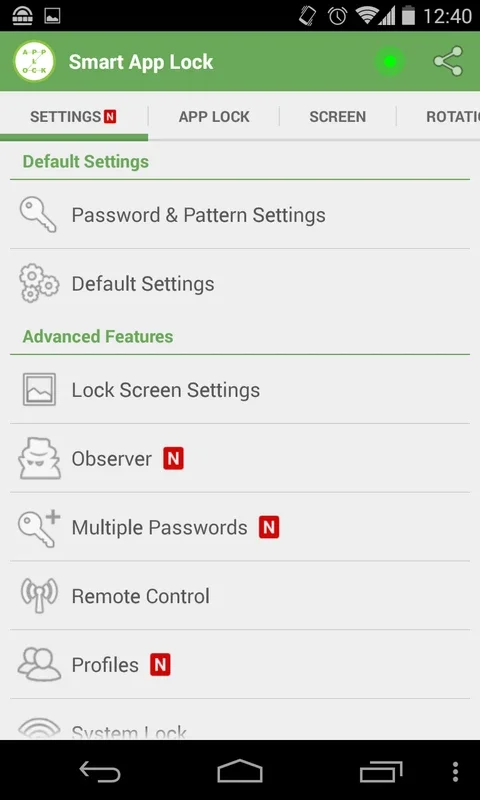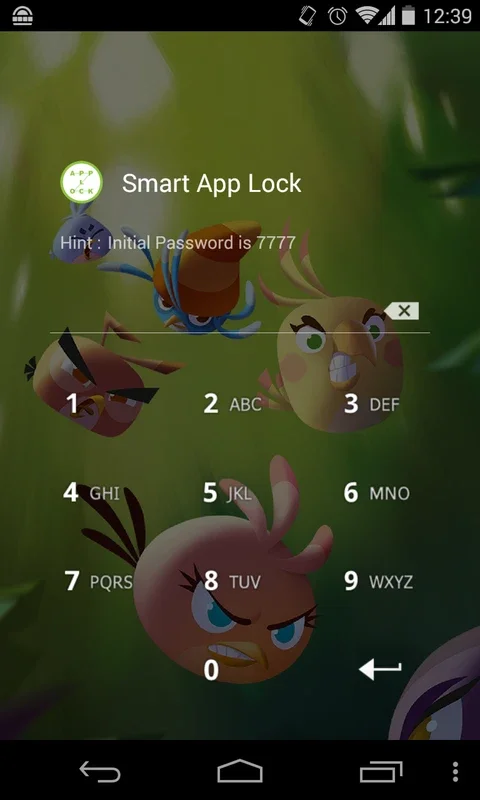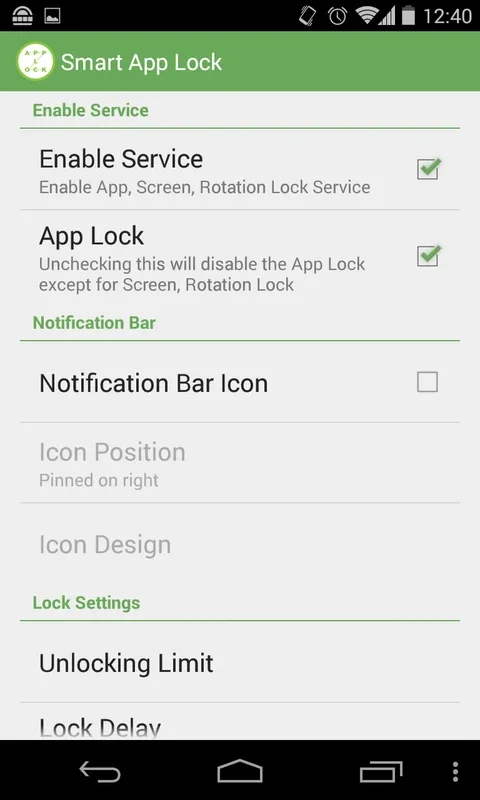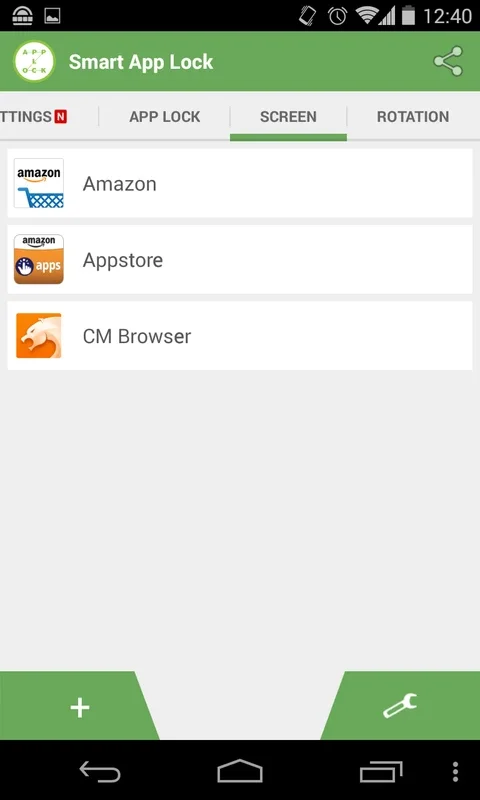Smart App Lock App Introduction
Smart App Lock is a robust security application designed for Android devices, providing users with an advanced layer of protection for their sensitive apps and data. Unlike basic app lockers, Smart App Lock goes beyond simple password protection, offering a multifaceted approach to safeguarding your privacy.
Key Features and Functionality
Smart App Lock boasts two primary features:
-
Lock Screen Protection: This feature allows users to discreetly hide specific applications from their device's lock screen, preventing unauthorized access even when the device is unlocked. This is particularly useful for apps containing highly sensitive information, such as banking apps or personal messaging services.
-
App Protection: This core functionality enables users to secure individual applications with a password or other chosen security methods. This goes beyond a simple password; Smart App Lock incorporates a clever deception mechanism. If someone attempts to access a protected app, a deceptive error message appears. While this message can be bypassed by holding down the 'OK' button, it acts as a significant deterrent to casual snooping, adding an extra layer of security.
Enhanced Security Measures
Smart App Lock's security measures extend beyond basic password protection. The app allows users to customize their security settings, choosing from a variety of options to best suit their individual needs. These options may include:
- Password Protection: The traditional and widely understood method of securing apps with a numerical or alphanumeric password.
- Pattern Protection: A more visually oriented method, requiring users to trace a specific pattern on the screen to unlock an app.
- PIN Protection: A numerical code, offering a balance between security and ease of use.
Beyond the Basics: Smart App Lock's Advantages
Smart App Lock distinguishes itself from other app lockers through several key advantages:
- Intuitive Interface: The app is designed with user-friendliness in mind, making it easy to navigate and configure even for users unfamiliar with security software.
- Customizable Security: The ability to choose from multiple security methods allows users to tailor their protection to their comfort level and security needs.
- Deceptive Error Messages: This unique feature adds an extra layer of protection by deterring casual attempts to access protected apps.
- Regular Updates: The developers of Smart App Lock consistently release updates, ensuring the app remains secure and compatible with the latest Android versions.
Comparison with Other Security Apps
While many app lockers exist on the market, Smart App Lock stands out due to its deceptive error messages and intuitive interface. Compared to apps that only offer basic password protection, Smart App Lock provides a more comprehensive and user-friendly experience. Other apps may offer more advanced features, such as biometric authentication, but Smart App Lock's focus on simplicity and effective deception makes it a strong contender in the security app market.
For example, while AppLock offers a wide array of features, including biometric authentication, its interface can be overwhelming for some users. Smart App Lock, on the other hand, prioritizes ease of use without sacrificing security. This makes it an ideal choice for users who want a simple yet effective way to protect their apps.
Another popular app, App Locker, focuses primarily on password protection. While effective, it lacks the deceptive error messages that Smart App Lock offers, making it less effective against casual snooping. Smart App Lock's additional layer of deception provides a significant advantage in deterring unauthorized access.
Protecting Your Privacy: A Step-by-Step Guide
Here's a simple guide on how to use Smart App Lock to protect your sensitive applications:
- Installation: Obtain the Smart App Lock application from a trusted source. Ensure you are downloading from a reputable app store or website to avoid malicious software.
- Setup: Once installed, launch the app and follow the on-screen instructions to set up your preferred security method (password, pattern, or PIN).
- App Selection: Choose the applications you wish to protect. Smart App Lock provides a clear list of installed apps, making it easy to select the ones requiring additional security.
- Lock Application: Once you've selected your apps, Smart App Lock will apply the chosen security method to each one.
- Testing: Test the security measures by attempting to access a protected app. You should encounter the deceptive error message if your security settings are correctly configured.
Conclusion
Smart App Lock offers a user-friendly and effective solution for securing sensitive applications on Android devices. Its combination of intuitive design, customizable security options, and deceptive error messages makes it a strong choice for users seeking a balance between ease of use and robust security. While more advanced features might be found in other apps, Smart App Lock provides a reliable and effective solution for everyday users looking to protect their privacy.
Remember, maintaining your digital security is crucial. Smart App Lock is a valuable tool in your arsenal to protect your personal information and sensitive apps. By utilizing its features effectively, you can significantly reduce the risk of unauthorized access and maintain control over your Android device.