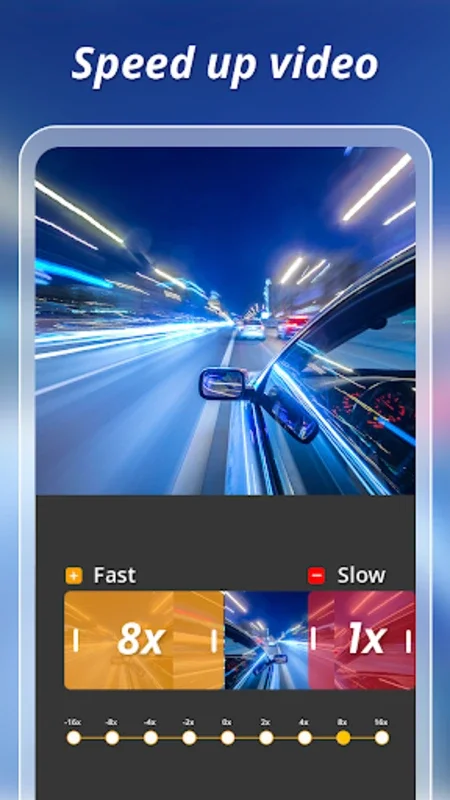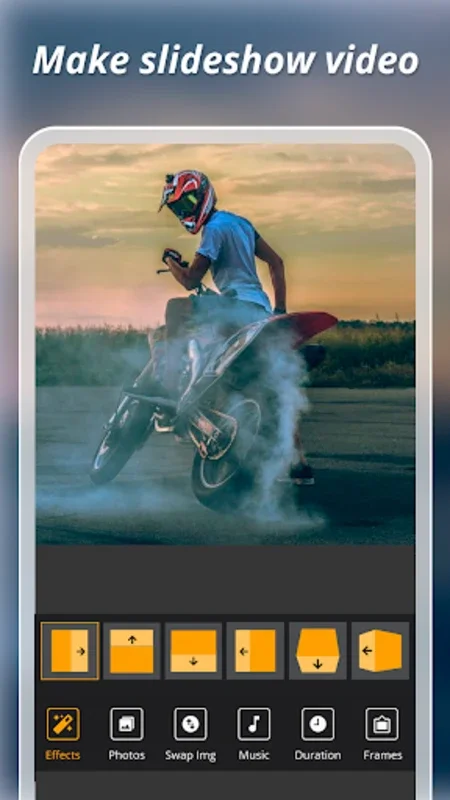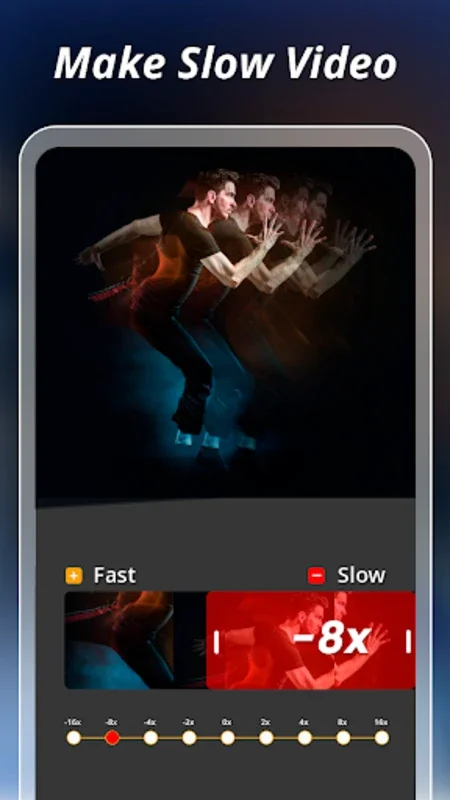Slow Motion Video Editor App Introduction
Introduction
Video editing has become an essential part of our digital lives. Whether you are a professional filmmaker, a content creator, or just someone who wants to add a touch of creativity to personal videos, the Slow Motion Video Editor is a tool that can transform your video content. This article will explore the various aspects of this remarkable video editor, from its features to its usability and the impact it can have on your video projects.
The Appeal of Slow - Motion in Video
Slow - motion has a unique ability to draw the viewer's attention. It can make the ordinary seem extraordinary, highlighting details that might be missed in normal - speed videos. For example, in nature videos, slow - motion can capture the delicate fluttering of a butterfly's wings or the gentle flow of a stream in a way that is both captivating and serene. In action - packed sports videos, it can break down a high - energy moment, like a basketball player's dunk or a skateboarder's trick, into a series of detailed and dramatic frames.
Features of the Slow Motion Video Editor
Adjustable Speed Controls
One of the most significant features of the Slow Motion Video Editor is its adjustable speed controls. This allows users to precisely control the speed of any video segment. You can slow down specific scenes to emphasize a particular moment or action. For instance, if you are creating a video about a music concert, you can slow down the moment when the lead singer hits a high note, creating a more emotional and impactful scene. The ability to fine - tune the speed gives users the power to capture the essence of every frame, making their videos more engaging and dynamic.
Streamlined Editing Suite
The editor comes with a streamlined editing suite that makes it easy for users to trim, cut, and perfect their videos. Trimming is essential for removing unwanted parts at the beginning or end of a video. Cutting allows you to remove any sections in the middle that are not relevant or that disrupt the flow. And all of this can be done without compromising on the quality of the video. This means that even after extensive editing, your video will still look sharp and clear, maintaining its original visual appeal.
Visual Effects and Filters
To enhance the aesthetic appeal of your footage, the Slow Motion Video Editor offers a collection of visual effects and filters. These can transform the mood and look of your video. For example, you can add a sepia filter to give your video an old - timey feel, or use a blur effect to create a dreamy atmosphere. The effects and filters are designed to be user - friendly, so even those with little to no video editing experience can easily apply them and see an immediate improvement in the overall look of their videos.
High - Quality Output
Despite applying slow - motion effects, the Slow Motion Video Editor ensures high - quality output. This is crucial because no one wants to sacrifice the sharpness and detail of their videos in the name of creativity. The editor uses advanced algorithms to maintain the integrity of the video during the slow - motion conversion process. So whether you are creating a short social media clip or a longer video for a more formal presentation, you can be confident that your video will look great.
Direct Sharing
In today's digital age, the ability to share your creations quickly and easily is essential. The Slow Motion Video Editor allows for direct sharing of your slow - motion masterpieces on social media platforms. You can also save your videos for future use, whether it's for personal viewing or for sharing with a specific audience at a later time. This convenience makes it a great tool for those who want to get their creative videos out into the world as soon as possible.
Usability for Different Users
For Filmmakers
Filmmakers can use the Slow Motion Video Editor to add a new dimension to their storytelling. They can use slow - motion to build tension, create a sense of wonder, or emphasize important plot points. For example, in a horror movie, a slow - motion scene of a door slowly creaking open can heighten the suspense. In a romantic movie, a slow - motion sequence of a couple's first kiss can make the moment even more poignant.
For Content Creators
Content creators, such as YouTubers or Instagrammers, can use the editor to make their videos stand out. Slow - motion can be used to make product demonstrations more engaging, or to add a unique visual style to vlogs. For example, a travel vlogger can use slow - motion to capture the beauty of a sunset or the movement of a bustling city street in a more captivating way.
For Everyday Users
Even everyday users who are not professional video makers can benefit from the Slow Motion Video Editor. They can use it to turn their ordinary video memories into something special. For example, a family video of a child's birthday party can be made more memorable by using slow - motion to capture the moment when the candles are blown out or the presents are opened.
Comparing with Other Video Editors
When compared to other video editors, the Slow Motion Video Editor has some distinct advantages. Some video editors may offer more complex features, but they often come with a steeper learning curve. The Slow Motion Video Editor, on the other hand, focuses on simplicity and ease of use while still providing powerful editing capabilities. For example, some high - end video editors may require users to have a certain level of technical knowledge to operate, while the Slow Motion Video Editor can be used by anyone with basic digital skills.
Another aspect to consider is the quality of the slow - motion effect. Some video editors may produce a jerky or pixelated slow - motion effect, especially when dealing with high - resolution videos. The Slow Motion Video Editor, however, uses advanced technology to ensure a smooth and high - quality slow - motion effect, regardless of the video's resolution.
Conclusion
The Slow Motion Video Editor is a valuable tool for anyone interested in video editing. Its combination of user - friendly design, powerful features, and high - quality output make it a great choice for filmmakers, content creators, and everyday users alike. Whether you want to add a touch of drama to your videos, enhance the aesthetic appeal, or simply make your video memories more special, this editor has the potential to transform your video content into something truly remarkable. So, don't hesitate to explore the world of slow - motion video editing with this excellent tool.