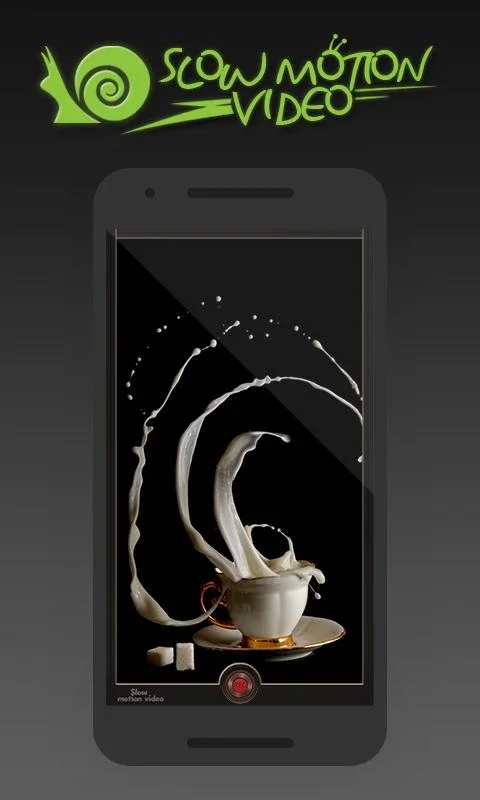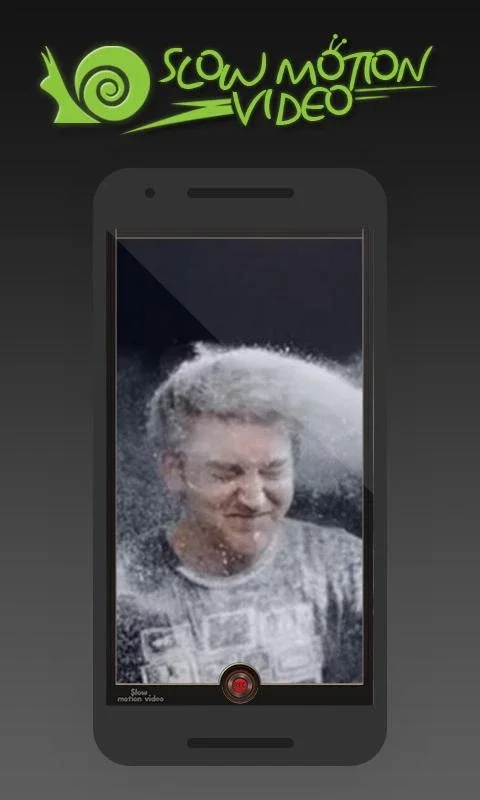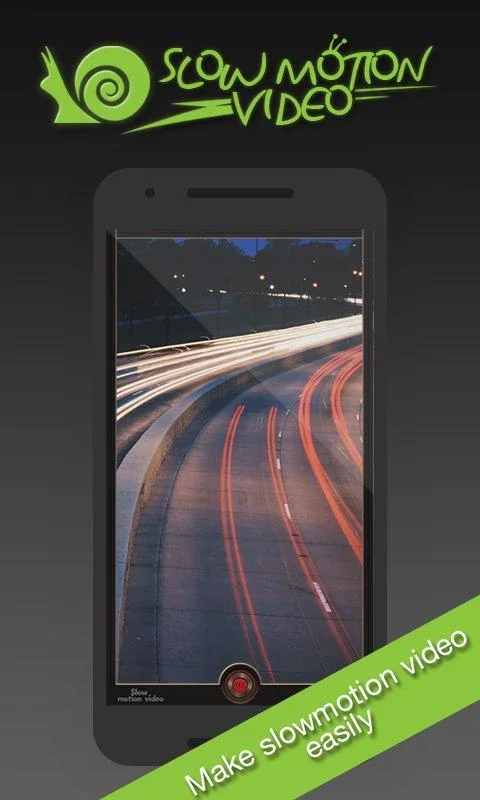Slow Motion Video App Introduction
Slow Motion Video is a revolutionary application designed specifically for Android users. This powerful tool allows you to take your regular videos and transform them into captivating slow-motion masterpieces.
How to Use Slow Motion Video
To get started with Slow Motion Video, simply open the app and select the video file you wish to convert. The app provides a user-friendly interface that makes the process seamless and intuitive. You can adjust the speed of the video to achieve the perfect slow-motion effect.
Who is Suitable for Using Slow Motion Video
This app is ideal for a wide range of users. Content creators, such as vloggers and filmmakers, can use Slow Motion Video to add a creative touch to their projects. Additionally, individuals who want to capture special moments in a unique way will find this app invaluable.
The Key Features of Slow Motion Video
- Easy-to-use interface: The app is designed with simplicity in mind, ensuring that even novice users can create stunning slow-motion videos with ease.
- Customizable speed: You have the flexibility to adjust the speed of the video to your desired level, allowing for a wide range of creative possibilities.
- High-quality output: Slow Motion Video ensures that your final videos maintain excellent quality, even after the speed adjustment.
In conclusion, Slow Motion Video is a must-have app for Android users who want to take their video creation to the next level. With its user-friendly interface, customizable features, and high-quality output, it offers a seamless and enjoyable experience for all users.
It's important to note that while there are other video editing apps available, Slow Motion Video stands out for its focus on the slow-motion feature. Unlike some competitors that may offer a wide range of editing options but may not excel in slow-motion capabilities, Slow Motion Video specializes in this area, providing users with a dedicated tool for creating truly remarkable slow-motion videos.