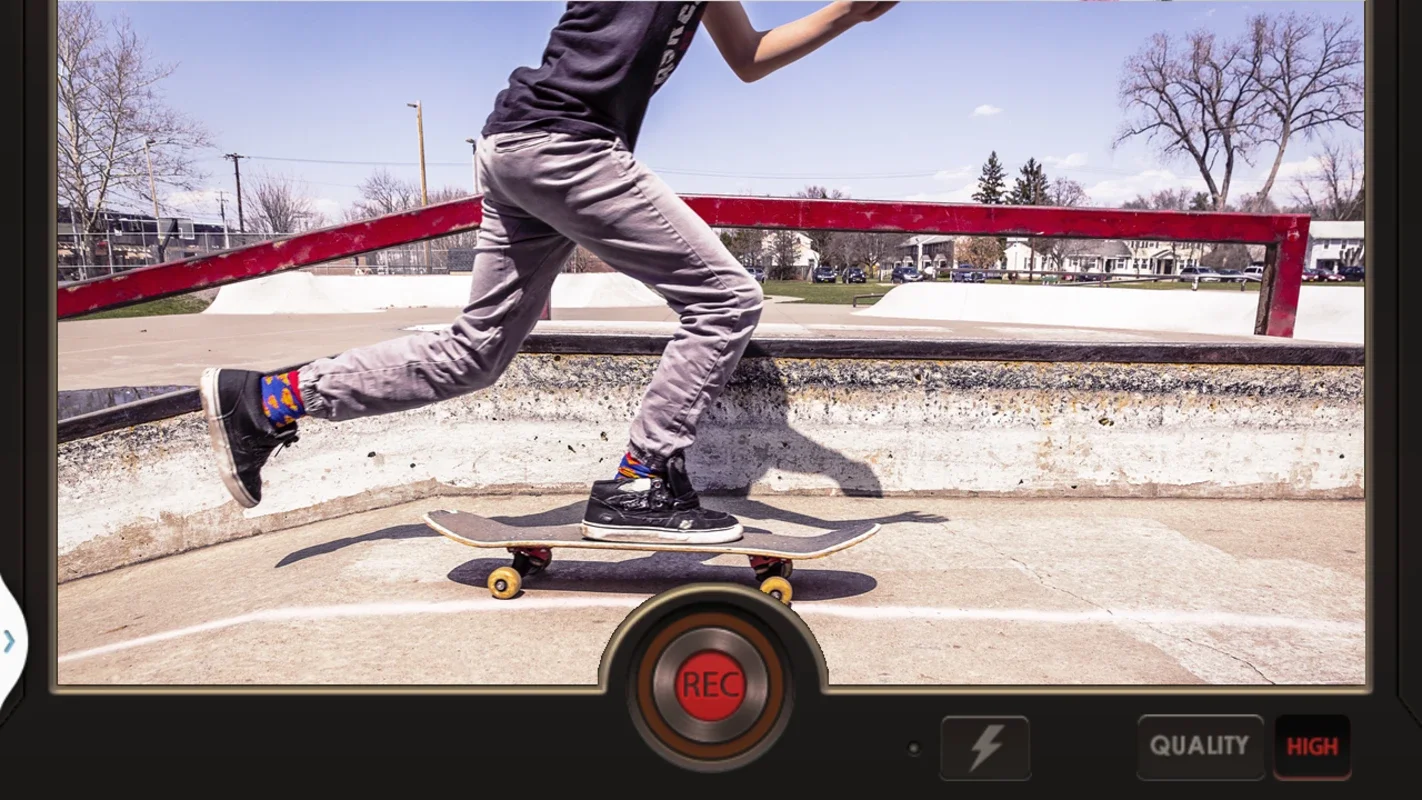Slow Motion FX App Introduction
Introduction
Video editing has become an essential part of our digital lives. With the advent of smartphones, we are constantly capturing moments, and the ability to transform these videos into something more engaging is highly sought after. Slow Motion FX is a software that has been making waves in the video editing realm, especially for Android users.
The Concept of Slow - Motion in Video Editing
Slow - motion has a unique charm. It allows us to see details that are often missed in normal - speed videos. For example, in a nature video, the slow - motion effect can make the fluttering of a butterfly's wings seem like a graceful dance. In sports, it can highlight the precision and power of an athlete's movement. Slow Motion FX capitalizes on this concept by providing users with the tools to create their own slow - motion masterpieces.
Features of Slow Motion FX
1. Dual Editing Processes
Slow Motion FX offers two distinct editing processes. The simple process is great for beginners or those who want a quick and easy way to adjust the speed of their entire video. It provides a uniform speed adjustment, which means that the entire video will play at the selected slow - motion or fast - motion speed. On the other hand, the advanced process is for more experienced users or those who want a more customized effect. This process allows for precision control by enabling the user to set specific time points within the footage to vary the speed dynamically. This means that within a single clip, you can have different sections playing at different speeds, creating a seamless and professional - looking transition.
2. Step - by - Step Instructions
The app comes with step - by - step instructions that make the video editing process accessible to everyone. Users can easily select their desired video from their device's gallery, add filters to enhance the visual appeal, and even incorporate music to set the mood. These instructions are like having a personal video editing tutor, guiding users through each step of the process.
3. Social Media Sharing
In today's digital age, sharing our creations on social media platforms is a big part of the fun. Slow Motion FX allows users to share their output directly on popular platforms like YouTube and Instagram. This enables users to showcase their creativity and engage with their friends, family, and followers.
How Slow Motion FX Stands Out
Compared to other video editing apps, Slow Motion FX has some distinct advantages. Many apps offer basic slow - motion features, but Slow Motion FX goes a step further with its dual editing processes. This gives users more control and flexibility over their videos. Additionally, the user - friendly interface makes it accessible to a wide range of users, from beginners to more experienced video editors.
Use Cases of Slow Motion FX
1. Personal Use
For personal use, Slow Motion FX can be used to create memorable videos of special occasions. For example, a family gathering, a birthday party, or a vacation. By using the slow - motion effect, users can capture the emotions and details of these moments in a more engaging way. They can also use the fast - motion feature to create humorous videos, like speeding up the actions of a pet or a child.
2. Professional Use
Professionals in the fields of marketing, advertising, and content creation can also benefit from Slow Motion FX. They can use it to create high - quality videos for their campaigns. For example, in a product advertisement, the slow - motion effect can be used to showcase the features and details of a product in a more dramatic way. In a sports marketing video, the fast - motion and slow - motion effects can be combined to create an exciting and engaging video.
Conclusion
Slow Motion FX is a powerful video editing tool for Android users. It offers a range of features that make it easy for users to create stunning slow - motion and fast - motion videos. Whether for personal or professional use, this app has the potential to transform ordinary videos into something truly special. With its user - friendly interface and unique editing processes, it is a great addition to any video editor's toolkit.