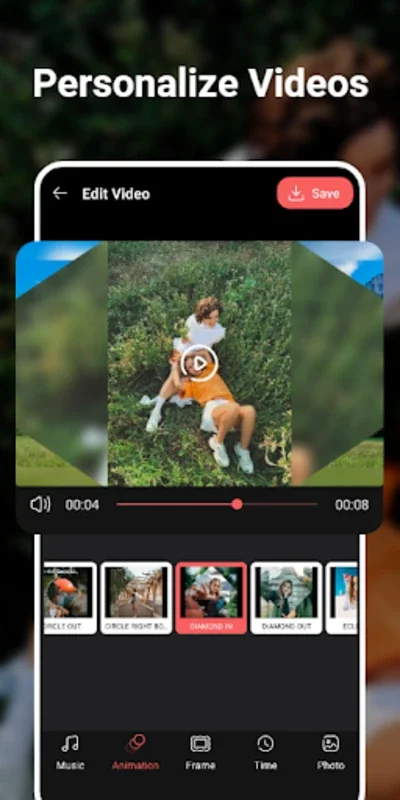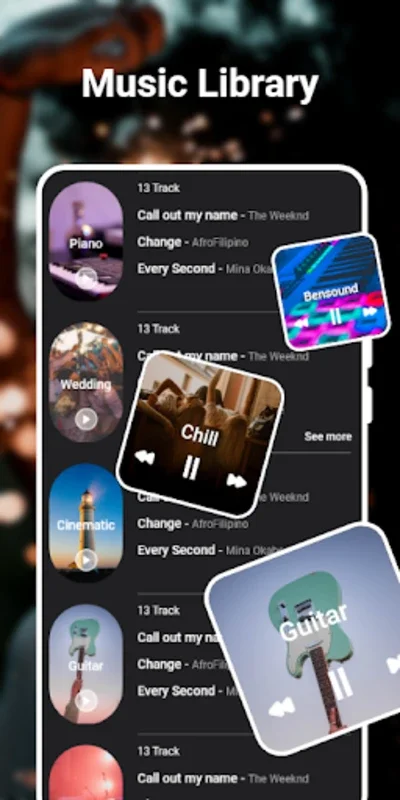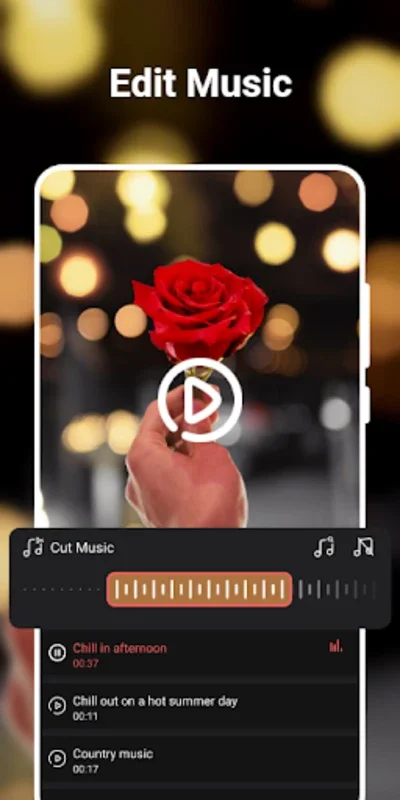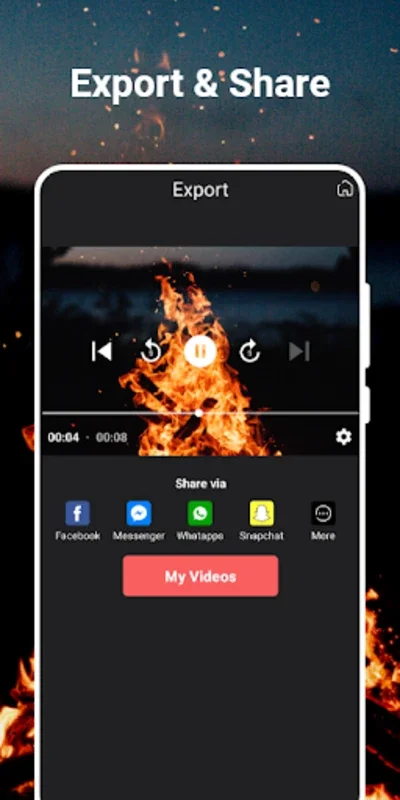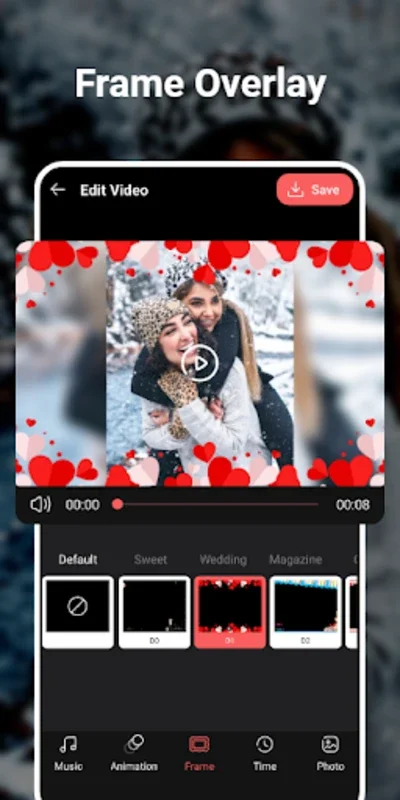Slideshow-Photo VideoSlideshow App Introduction
Introduction
In the digital age, the ability to transform a collection of static photos into a dynamic and engaging video has become a highly sought - after skill. Slideshow - Photo VideoSlideshow for Android is a remarkable application that empowers users to do just that. It serves as a virtual canvas where memories are not just stored but are brought to life in a vivid and captivating manner.
The Allure of Visual Storytelling
Visual storytelling has a unique power. It can convey emotions, document events, and share experiences in a way that words alone often cannot. With Slideshow - Photo VideoSlideshow, users can take their personal photo collections, which are often filled with precious memories, and turn them into a narrative. For example, a collection of photos from a family vacation can be transformed into a heartwarming video that showcases the journey, the laughter, and the special moments shared. This is not just about creating a video; it's about creating a story that can be shared and cherished for years to come.
Features that Set it Apart
1. Rich Library of Assets
The application comes with an extensive library that includes a wide variety of music, sound effects, animated transitions, and decorative frames. The music selection, for instance, ranges from soft and melodious tunes suitable for a romantic slideshow to upbeat tracks for a more energetic presentation. The sound effects add an extra layer of depth to the video, while the animated transitions ensure a smooth flow between photos. The decorative frames, numbering over a hundred, provide a finishing touch that can enhance the overall aesthetic of the slideshow.
2. Intuitive Photo Editing Tools
Users are not limited to just using the photos as they are. The built - in photo editor allows for cropping, applying filters, adding stickers, and even drawing directly on the images. This means that if a photo has a minor imperfection or if the user wants to add a personal touch, it can be easily done within the application. For example, a user can add a heart - shaped sticker to a photo of a loved one or apply a sepia filter to give an old - timey feel to a historical family photo.
3. Customizable Video Rhythm
The ability to control the video's rhythm is a key feature. Users can choose between fast - paced sequences for a more dynamic feel or slow - paced ones for a more contemplative mood. This is like having a director's control over the tempo of a movie. A slideshow of a wedding can be set to a slow and romantic pace to capture the solemnity and beauty of the occasion, while a slideshow of a party can be made fast - paced to convey the energy and excitement.
4. Drag - and - Drop Functionality
The drag - and - drop functionality for photo arrangement makes the process of creating a slideshow extremely user - friendly. It eliminates the need for complex sorting algorithms or time - consuming manual arrangements. Users can simply drag and drop their photos into the order they want, and if they change their mind, they can easily rearrange them again.
5. Music Integration
The app offers a large selection of free music, but it also allows users to integrate songs from their own devices. This gives users the freedom to choose the perfect soundtrack for their slideshow. Whether it's a favorite song that holds special meaning or a track that just fits the mood of the photos, the music can enhance the overall emotional impact of the video.
6. High - Quality Export Options
Once the slideshow is complete, users can export it with high - quality results. This ensures that the final product looks great whether it's being shared on social media, sent to friends and family, or stored for personal viewing. The high - quality export also means that the details in the photos and the overall visual and audio experience are preserved.
How to Create a Stunning Slideshow
- Photo Selection: Begin by choosing the photos that you want to include in your slideshow. This could be a selection from a recent event or a collection that spans different periods of your life.
- Photo Editing: Use the editing tools to enhance the photos. Crop out any unwanted parts, apply filters to set the mood, add stickers or text for a personalized touch, and draw on the images if desired.
- Animation Selection: Select the animated transitions that will connect your photos. These can range from simple fades to more elaborate and eye - catching animations.
- Framing: Choose the decorative frames that will surround your photos. This can add a sense of elegance or playfulness to your slideshow.
- Music Incorporation: Decide whether to use the free music provided by the app or import a song from your device. The music should complement the mood of the photos and the overall story you are trying to tell.
- Preview and Adjust: Before finalizing, preview your slideshow. Check for any glitches in the transitions, make sure the music and photos sync well, and adjust the video's rhythm if needed.
- Save and Share: Once you are satisfied with the result, save your creation and share it with the world. Whether it's on Facebook, Instagram, or via email, your slideshow is sure to impress.
Comparing with Other Similar Apps
There are other apps in the market that offer similar functionality. However, Slideshow - Photo VideoSlideshow stands out in several ways. Some apps may have a more limited library of music and transitions, while others may not offer as comprehensive photo editing tools. For example, some competing apps may only have a handful of frames to choose from, whereas Slideshow - Photo VideoSlideshow has over a hundred. Additionally, the ease of use in terms of the drag - and - drop functionality and the ability to integrate personal music is not always found in other apps.
Conclusion
Slideshow - Photo VideoSlideshow for Android is a powerful and user - friendly application that offers a wealth of features for creating captivating photo slideshows. It combines the elements of visual storytelling, intuitive editing, and high - quality output to provide users with a platform to transform their memories into shareable works of art. Whether you are a novice or an experienced creator, this app has something to offer in bringing your stories to life through images and music.