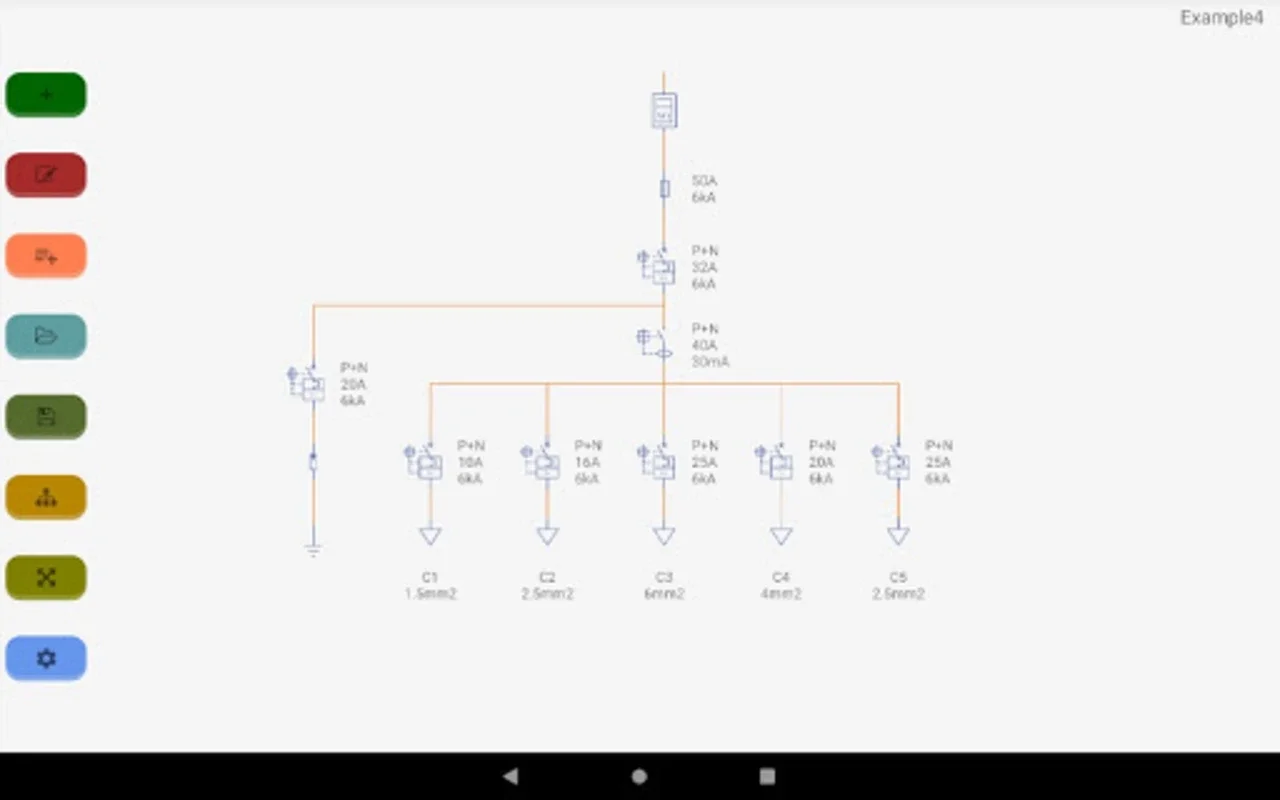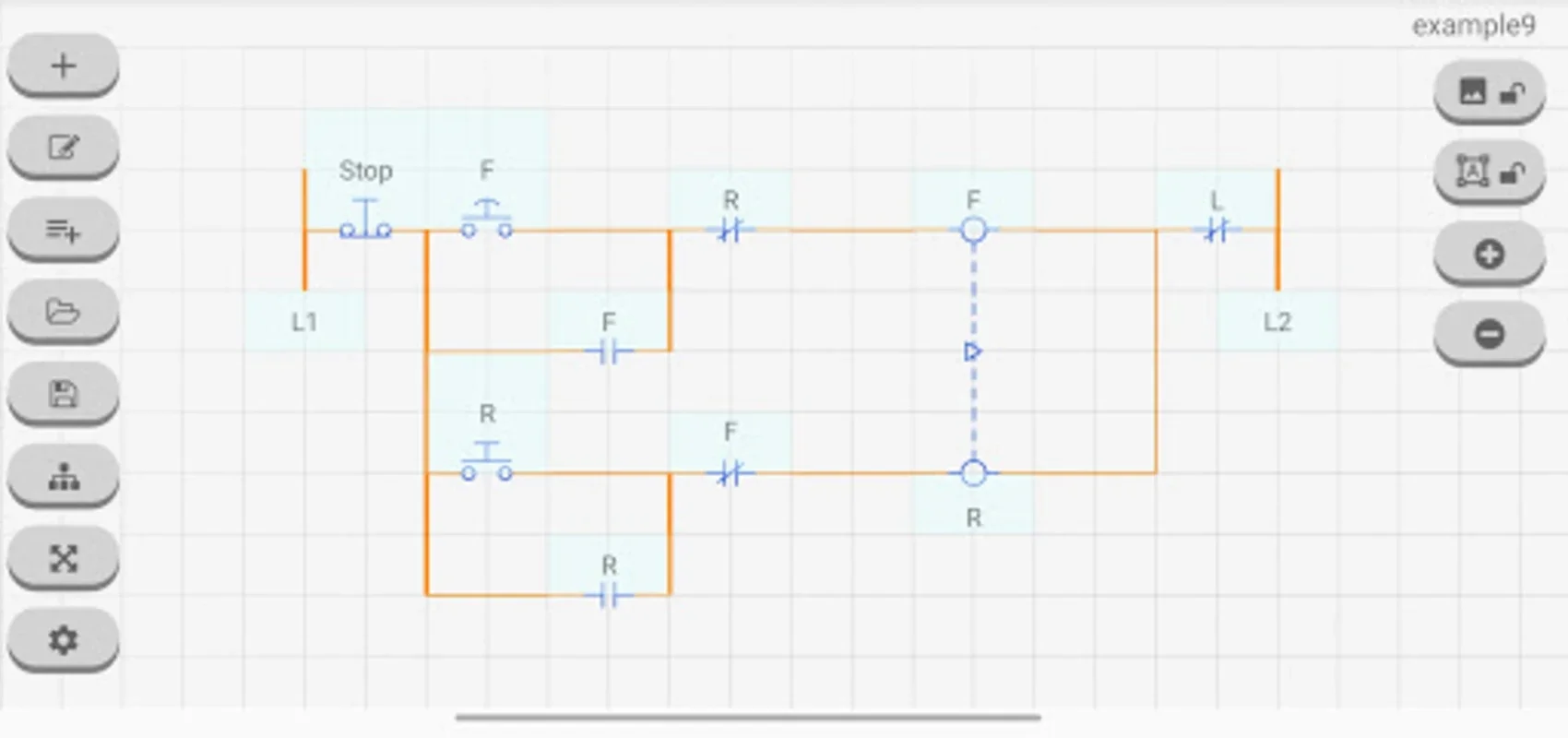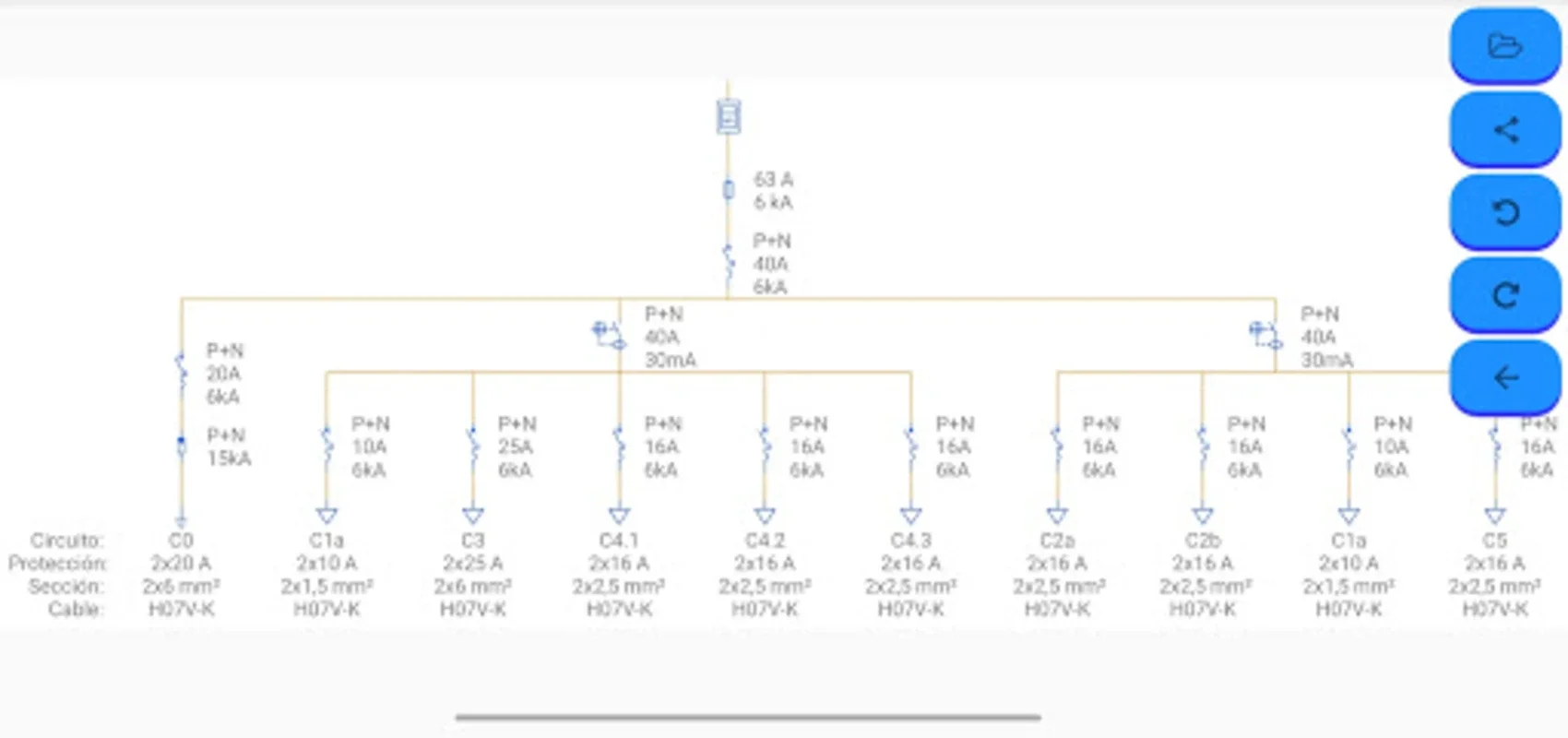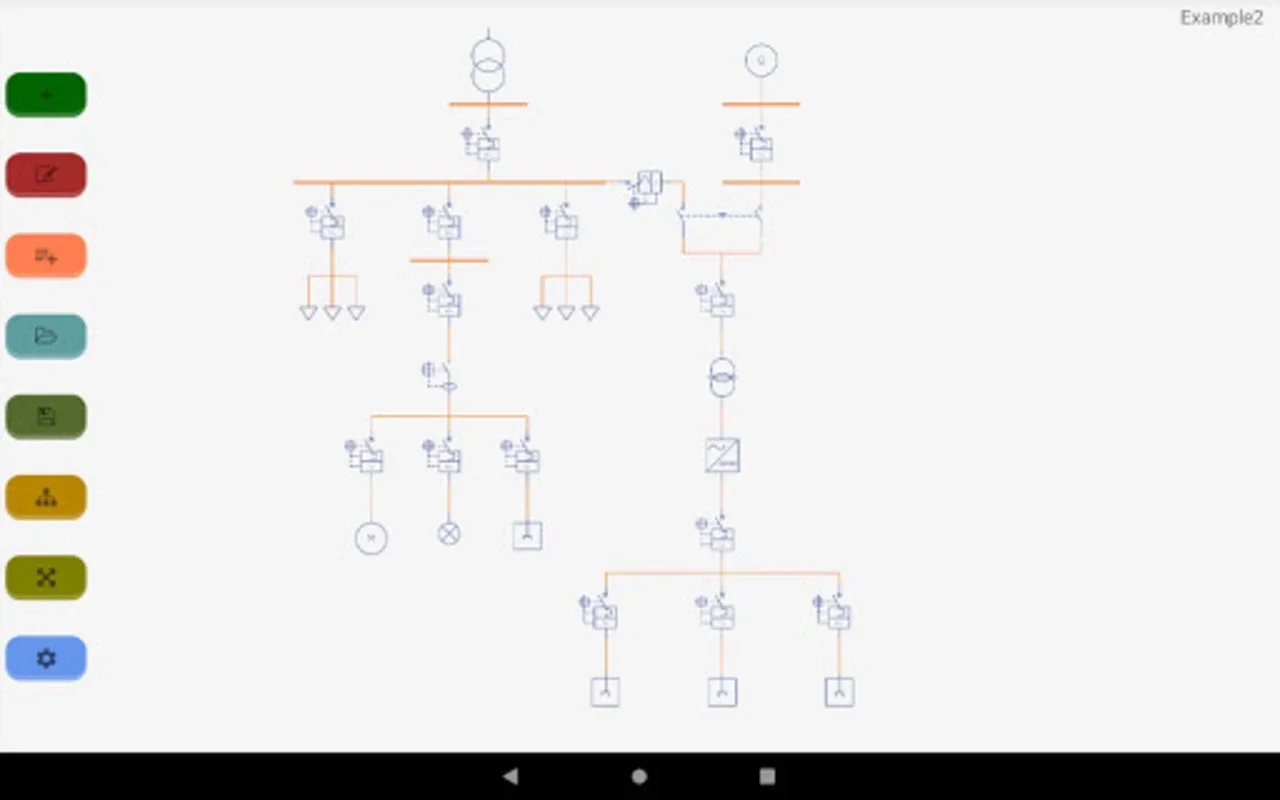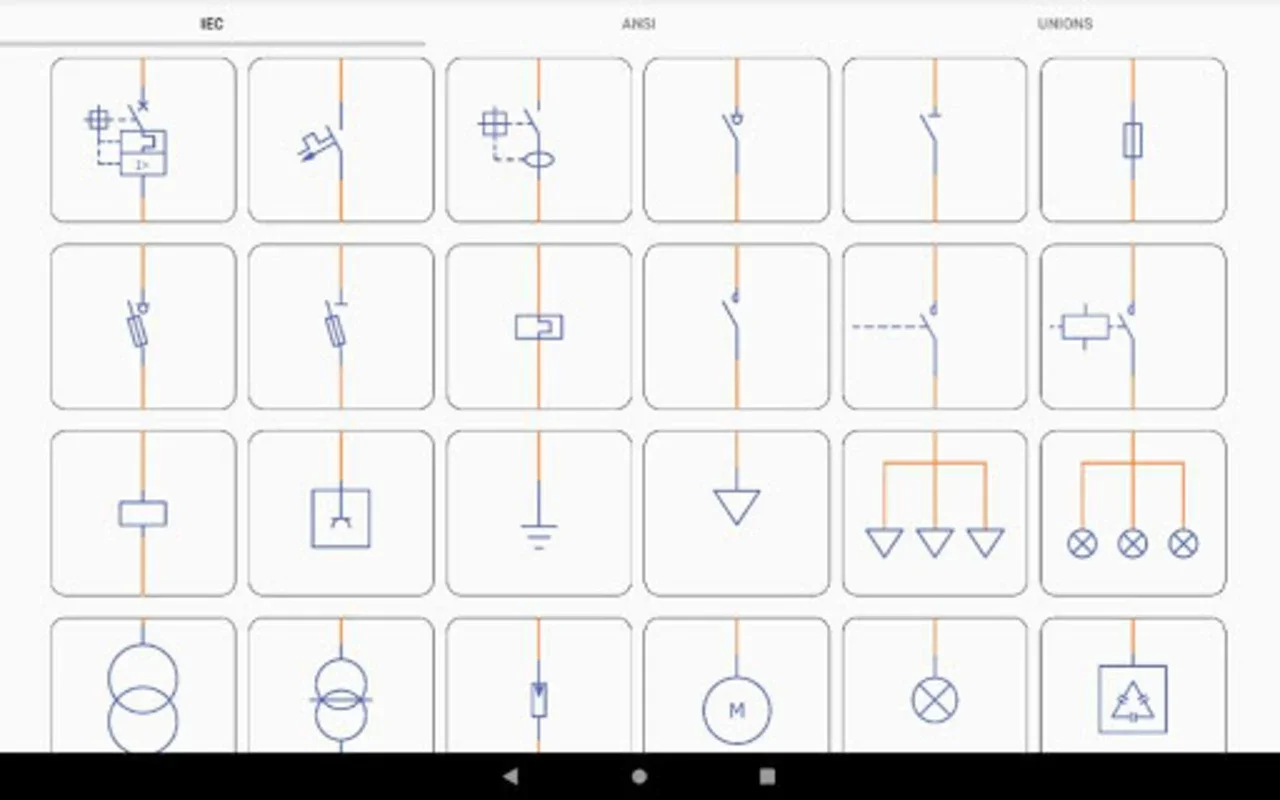SLD | Electrical diagrams App Introduction
Introduction
SLD | Electrical diagrams is a highly efficient and precise tool designed to assist both professionals and enthusiasts in the field of electrical engineering. With its user-friendly interface and extensive symbol library, it enables users to create single-line diagrams with ease.
Features
- Extensive Symbol Library: The app comes with an extensive library of symbols aligned with IEC and ANSI standards, covering various electrical components such as circuit breakers, fuses, motors, generators, and more. This allows users to create detailed and accurate electrical layouts.
- Two Versions: SLD | Electrical diagrams offers two versions - Basic and Pro. The Basic version is suitable for those who need a straightforward diagramming tool, while the Pro version provides advanced functionality with the ability to open, edit, and save multiple schemes. Both versions support sharing diagrams as images or PDF files.
- Intuitive Interface: The intuitive interface of the app makes it easy to create and edit electrical diagrams. Users can select and position symbols with ease, ensuring that their projects can evolve and adapt to changing requirements.
- Customization and Precision: The app's capacity for customization and precision is particularly beneficial for users seeking to maintain the highest standards in their electrical designs.
Benefits
- Increased Productivity: By streamlining the diagram creation process and reducing the time spent on each project, SLD | Electrical diagrams enhances productivity and efficiency within the industry.
- Versatility: The app is a versatile application that can be used for both basic and advanced electrical engineering tasks, providing a scalable solution for diagram creation and management.
- No External Documentation: With no requirement for continual reference to external documentation, users can focus on creating accurate electrical diagrams quickly.
Conclusion
SLD | Electrical diagrams is a must-have tool for anyone working in the field of electrical engineering. Its user-friendly interface, extensive symbol library, and advanced features make it an essential part of any electrical engineering workflow. Whether you are a professional or an enthusiast, SLD | Electrical diagrams will help you create precise and detailed electrical diagrams with ease.