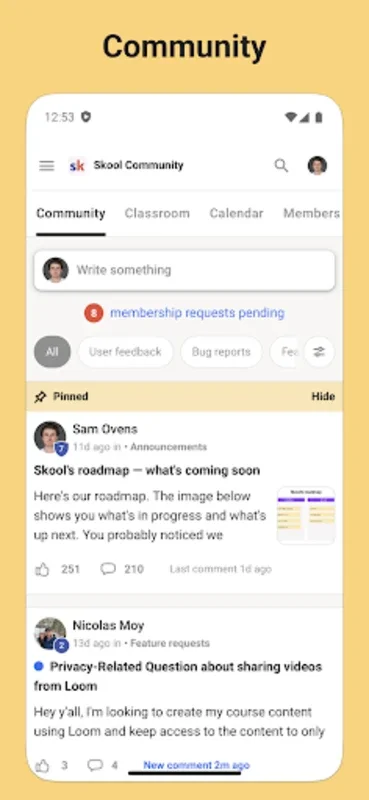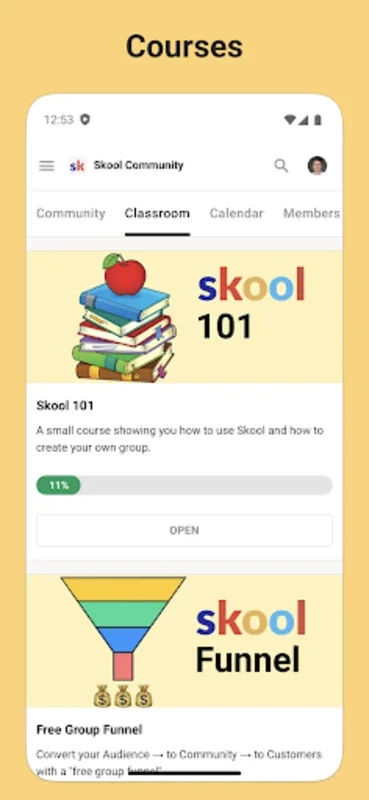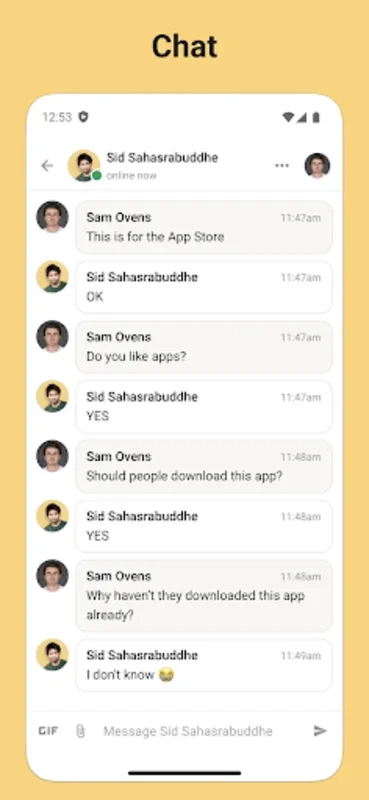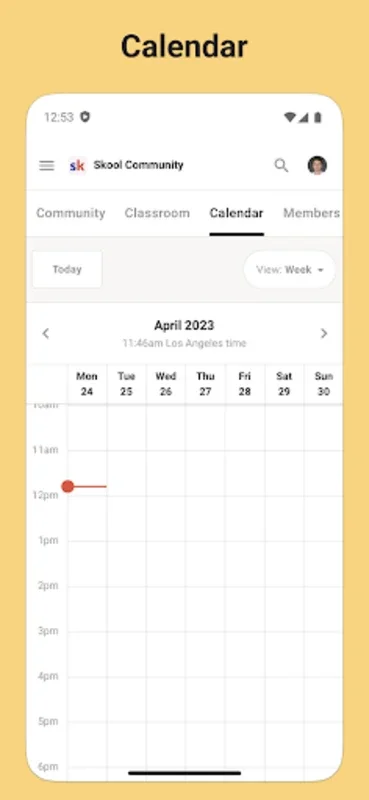Skool App Introduction
Introduction
Skool is an innovative mobile application that has been designed to enhance the educational experience within communities. It serves as a bridge between learners, educators, and all those involved in the educational ecosystem. This app is not just a tool but a comprehensive platform that brings together various elements essential for effective learning and communication.
Features for Communication
One of the key aspects of Skool is its robust communication features. It enables group discussions, which are crucial for collaborative learning. In a group discussion, students can share their thoughts, ask questions, and learn from their peers. This kind of interaction mimics the classroom environment where students engage in debates and discussions to gain a deeper understanding of the subject matter.
Direct messaging is another important feature. It allows for one - on - one communication between users. This can be useful for private consultations between students and educators or for students to discuss specific topics among themselves without the interference of the whole group. For example, a student might have a personal query about a particular lesson and can use the direct messaging feature to reach out to the teacher or a fellow student who has a better understanding of the topic.
The app also helps in the organization of community events. These events can range from study sessions, workshops, to educational seminars. By having a dedicated feature for event organization, Skool ensures that all members of the community are informed and can participate in these events. This not only enhances the learning experience but also strengthens the sense of community within the educational group.
Learning Resources
Skool offers a wide range of learning resources. The courses available on the app are designed with flexibility and efficiency in mind. There are video - based lessons which are great for visual learners. These videos can be paused, rewound, and fast - forwarded according to the learner's needs. Text - based lessons are also available for those who prefer reading and taking notes at their own pace.
The variety of courses available caters to different interests and levels of learning. Whether it's a beginner - level course on basic mathematics or an advanced course on a specialized subject like astrophysics, Skool has something for everyone. This diversity in the course offerings makes it an ideal platform for lifelong learners who are constantly seeking to expand their knowledge base.
User - Friendly Interface
The user - friendly calendar in Skool is a great addition. It keeps users informed about upcoming community interactions such as group discussions, events, and even deadlines for assignments if applicable. This calendar can be synced with the user's personal calendar on their device, ensuring that they never miss an important educational activity.
Push notifications are another aspect of the user - friendly interface. These notifications ensure that important updates are always within reach. For example, if there is a last - minute change in the schedule of a group discussion or an important announcement regarding a new course, users will be immediately notified. This helps in keeping the users engaged and informed at all times.
The overall design of the app is intuitive. It is easy to navigate, even for those who are not very tech - savvy. The layout is clean and the icons are clearly labeled, making it easy for users to find the features they need. This simplicity in design ensures that the focus remains on the educational content and the interactions within the community rather than on figuring out how to use the app.
Building a Sense of Community
Skool's design and features are aimed at building a strong sense of community. The ability to share insights and ideas effectively is one of the ways it achieves this. When users engage in group discussions and share their thoughts, they are not only learning from others but also contributing to the collective knowledge of the community.
The access to a diverse range of resources in one location also plays a role in building the community. Users can discover new courses, learning materials, and connect with others who have similar interests. This shared experience of learning and discovery creates a bond among the users and makes them feel like they are part of a larger educational family.
Comparison with Other Educational Apps
When compared to other educational apps, Skool stands out in several ways. Some apps may focus only on providing courses, while Skool combines courses with communication and community building features. For example, there are apps that offer a large number of courses but lack the ability to have real - time group discussions or organize community events.
Other apps may have communication features but not as comprehensive as Skool. They might only offer basic messaging options without the ability to organize events or have a user - friendly calendar to keep track of educational activities. Skool, on the other hand, offers a complete package that caters to all aspects of the educational experience within a community.
Conclusion
In conclusion, Skool is an essential tool for modern learners. Its wide array of features, from communication to learning resources, and its user - centric design make it a great platform for those who are dedicated to staying connected and informed within their learning communities. Whether it's for collaborative learning, expanding one's knowledge base, or building a sense of community, Skool has a lot to offer. By embracing this innovative platform, users can take their educational engagements to new heights.