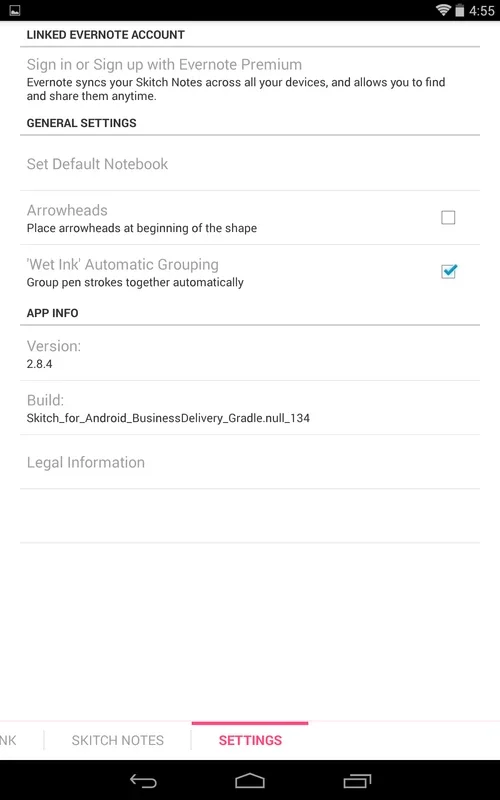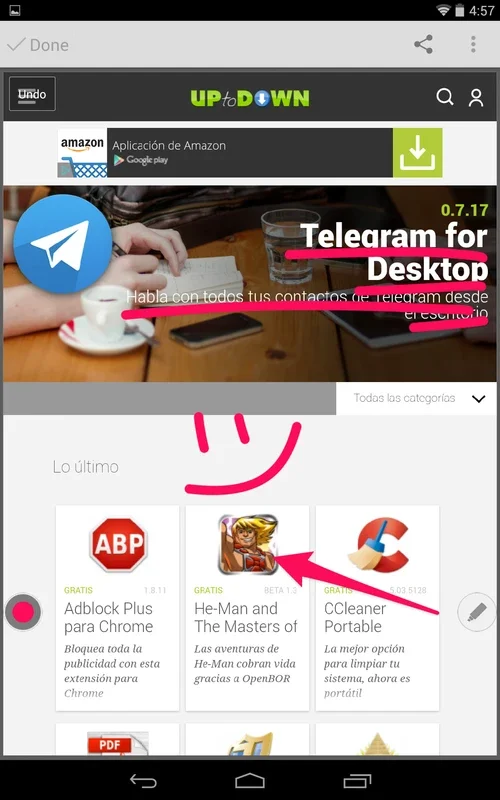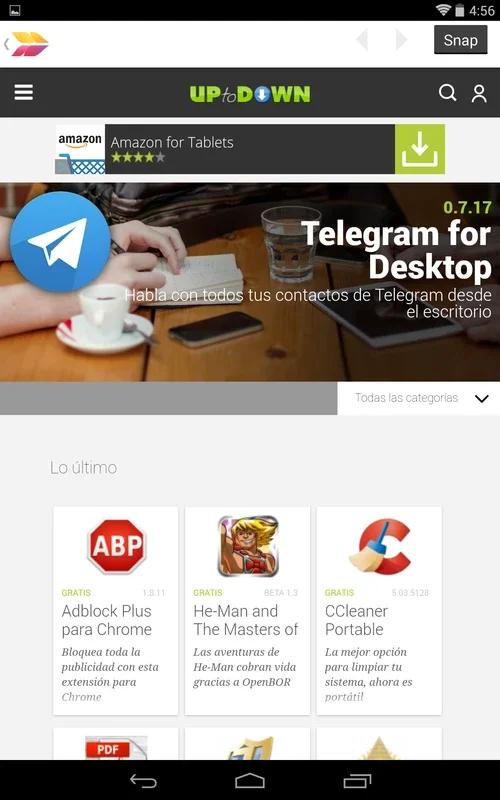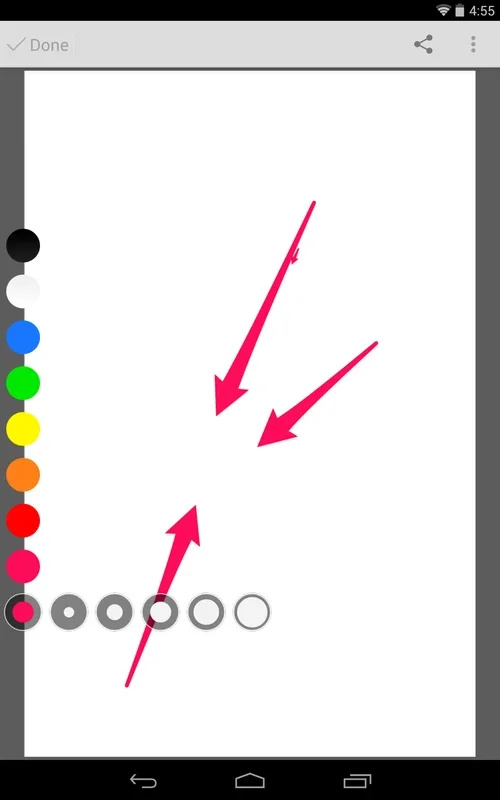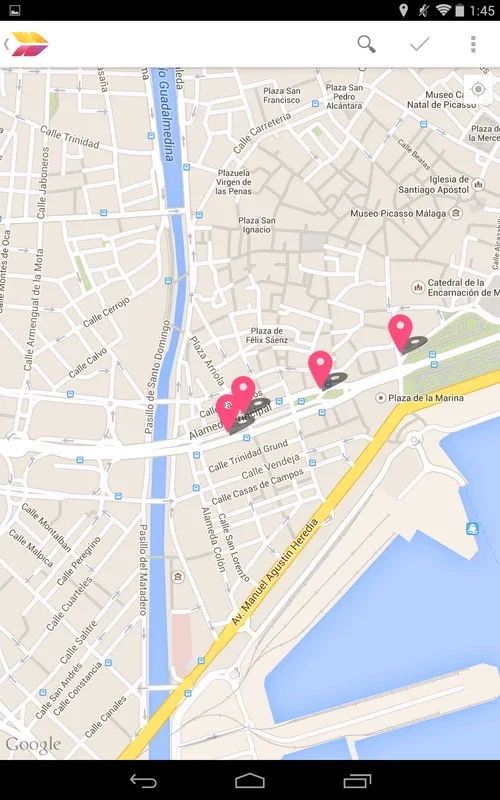Skitch App Introduction
Skitch isn't just another annotation app; it's a versatile tool that transforms how you interact with documents, images, and maps on your Android device. Forget cumbersome desktop software – Skitch puts powerful annotation capabilities directly in your hands, allowing you to effortlessly mark up anything from a quick snapshot to a complex PDF. This in-depth review will explore Skitch's features, benefits, and how it compares to other leading annotation apps.
Seamless Multi-Media Annotation
One of Skitch's standout features is its intuitive interface, designed for effortless navigation between different media types. The smooth left-to-right sliding mechanism allows for quick access to photos, maps, websites, PDFs, and even blank canvases. This seamless transition ensures a streamlined workflow, eliminating the need to switch between multiple apps or struggle with file formats. Simply select your media, and Skitch's intuitive tools are ready to enhance your content.
Comprehensive Annotation Tools
Skitch provides a comprehensive suite of annotation tools, catering to a wide range of needs. Classic writing tools, such as colored markers, are complemented by advanced features like arrows, text boxes, and underlining. These tools aren't just for aesthetic purposes; they're designed for clarity and precision. The ability to easily add arrows to highlight specific areas on a map or underline key phrases in a document significantly improves the overall usability and effectiveness of your annotations.
The inclusion of a censoring tool is a particularly noteworthy feature. This allows users to easily obscure sensitive information within images or documents, maintaining privacy while still being able to share the annotated content. This feature is particularly useful for those working with sensitive data or needing to redact information for privacy reasons.
Effortless Sharing and Collaboration
Once you've finished annotating your document, sharing your work is incredibly straightforward. Skitch seamlessly integrates with other apps installed on your Android device, allowing you to quickly share your annotated content via email, messaging apps, or social media platforms. This ease of sharing facilitates collaboration and ensures your annotations reach their intended audience without any unnecessary hurdles.
Comparison with Other Annotation Apps
While Skitch offers a robust set of features, it's important to compare it to other popular annotation apps available on Android. Compared to apps like Xodo PDF Reader & Editor, Skitch excels in its intuitive interface and seamless multi-media support. While Xodo offers extensive PDF editing capabilities, Skitch's focus on ease of use and quick annotation makes it ideal for users who need a quick and efficient solution. Similarly, compared to Notability, Skitch might lack some advanced features like audio recording, but its simplicity and focus on visual annotation makes it a strong contender for users who prioritize ease of use and quick sharing.
Another strong competitor is Adobe Acrobat Reader. While Adobe Acrobat Reader offers a wide range of PDF editing and annotation tools, Skitch's advantage lies in its user-friendly interface and support for various media types beyond PDFs. Skitch's streamlined design makes it a more accessible option for users who are not necessarily experts in PDF editing.
Skitch: A Powerful Tool for Everyday Use
Skitch is more than just an annotation app; it's a productivity tool that empowers users to efficiently manage and share information. Its intuitive interface, comprehensive annotation tools, and seamless sharing capabilities make it an invaluable asset for students, professionals, and anyone who needs to quickly annotate and share documents, images, or maps. The app's focus on simplicity and ease of use sets it apart from more complex annotation tools, making it an ideal choice for users who prioritize efficiency and accessibility.
The ability to annotate various media types within a single app is a significant advantage, streamlining workflows and eliminating the need to switch between multiple applications. This seamless integration enhances productivity and ensures a more efficient annotation process. The inclusion of a censoring tool further enhances the app's versatility, catering to users who need to protect sensitive information while still sharing their annotated content.
In conclusion, Skitch is a powerful and versatile annotation tool that deserves a place on any Android device. Its intuitive design, comprehensive features, and seamless sharing capabilities make it an ideal solution for anyone who needs to annotate and share documents, images, or maps quickly and efficiently. The app's focus on ease of use and accessibility sets it apart from more complex annotation tools, making it a valuable asset for a wide range of users.