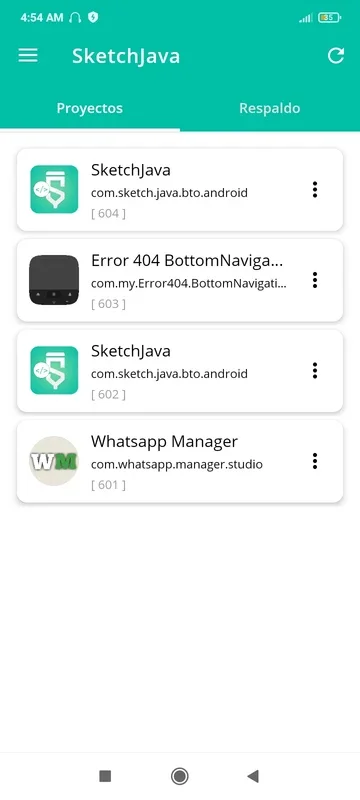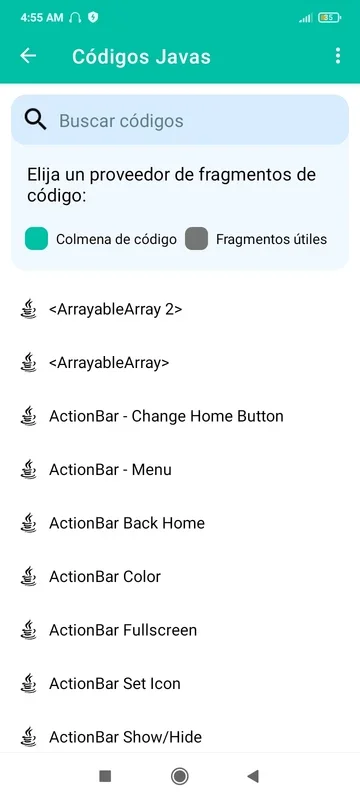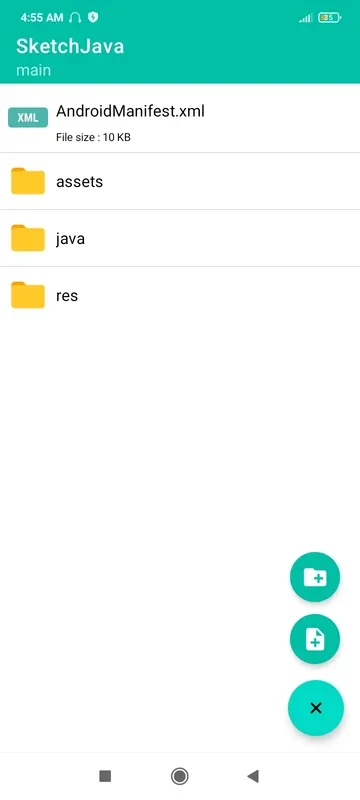SketchProjects App Introduction
SketchProjects is a remarkable Android application that offers users a unique and intuitive platform for expressing their creativity through sketching. This app is designed to cater to both novice and experienced artists, providing a plethora of features and tools to bring their artistic visions to life.
How to Use SketchProjects
Getting started with SketchProjects is a breeze. Upon launching the app, users are greeted with a user-friendly interface that is easy to navigate. The app provides a variety of brushes, colors, and tools that can be customized to suit the user's preferences. Users can simply select the desired brush and start sketching on the virtual canvas.
Who is Suitable for SketchProjects
SketchProjects is ideal for a wide range of users. Whether you are an aspiring artist looking to hone your skills, a professional illustrator seeking a convenient digital sketching tool, or someone who simply enjoys expressing themselves through art, this app has something to offer. It is also great for students who need to visualize their ideas or for individuals looking for a creative outlet in their free time.
The Key Features of SketchProjects
One of the standout features of SketchProjects is its extensive brush library. The app offers a wide variety of brushes, including pencils, pens, markers, and brushes with different textures and effects. Users can also adjust the brush size, opacity, and flow to achieve the desired look. Another notable feature is the layer functionality. Users can create multiple layers and work on each layer independently, making it easy to make edits and adjustments without affecting the rest of the drawing. This feature is particularly useful for complex illustrations or when working on multiple elements within a single sketch. The app also supports pressure sensitivity, allowing users to create more dynamic and expressive sketches using a compatible stylus. Additionally, SketchProjects offers a color picker with a wide range of colors to choose from, as well as the ability to create custom color palettes.
The Benefits of Using SketchProjects
Using SketchProjects comes with several benefits. Firstly, it provides a portable and convenient way to sketch anytime, anywhere. Users no longer need to carry around a sketchbook and drawing tools; they can simply pull out their Android device and start creating. Secondly, the app allows users to easily share their sketches with others via social media or email, enabling them to showcase their creativity and connect with a wider community of artists.
Comparisons with Other Sketching Apps
When compared to other sketching apps on the market, SketchProjects stands out for its user-friendly interface and extensive feature set. While some apps may focus on a particular aspect of sketching, such as realistic brush simulations or advanced layer management, SketchProjects offers a well-rounded package that combines these features with ease of use. For example, compared to App X, SketchProjects offers a more intuitive interface and a wider range of brushes. Similarly, when compared to App Y, SketchProjects' layer functionality is more flexible and user-friendly.
In conclusion, SketchProjects is a powerful and versatile Android app that is sure to delight artists of all levels. With its intuitive interface, extensive feature set, and portability, it is the perfect tool for anyone looking to unleash their creativity on the go.