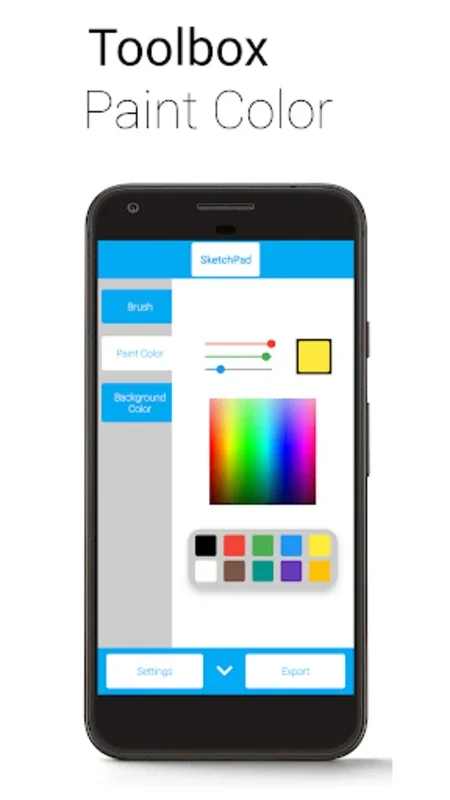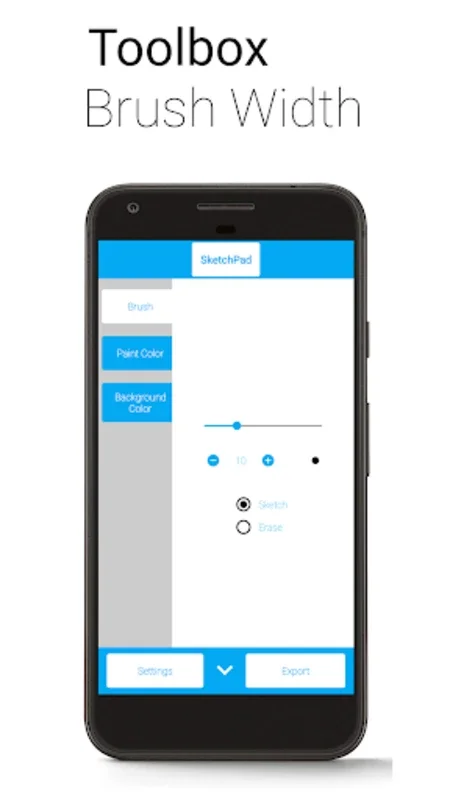SketchPad - Doodle On The Go App Introduction
Introduction
SketchPad - Doodle On The Go is a remarkable software that has been designed to meet the needs of those who are passionate about digital drawing. It offers a simple yet immersive drawing experience, making it accessible to both novice and experienced artists alike. In this article, we will explore the various aspects of SketchPad - Doodle On The Go, from its features to its user - centric design.
The Interface: Simplicity at Its Best
The interface of SketchPad - Doodle On The Go is minimalistic in nature. This is a key aspect of the software as it allows users to focus solely on their creative process. There are no distracting advertisements or in - app purchases to disrupt the user's flow. The clean and uncluttered interface is like a blank canvas waiting for the artist's touch. It is not only aesthetically pleasing but also highly functional, providing easy access to all the necessary tools.
Key Features
Customizable Brush Width
One of the standout features of SketchPad - Doodle On The Go is the ability to customize the brush width. This allows artists to create a wide variety of lines, from thin and delicate to thick and bold. Whether you are sketching a detailed portrait or creating a bold abstract piece, the customizable brush width gives you the flexibility to bring your vision to life.
Color Selection Tools
The color selection tools in SketchPad - Doodle On The Go are intuitive and easy to use. Artists can choose from a wide range of colors to add vibrancy and depth to their creations. The color palette is well - designed, making it easy to find the perfect shade for any part of your drawing.
Unlimited Undo/Redo Options
Mistakes are a natural part of the creative process, and SketchPad - Doodle On The Go understands this. With its unlimited undo/redo options, artists can experiment freely without the fear of making irreversible mistakes. This feature gives users the confidence to try new techniques and ideas, knowing that they can always go back if something doesn't work out.
Shake to Clear Function
The "Shake to Clear" function is a fun and innovative addition to SketchPad - Doodle On The Go. With a simple shake of your device (provided it has an accelerometer), you can clear the canvas and start anew. This adds an element of playfulness to the drawing experience and is especially useful when you want to quickly start a new drawing.
Saving and Sharing Your Artwork
SketchPad - Doodle On The Go makes it easy to save and share your artwork. You can export your creations as PNG or JPEG files, which are widely supported formats. This allows you to store your art on your device or transfer it to other platforms for further editing or sharing. Additionally, the software allows you to share your work directly from the app. However, it should be noted that while you can draw offline, sharing your designs may require an internet connection.
Image Storage Management
The app offers options for managing image storage. You can customize the storage path according to your organizational preferences. For Android 10 and newer devices, images are saved in a default app - specific directory, following the latest storage protocols. This ensures that your art is stored safely and efficiently, and you can easily find it when you need to.
User - Centric Design
SketchPad - Doodle On The Go is centered around the user. It is designed to be lightweight and efficient, taking up minimal storage space on your device. This makes it ideal for those who have limited storage or want a fast - performing drawing app. The software also invites user feedback for continuous improvement, showing that the developers are committed to providing the best possible experience for their users.
Conclusion
In conclusion, SketchPad - Doodle On The Go is a great choice for anyone interested in digital drawing. Its minimalist design, key features, and user - centric approach make it a standout in the crowded field of drawing apps. Whether you are a professional artist looking for a portable digital sketchbook or a casual doodler wanting to pass the time, SketchPad - Doodle On The Go has something to offer.