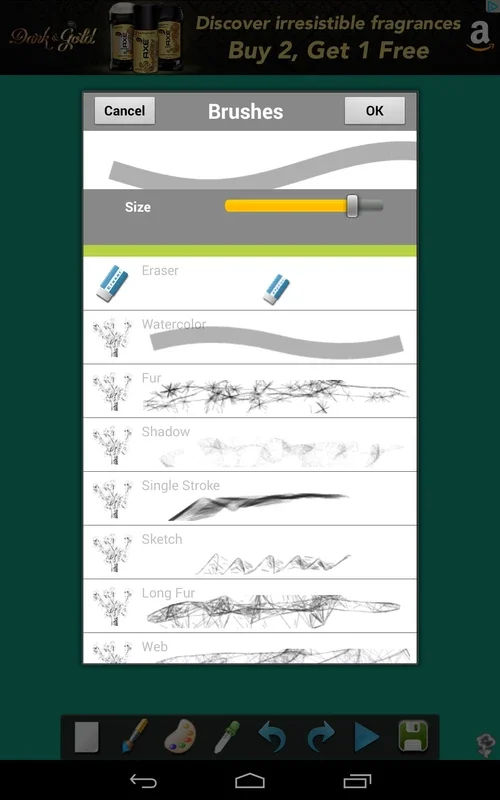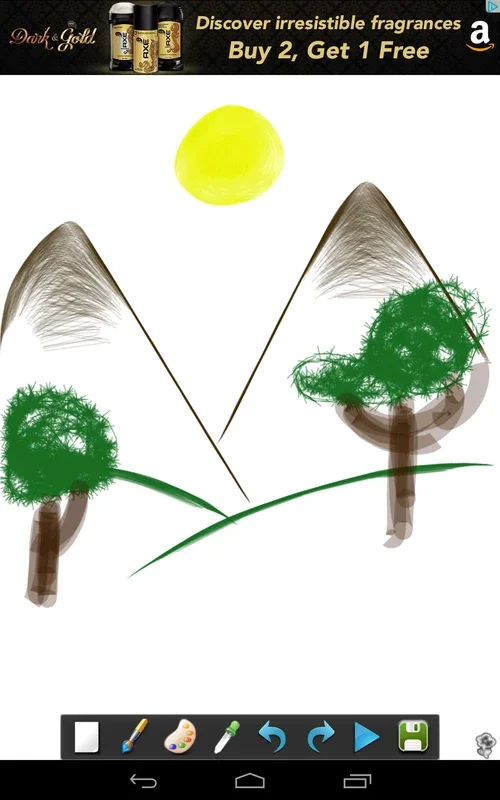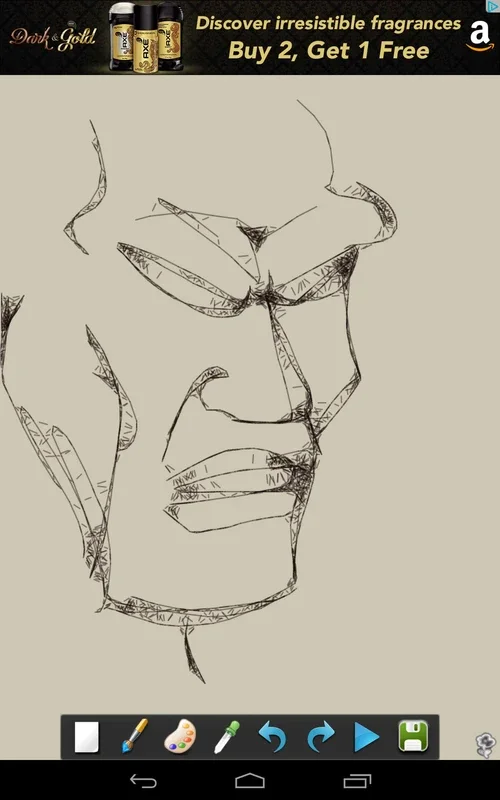Sketch Guru - Handy Sketch Pad App Introduction
Introduction
Sketch Guru is an innovative drawing application that has been making waves in the digital art world. It offers a unique experience that sets it apart from other drawing tools available for touchscreens. This app is designed to mimic the feeling of drawing with pen and paper, providing users with a more natural and immersive drawing experience.
The Brush Effects
One of the standout features of Sketch Guru is its 17 brush effects. These brush effects are carefully crafted to give users a wide range of options when it comes to creating their art. Whether you want to create a soft, watercolor - like effect or a bold, thick - lined drawing, Sketch Guru has a brush for you. The variety of brush effects allows artists of all levels, from beginners to professionals, to express their creativity in different ways.
Automatic Sketch Generation
Another fascinating aspect of Sketch Guru is the part of the program that automatically generates sketches on the lines you trace. This gives the user the sensation of drawing freehand. It's like having a virtual assistant that helps you bring your ideas to life. This feature is not only fun but also very useful for those who may not be as confident in their drawing skills. It can serve as a starting point for more elaborate creations or simply as a way to add an interesting element to your sketches.
Customization Options
Sketch Guru also offers a plethora of customization options. You can customize the color, thickness, opacity, and canvas for your creation. The color palette is extensive, allowing you to choose from a wide range of hues to match your artistic vision. The ability to adjust the thickness and opacity of your lines gives you more control over the final look of your drawing. And the option to customize the canvas size means you can create everything from small, detailed sketches to large - scale artworks.
User - Friendly Interface
The app has a very simple interface that is easy to navigate. It also has the added advantage of recognizing a stylus, which means you can draw directly on the screen. This makes the drawing process more intuitive and natural. The interface is designed in such a way that all the important functions are easily accessible, so you can focus on your creativity without getting distracted by complicated menus or settings.
Essential Drawing Functions
Like any good drawing tool, Sketch Guru includes indispensable functions such as undoing the last action, zooming, and erasing. The undo function is a lifesaver when you make a mistake or want to try a different approach. The zoom function allows you to get a closer look at your work, which is especially useful when working on detailed parts of your drawing. And the erasing function gives you the ability to correct any unwanted marks or lines.
Saving and Importing
Sketch Guru allows you to save all your creations. These saved files will be stored in a folder in your image gallery, making it easy to access and share your work. Additionally, you can import images stored on your device to work on them in the application. This is a great feature for those who want to use Sketch Guru for photo editing or for adding their own artistic touches to existing images.
Conclusion
In conclusion, Sketch Guru - Handy Sketch Pad is a must - have app for anyone interested in digital drawing. It combines a realistic drawing experience with a wide range of features and customization options. Whether you're a casual doodler or a serious artist, Sketch Guru has something to offer. It's an app that continues to evolve and improve, and it's sure to inspire creativity in all who use it.