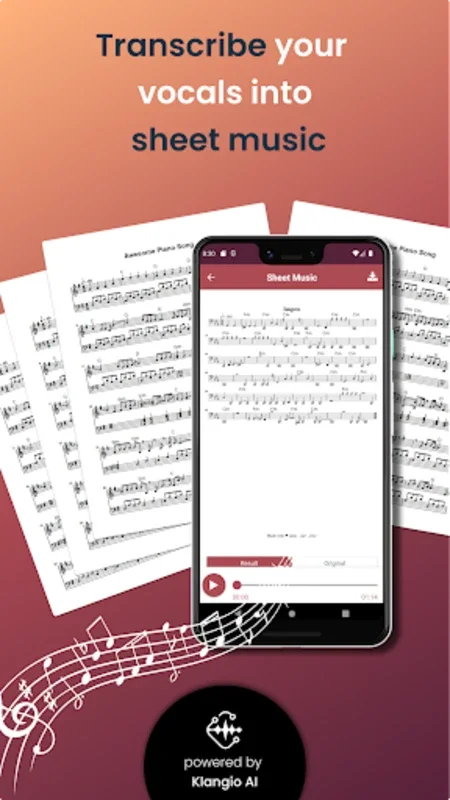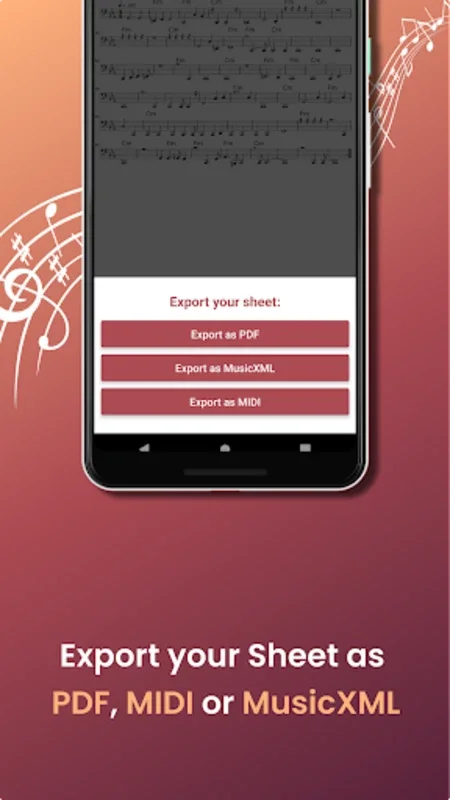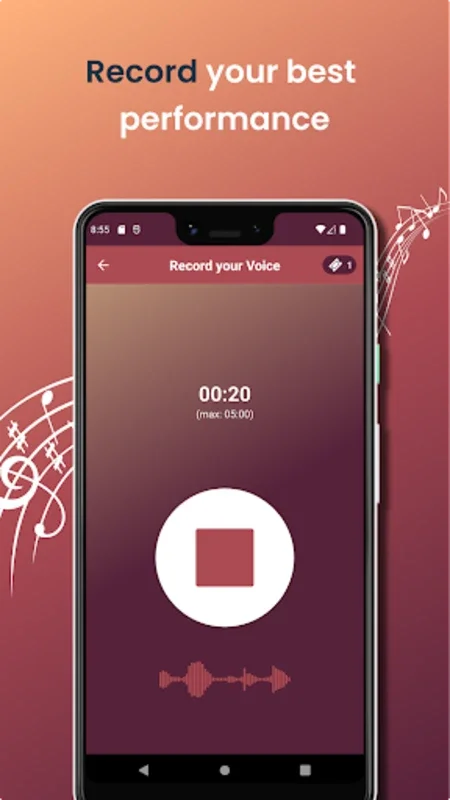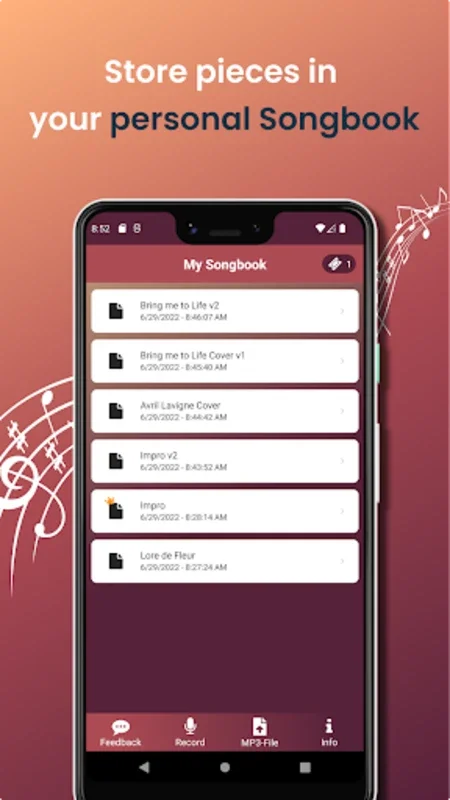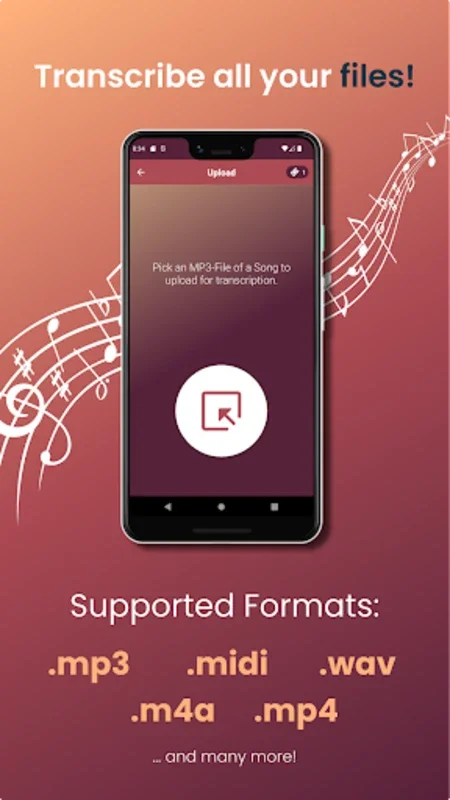Sing2Notes App Introduction
Introduction
Sing2Notes is an innovative Android application that has revolutionized the way musicians can convert their vocal melodies into sheet music. In today's digital age, the ability to quickly and easily transcribe music directly from one's device is a game - changer for many music enthusiasts and professionals alike.
The Functionality of Sing2Notes
Sing2Notes functions by using the microphone on your Android device to capture your vocal recordings. Once the audio is captured, the app's sophisticated algorithms analyze the frequencies and translate the solo singing into a classical sheet music score. This score can then be reviewed, played back, and exported in various formats such as PDF, MIDI, or MusicXML. The app is designed to be user - friendly, allowing even those with limited musical knowledge to create accurate sheet music from their vocal performances.
Features of Sing2Notes
- Transcription from Vocal Recordings: The core feature of Sing2Notes is its ability to transcribe solo vocal recordings into sheet music. This is a great advantage for songwriters who may not be proficient in writing music notation by hand but can easily sing their melodies.
- Multiple Export Formats: The availability of different export formats like PDF, MIDI, and MusicXML gives users flexibility in how they use and share their transcribed sheet music. For example, PDF is great for printing and sharing, while MIDI can be used for further digital manipulation in music software.
- Sharing Capabilities: Sing2Notes makes it easy to share your musical creations with friends and collaborators. This promotes a sense of community among musicians and allows for easier collaboration on musical projects.
Limitations of Sing2Notes
- Multi - Instrument Recognition: One of the limitations of Sing2Notes is that it is not designed to recognize notes from multiple instruments played simultaneously. This means that if you are part of a band or ensemble and want to transcribe a performance with multiple instruments, this app may not be the best choice.
- No Live Note Recognition: The app does not have a live note recognition feature. Instead, it takes time to complete the frequency analysis of the recorded audio. This may be a drawback for those who want immediate results while playing or singing.
- Note Recognition Accuracy: While the app does a decent job of note recognition, it is not always perfect. However, it does provide useful suggestions based on the input quality, which can be helpful in improving the accuracy of the transcription.
Free and Premium Versions
- Free Version: The free version of Sing2Notes offers a great starting point for users. It provides limited functionality, allowing up to 40 bars of sheet music transcription. It also includes features such as the ability to transcribe from YouTube, which is a unique and useful feature for those who want to transcribe existing music from the popular video - sharing platform.
- Premium Version: The premium version of Sing2Notes unlocks full sheet transcription capabilities. Users can upload personal files for transcription, which is a great feature for those who have pre - recorded vocal performances that they want to convert into sheet music. The premium subscription also helps support the ongoing development and server costs of the app. As long as the subscription is active, users have continued access to advanced features, and previous premium transcriptions remain available indefinitely.
Device Requirements and Compatibility
- Android System Requirements: To use Sing2Notes, your Android device must meet certain requirements. An active internet connection is necessary for server connectivity, which is used for the transcription process. Additionally, the Android System Webview needs to be installed and up - to - date. The app is compatible with Android version 5.0 and above.
- Microphone Usage: While a microphone is not strictly required to use Sing2Notes, it significantly enhances the app's transcription capabilities. Using the microphone on your device allows for more accurate capture of your vocal recordings, resulting in better - quality sheet music transcriptions.
The Desktop Version
Sing2Notes also offers a desktop version, which can be accessed via a browser using the same account as the Android app. This provides a seamless experience for users who want to do more extensive editing of their sheet music. The desktop version allows for a larger workspace and more detailed editing options, while still maintaining the synchronization with the Android app across multiple devices.
Conclusion
Sing2Notes is a valuable tool for musicians, songwriters, and music enthusiasts on the Android platform. Despite its limitations, it offers a unique and practical solution for transcribing vocal recordings into sheet music. Whether you are a beginner looking to start writing down your melodies or a professional in need of a quick and easy transcription tool, Sing2Notes has something to offer.