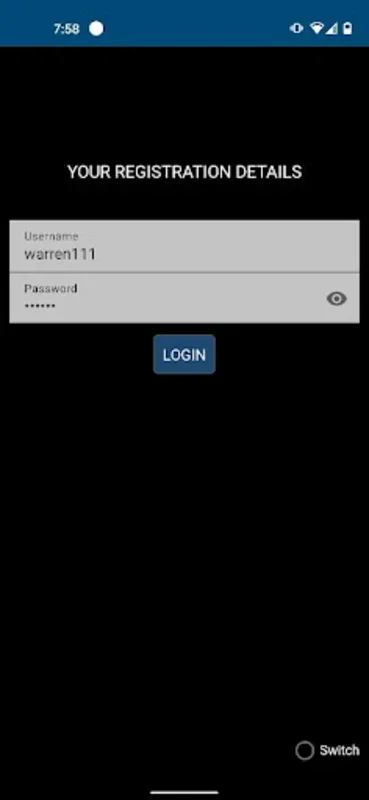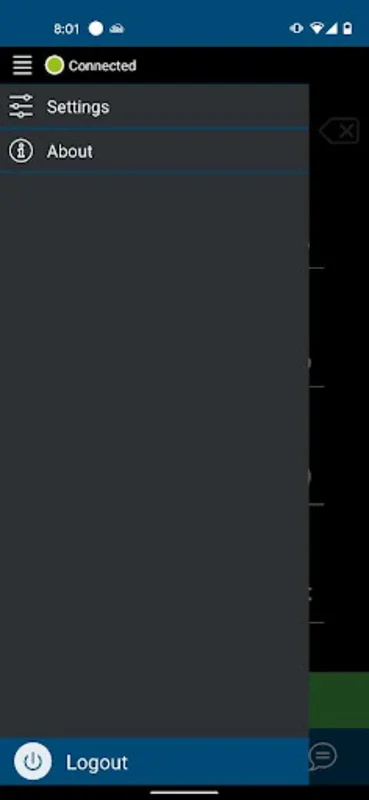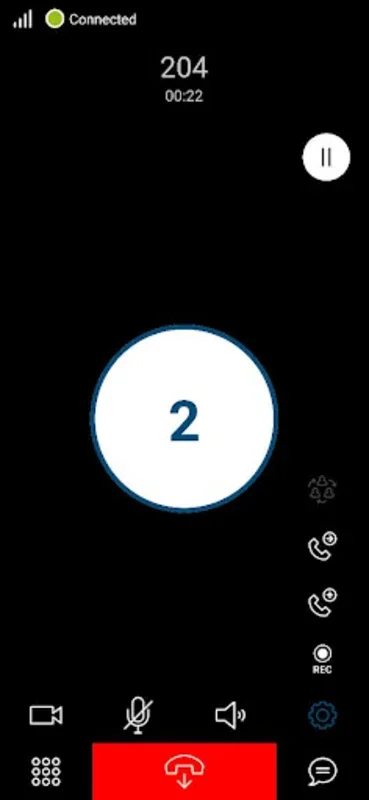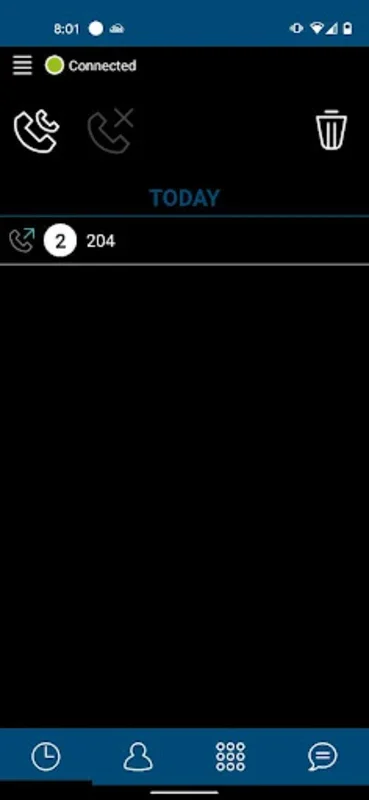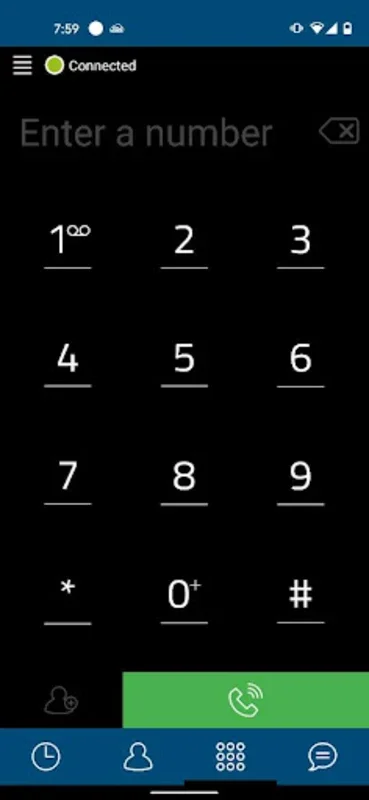Simplified Networks App Introduction
Introduction
Simplified Networks is a remarkable application that has been designed to meet the communication needs of users across the globe. It offers a plethora of features that make it stand out in the crowded market of communication apps. This application is not just another calling and messaging app; it is a sophisticated tool that caters to various aspects of communication, ensuring seamless and efficient interaction for its users.
Voice Quality and Compatibility
One of the most significant aspects of Simplified Networks is its voice quality. The app supports a range of audio codecs such as G711a, G711u, G722, GSM, and Speex. These codecs play a crucial role in ensuring that the conversations are crystal - clear. Whether you are in a noisy environment or a quiet room, the voice quality remains consistent and of high standard. Moreover, the app's compatibility with any SIP - based Softswitch is a major plus point. This means that it can integrate with a wide variety of VoIP service providers, making it a versatile choice for users who may already be using a particular SIP - compatible service. It doesn't matter if you are using a different VoIP provider; Simplified Networks has got you covered.
Connectivity Options
Simplified Networks offers great flexibility when it comes to connectivity. Users can communicate over WiFi, 3G, and even EDGE networks. This is a huge advantage as it allows users to stay connected regardless of the type of network they have access to. For example, if you are in an area with only EDGE network coverage, you can still use the app to make calls and send messages. However, it is important to note that when using VoIP over a 3G connection, it is advisable to check with the network operator. Some mobile network operators may impose restrictions or additional charges for using VoIP services over their 3G networks. This step is crucial to avoid any unexpected charges or disruptions in service.
User - Friendly Features
The app comes with a host of user - friendly features. It integrates smoothly with existing address books, which means that you don't have to go through the hassle of adding all your contacts again. The call history logging feature is also very useful. It allows you to keep track of all your past calls, which can be helpful for various reasons such as checking the duration of a call or finding out when you last spoke to a particular contact. Additionally, the app operates effectively in the background, enabling multitasking on devices. You can be using other apps on your device while still having Simplified Networks running in the background, ready to receive calls or messages.
Call - Related Features
Simplified Networks offers a wide range of call - related features that enhance the communication experience. For instance, it has a favorites/speed dial feature. This allows you to quickly access your frequently contacted numbers with just a few taps. Call transfer, forwarding, and conference capabilities are also available. These features are very useful in a business or group communication setting. For example, if you are in a call with a client and need to transfer the call to a colleague, you can do so easily with Simplified Networks. The conference call feature is also great for group discussions or meetings. Multiple calls can be managed seamlessly as the app supports multiple call handling. You can hold, resume, or switch between calls with ease, which is very convenient when you are juggling multiple conversations at the same time.
Settings and Additional Functions
The settings in Simplified Networks are designed to be user - friendly. You can easily adjust various parameters according to your preferences. The app also provides a clear call display, which gives you all the necessary information during a call such as the call duration, the contact name, etc. Functions such as speakerphone, mute, and hold are also available. These functions are very basic but essential for a good calling experience. For example, if you need to put a call on hold to attend to something else briefly, you can do so with just a click of a button.
Conclusion
In conclusion, Simplified Networks is a high - performing application that offers a great deal in terms of communication. It combines excellent voice quality, wide compatibility, flexible connectivity, user - friendly features, and a range of call - related functions. It is a tool that can be used by individuals for personal communication as well as by businesses for more professional communication needs. However, it is important to remember that it requires an existing VoIP service to make calls and to ensure that the VoIP provider is compatible with SIP clients. With all these features and considerations in mind, Simplified Networks is indeed a great choice for those looking for an efficient and quality communication app in today's connected world.
Comparison with Other Communication Apps
When comparing Simplified Networks with other communication apps in the market, it becomes clear that it has some unique features. For example, its compatibility with a wide range of SIP - based Softswitches sets it apart from some of the more mainstream apps that may have limited compatibility. Also, the ability to manage multiple calls with ease, including features like call transfer, forwarding, and conference calls, is not always available in other apps. Some apps may focus more on messaging and have basic calling features, while Simplified Networks offers a more comprehensive set of call - related features. Additionally, the voice quality in Simplified Networks, thanks to its support for multiple audio codecs, is often superior to some of the other apps that may not have such extensive codec support.
Future Prospects
Looking ahead, Simplified Networks has the potential to grow and improve even further. With the increasing demand for high - quality communication apps, it could focus on enhancing its user interface to make it even more intuitive and user - friendly. It could also explore partnerships with more VoIP service providers to increase its reach and user base. Another area of improvement could be in the area of security. As communication apps are often used to share sensitive information, enhancing the security features of the app would be a great step forward. This could include features such as end - to - end encryption for calls and messages, which would give users more confidence in using the app for their communication needs.