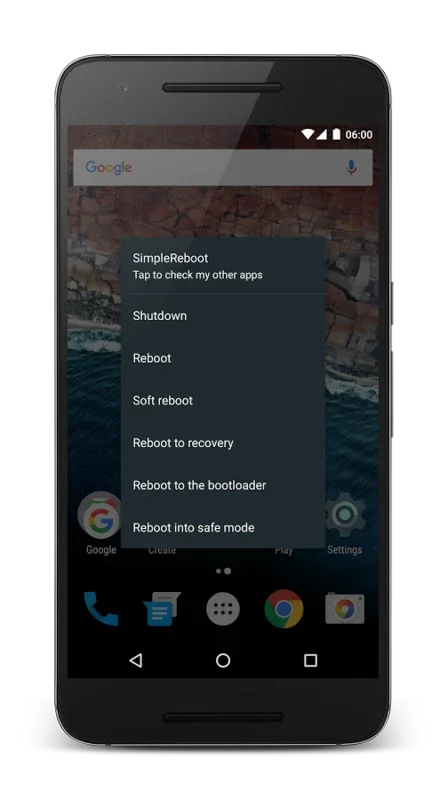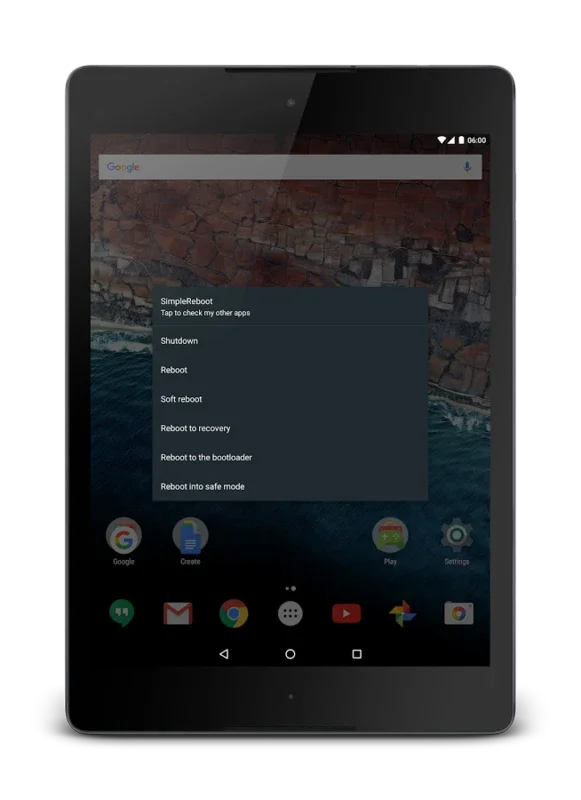SimpleReboot App Introduction
Introduction
SimpleReboot has emerged as a crucial tool for Android users who are looking for a seamless and efficient way to reboot their devices. In the world of Android, where device management can often be a complex task, SimpleReboot simplifies the process of restarting the device, making it accessible to a wide range of users.
The Need for SimpleReboot
Android devices come in various forms and with different ROMs. Some ROMs lack the convenience of an instant reboot button. This can be a significant inconvenience for users who need to reboot their devices frequently, whether it's for system updates, clearing cache, or resolving minor glitches. SimpleReboot fills this gap by providing quick and easy shortcuts for rebooting.
Features of SimpleReboot
Reboot Options
SimpleReboot offers a variety of reboot options. It not only allows for a standard reboot but also provides options like Soft Reboot and Safe Mode reboot. The Soft Reboot option is useful for those times when a full reboot is not necessary but a quick refresh of the system is required. Safe Mode reboot, on the other hand, is essential for troubleshooting as it allows the user to start the device with only the essential system services running, which can help in identifying and resolving issues caused by third - party apps.
SystemUI Restart
One of the unique features of SimpleReboot is the ability to restart the SystemUI without having to perform a full device reboot. This can be extremely helpful in cases where the user is experiencing issues with the user interface, such as unresponsive apps or glitches in the notification bar. By restarting only the SystemUI, the user can save time and avoid the disruption of a full reboot.
Accessibility without Complex Commands
SimpleReboot is designed with the user in mind. It does not require the user to have in - depth knowledge of command - line operations. This makes it accessible to even novice Android users. All the reboot functions can be accessed with just a few taps, eliminating the need for manual command input.
Security and Privacy
In an age where data privacy and security are of utmost importance, SimpleReboot stands out. It does not request unnecessary permissions from the user. This means that the app does not have access to sensitive data on the device that it does not need for its core functionality. Additionally, it does not engage in any covert data collection practices. The only requirement for using the full potential of SimpleReboot is root access, which is a standard requirement for many system - level operations on Android devices.
Enhancing Device Operational Efficiency
By providing a streamlined reboot process, SimpleReboot contributes to the overall operational efficiency of the Android device. A smooth reboot process can help in reducing the downtime of the device, which is especially important for users who rely on their devices for work or other important tasks. It also simplifies system management, as the user can easily perform different types of reboots as and when required without having to go through complex procedures.
Comparison with Other Reboot Tools
There are other reboot tools available in the Android ecosystem. However, SimpleReboot differentiates itself through its simplicity and comprehensive set of features. Some other tools may offer only basic reboot functions, while SimpleReboot provides a range of options including Soft Reboot and Safe Mode reboot. Additionally, the ease of use and lack of unnecessary permissions make it a more appealing choice for users who are conscious about security and privacy.
Conclusion
SimpleReboot has proven to be a valuable addition to the Android device management toolkit. It offers a range of features that enhance the reboot experience, while also ensuring security and privacy. Whether you are a casual Android user or a power user, SimpleReboot can simplify your device management tasks and contribute to a more efficient and seamless user experience.