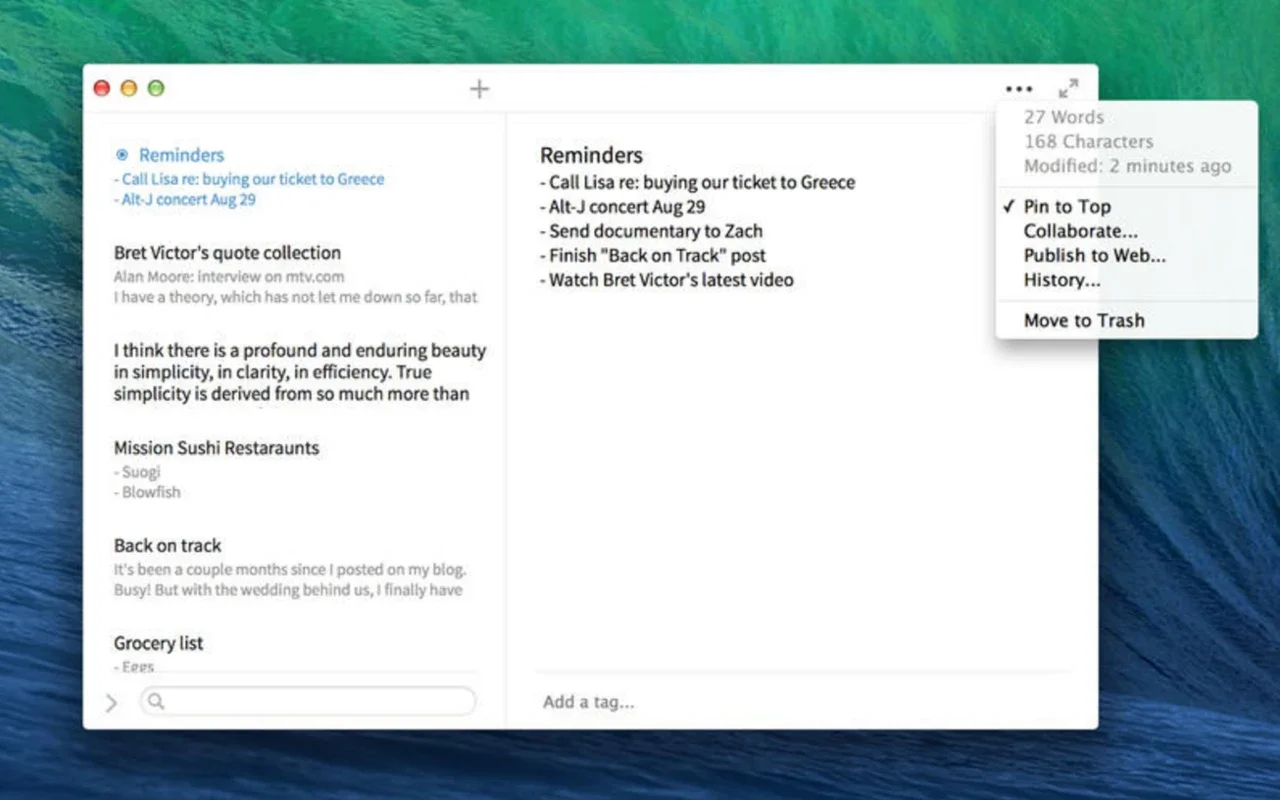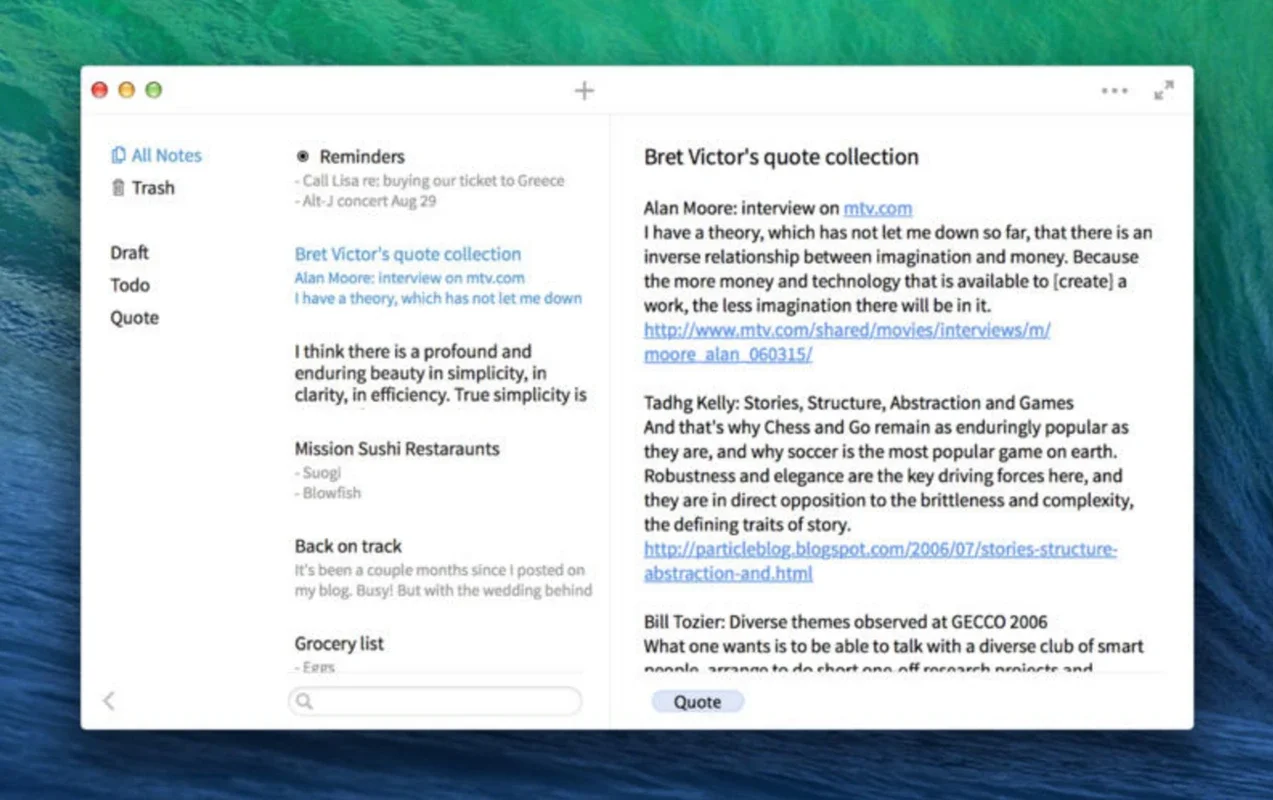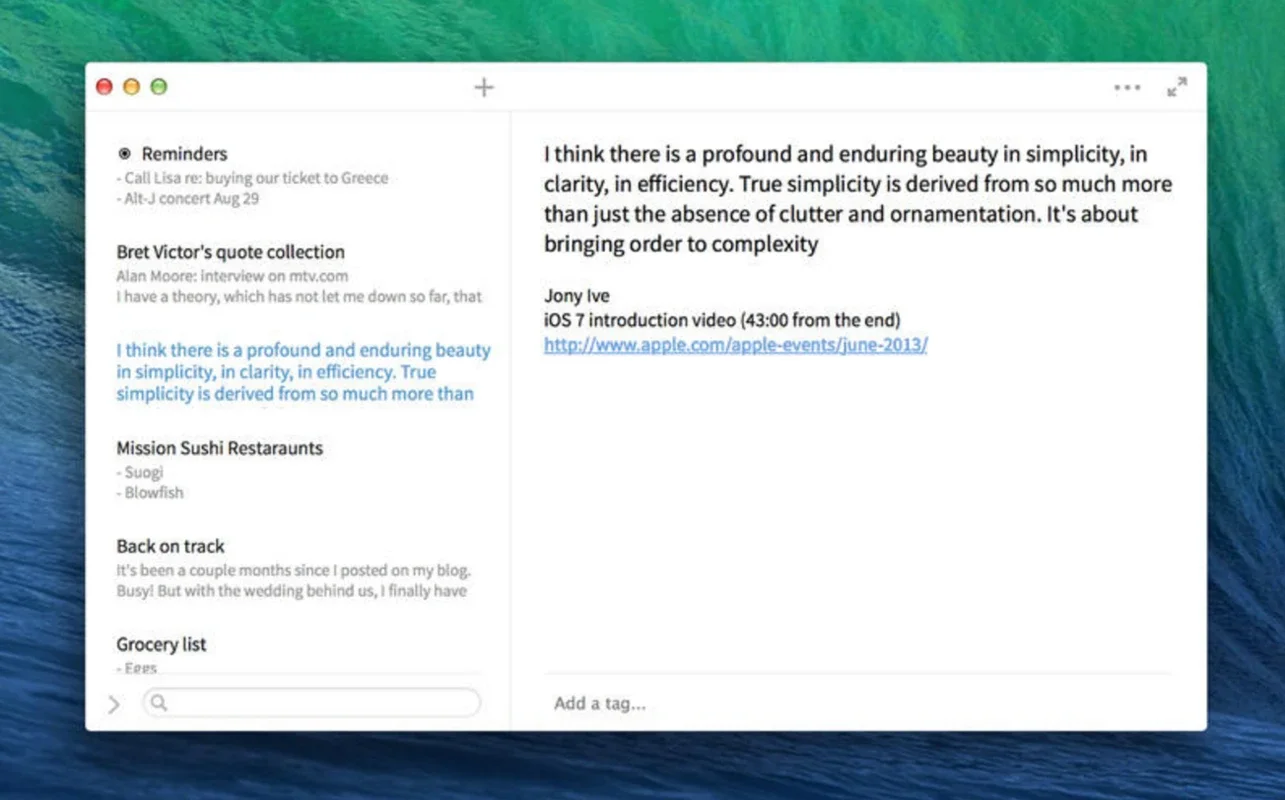Simplenote App Introduction
Simplenote isn't just another note-taking app; it's a minimalist's dream come true. In a world saturated with feature-rich, often overwhelming note-taking applications, Simplenote stands out by focusing on what truly matters: simplicity and ease of use. This Android application allows you to effortlessly jot down ideas, reminders, and important information without the complexities of unnecessary features.
Core Functionality: Simplicity Redefined
At its heart, Simplenote is a streamlined text editor. You create notes, save them, and retrieve them later. The interface is intuitive and uncluttered, making it easy for anyone to pick up and use, regardless of their technical proficiency. This simplicity, however, doesn't compromise functionality. You can easily organize your notes using tags, making it a breeze to find specific information when needed. This tagging system is incredibly efficient, allowing for quick categorization and retrieval of notes, even with a large collection.
Cross-Platform Synchronization: Access Your Notes Anywhere
One of Simplenote's most compelling features is its seamless cross-platform synchronization. Create a note on your Android device, and it will instantly appear on your computer, tablet, or other devices linked to your Simplenote account. This ensures that your notes are always accessible, regardless of the device you're using. This feature is particularly useful for those who frequently switch between devices or need to access their notes on the go.
Version History: Never Lose a Thought
Simplenote goes beyond basic note-taking by offering a comprehensive version history. Every edit you make is saved, allowing you to revert to previous versions of your notes if needed. This feature is invaluable for preventing accidental data loss and ensuring that you always have access to the information you need. This is a significant advantage over many other note-taking apps that lack this crucial feature.
Collaborative Editing: Share and Work Together
Simplenote also supports collaborative editing, allowing multiple users to work on the same note simultaneously. This feature is particularly useful for teamwork or collaborative projects. The real-time synchronization ensures that everyone is working with the most up-to-date version of the note, eliminating confusion and ensuring efficient collaboration. This collaborative aspect sets Simplenote apart from many other simpler note-taking applications.
Automatic Publishing: Share Your Notes with the World
For those who wish to share their notes publicly, Simplenote offers a unique feature: automatic publishing. With a single click, you can publish your note online, generating a unique URL that you can share with others. This feature is ideal for sharing ideas, articles, or any other content you wish to make publicly accessible. The ease of publishing makes it a powerful tool for content creators and those who frequently share information online.
Simplenote vs. Other Note-Taking Apps
Compared to other popular note-taking apps like Evernote and OneNote, Simplenote prioritizes simplicity and ease of use. While Evernote and OneNote offer a vast array of features, they can often feel overwhelming for users who simply need a straightforward way to jot down notes. Simplenote's minimalist approach makes it ideal for users who value efficiency and clarity above all else. Unlike the more complex alternatives, Simplenote avoids feature bloat, focusing instead on providing a core set of essential tools that are executed flawlessly.
Simplenote also stands out from Google Keep, which, while simple, lacks the robust version history and collaborative editing features that Simplenote provides. Google Keep excels in its quick note-taking capabilities, but falls short in offering the advanced features that Simplenote seamlessly integrates.
In contrast to Bear, another popular minimalist note-taking app, Simplenote offers a more straightforward and less visually-focused experience. Bear prioritizes aesthetics and formatting options, while Simplenote focuses on pure functionality and ease of use. The choice between the two depends on individual preferences, with Simplenote being the better option for users who prioritize speed and efficiency over visual customization.
Conclusion: A Note-Taking App for Everyone
Simplenote is more than just a simple note-taking app; it's a testament to the power of minimalism in software design. Its intuitive interface, powerful synchronization features, and robust version history make it an ideal choice for students, professionals, and anyone who values simplicity and efficiency. Whether you're jotting down quick reminders, collaborating on projects, or sharing your thoughts with the world, Simplenote provides a streamlined and effective way to manage your notes. Its cross-platform compatibility and ease of use make it a versatile tool that can be used on any device, ensuring that your notes are always accessible, wherever you are.
The absence of unnecessary features allows for a clean, uncluttered experience, making it a joy to use. Simplenote's focus on core functionality makes it a powerful yet simple tool for anyone looking for a reliable and efficient note-taking solution. It's a testament to the idea that sometimes, less is truly more.