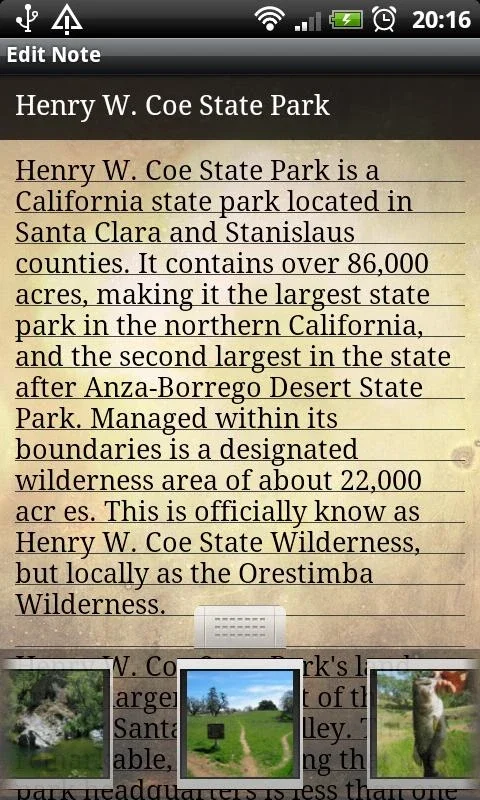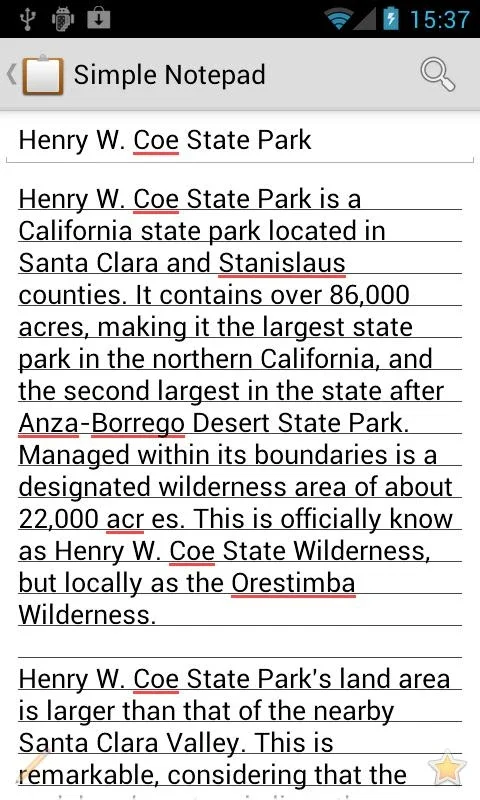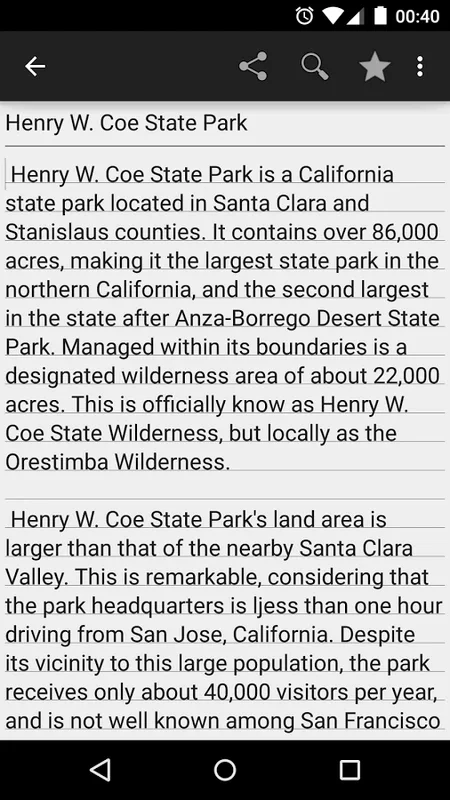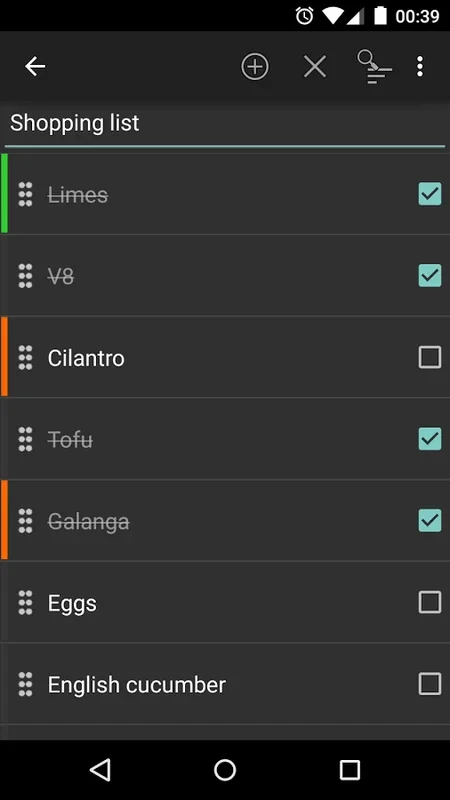Simple Notepad App Introduction
Simple Notepad distinguishes itself in the crowded note-taking landscape by prioritizing simplicity and ease of use. Unlike many note-taking applications burdened with unnecessary features, Simple Notepad focuses on providing a clean, efficient, and user-friendly interface for jotting down quick reminders, ideas, and more. This commitment to minimalism makes it an ideal choice for users who value straightforward functionality and seamless cross-platform synchronization.
Core Features: Simplicity Redefined
At its heart, Simple Notepad is a powerful yet uncluttered note-taking tool. Its core features are designed to enhance productivity without overwhelming the user with complex options. Key features include:
- Effortless Note Creation: Quickly create and save notes with minimal effort. The intuitive interface allows for immediate note-taking, ensuring that ideas are captured effortlessly.
- Seamless Organization with Tags: Organize notes effectively using tags. This feature allows for quick retrieval of specific notes, eliminating the need to sift through numerous entries.
- Cross-Platform Synchronization: Access your notes from anywhere, anytime. Simple Notepad's seamless synchronization across various platforms ensures that your information is always readily available, regardless of the device you're using. This cross-platform compatibility extends to a wide range of devices, including Android, iOS, Mac, Linux, and even a web browser version.
- Version Control: Maintain different versions of your notes, allowing you to track changes and revert to previous versions if needed. This feature is particularly useful for collaborative projects or when working on documents that require careful revision.
- Real-time Collaboration: Work on notes simultaneously with your team. This real-time collaboration feature facilitates efficient teamwork and ensures that everyone is on the same page.
- Online Publishing: Share your notes with others by publishing them online using a unique URL provided by Simple Notepad. This feature is ideal for sharing information quickly and easily.
Advanced Features: Expanding Functionality Without Clutter
While Simple Notepad prioritizes simplicity, it also offers several advanced features that enhance its functionality without compromising its user-friendly design. These features include:
- Customizable Text Formatting: Format your notes to improve readability and organization. Simple Notepad allows for basic text formatting options, such as bolding, italicizing, and underlining, to help you highlight key information.
- Search Functionality: Quickly locate specific notes using Simple Notepad's robust search function. This feature allows you to find the information you need quickly and efficiently, even within a large collection of notes.
- Import and Export: Import and export notes in various formats, ensuring compatibility with other applications and devices. This flexibility allows for seamless integration with your existing workflow.
- Secure Storage: Rest assured that your notes are securely stored and protected. Simple Notepad employs robust security measures to safeguard your data.
Simple Notepad vs. Other Note-Taking Apps
Simple Notepad stands out from other note-taking applications due to its focus on simplicity and ease of use. Unlike apps like Evernote or OneNote, which offer a wide array of features that can be overwhelming for some users, Simple Notepad provides a streamlined experience that is perfect for those who just want a simple and efficient way to take notes. Compared to Google Keep, which is known for its simplicity, Simple Notepad offers more advanced features such as version control and real-time collaboration. While apps like Bear focus on aesthetics and markdown support, Simple Notepad prioritizes functionality and cross-platform compatibility.
User Experience and Interface
Simple Notepad's user interface is designed with simplicity and efficiency in mind. The clean and intuitive design makes it easy to create, organize, and access notes. The app's minimalist aesthetic avoids unnecessary clutter, allowing users to focus on their notes without distractions. The intuitive navigation makes it easy to find and manage notes, regardless of the number of notes stored. The overall user experience is smooth and efficient, making it a pleasure to use.
Conclusion: A Note-Taking Solution for Everyone
Simple Notepad is a powerful and versatile note-taking application that caters to a wide range of users. Its focus on simplicity, combined with its advanced features and cross-platform compatibility, makes it an ideal choice for students, professionals, and anyone who needs a reliable and efficient way to take notes. Whether you're jotting down quick reminders, brainstorming ideas, or collaborating on projects, Simple Notepad provides a streamlined and user-friendly experience that will enhance your productivity.
Simple Notepad's commitment to simplicity and ease of use sets it apart from other note-taking applications. Its focus on core functionality, combined with its advanced features and cross-platform compatibility, makes it a valuable tool for anyone seeking a straightforward and efficient way to manage their notes. The app's intuitive interface and seamless synchronization across various platforms ensure that your notes are always readily available, no matter where you are or what device you're using.