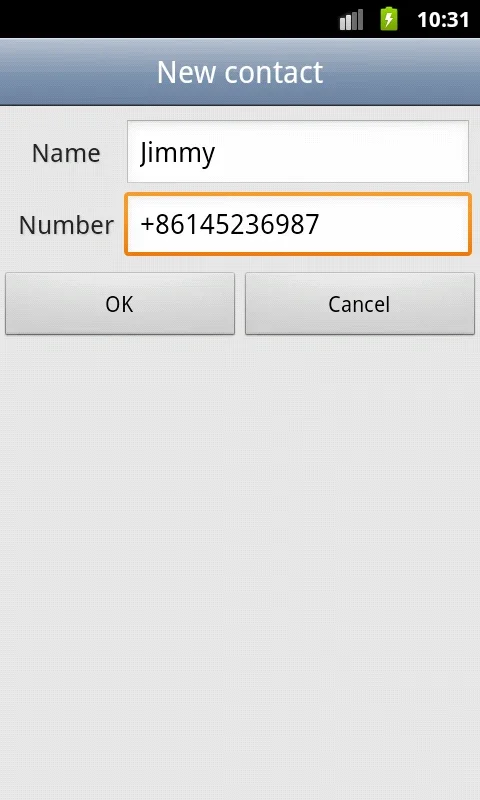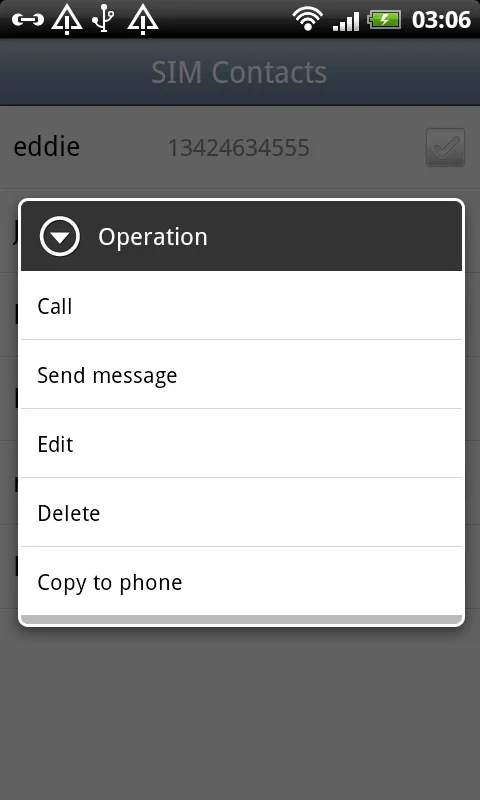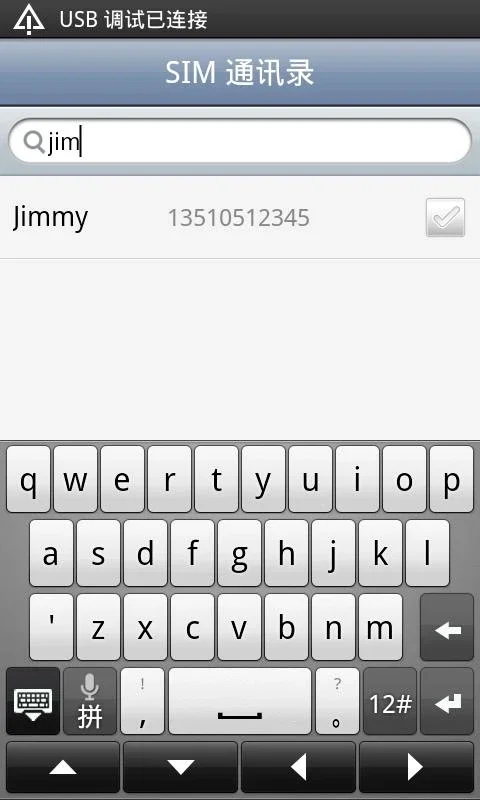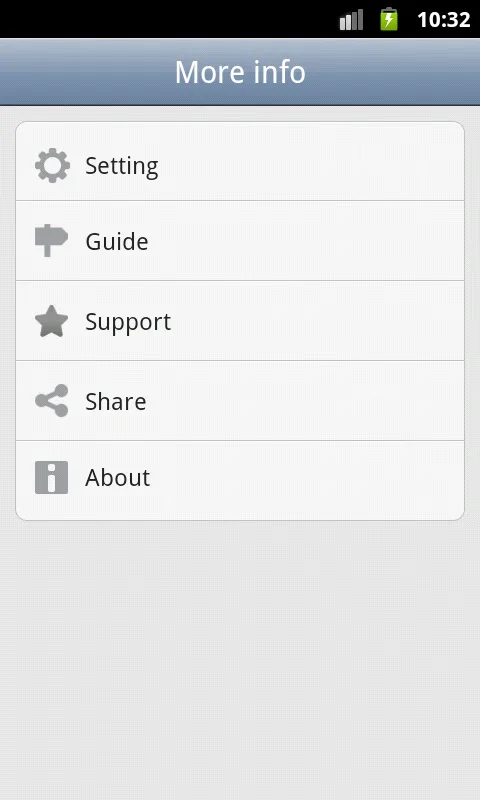SIM Contacts App Introduction
SIM Contacts is a revolutionary application designed specifically for Android users to efficiently manage their SIM card contacts. This comprehensive article will delve into the various features and benefits that make SIM Contacts a must-have tool for anyone looking to streamline their contact management process.
Introduction
SIM Contacts offers a seamless and intuitive experience for users to handle their SIM card contacts. With its user-friendly interface and powerful functionality, it has become the go-to app for many Android users.
Key Features
- Contact Loading and Editing: Users can effortlessly load, modify, add, and delete contact information directly from the app.
- Convenient Communication: Enjoy the convenience of making calls and sending messages through the app without the hassle of switching between different applications.
- Contact Copying: Seamlessly copy contacts to your phone for easy access, ensuring that your important contacts are always at your fingertips.
- Batch Operations: The batch operation feature enhances productivity by allowing users to handle multiple contacts simultaneously, saving time and effort.
- Incoming Call Reminders: Never miss an important call again with the incoming call reminder feature.
- Quick Contact Search: Easily locate contacts by name using the search option, making it quick and easy to find the person you need to contact.
Benefits of Using SIM Contacts
- Streamlined Contact Management: SIM Contacts simplifies the process of managing SIM card contacts, making it easier than ever to keep your contacts organized and up to date.
- Increased Productivity: The batch operation feature and intuitive interface save users time and effort, allowing them to manage their contacts more efficiently.
- Enhanced Communication Experience: With the ability to make calls and send messages directly from the app, users can enjoy a more seamless communication experience.
- Easy Contact Sharing: Sharing your contacts is made simple with SIM Contacts, allowing you to quickly and easily share your contacts with others.
How to Use SIM Contacts
- Download and install the SIM Contacts app from the AppHuts website.
- Open the app and grant the necessary permissions to access your SIM card contacts.
- Start loading your SIM card contacts into the app. You can choose to load all contacts or select specific ones.
- Once the contacts are loaded, you can begin editing, adding, or deleting contact information as needed.
- Use the batch operation feature to handle multiple contacts at once, such as deleting or copying contacts.
- To make a call or send a message, simply select the contact and choose the desired action from the app.
- Use the search option to quickly find contacts by name when you need to make a quick call or send a message.
Conclusion
SIM Contacts is the ultimate solution for Android users looking to take control of their SIM card contacts. With its comprehensive features, user-friendly interface, and numerous benefits, it is a must-have app for anyone who values efficient contact management. Download SIM Contacts today and experience a smoother and more organized digital communication experience.