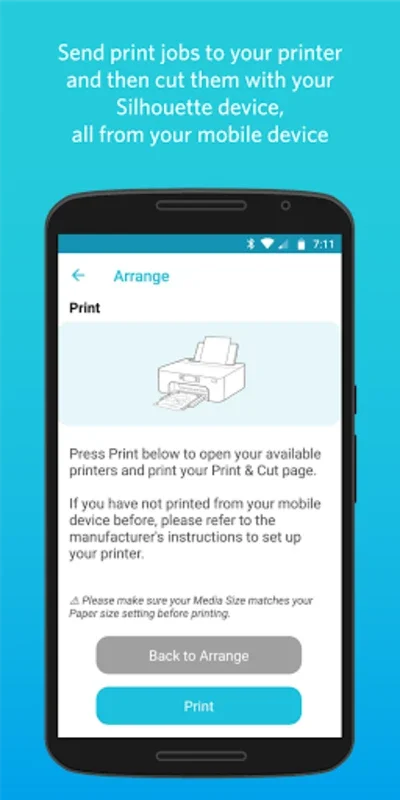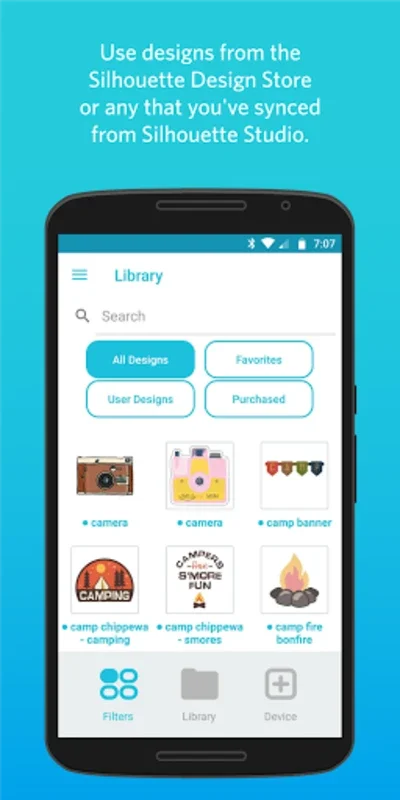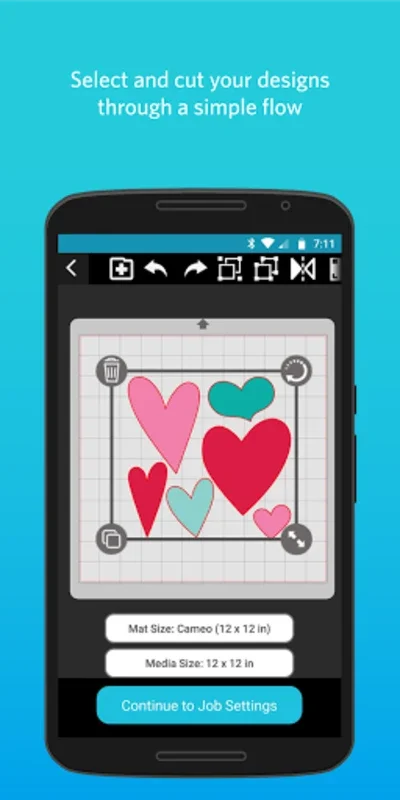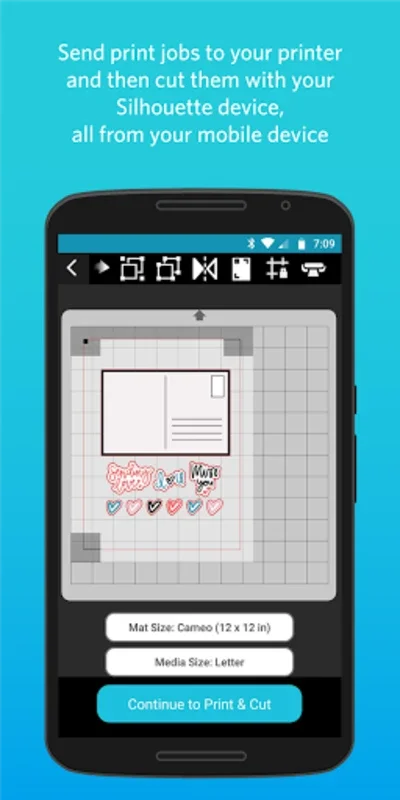Silhouette Go App Introduction
Silhouette Go is not just an app; it's a game-changer for creative enthusiasts. This cutting-edge application is designed to enhance the creative experience by offering a seamless and efficient workflow for users of Silhouette cutting machines.
The Convenience of Mobile Operation
With Silhouette Go, the convenience of mobile operation is at your fingertips. Users can send designs directly from their Android devices to the cutting machine via Bluetooth connectivity. This eliminates the need for a cumbersome setup and allows for on-the-go creativity.
Intuitive Interface for Effortless Workflow
The app features an intuitive interface that simplifies the entire process. Users can easily open Silhouette Go, select their desired design, set the cut particulars, and start the job with just a few taps on their screen. This user-friendly approach ensures that the focus remains on the creative process rather than getting bogged down by technicalities.
Access to the Silhouette Library
One of the standout features of Silhouette Go is its accessibility to the Silhouette Library. Users can access any design they've previously downloaded from the Silhouette Design Store or synchronized from the Silhouette Studio. This ensures that all their favorite designs are readily available for use, saving time and effort.
SVG File Compatibility
The app's versatility is further enhanced by its ability to open SVG files. Users have the flexibility to work with their own SVG designs by importing them directly from their phone's storage. This opens up a world of possibilities for customization and unique creations.
Print & Cut Feature
The Print & Cut feature adds an extra dimension to projects. Users can send print jobs to their printer and then use the cutting machine to precisely cut out the designs. This entire process can be accomplished through the mobile device, making it a convenient and efficient solution for both designing and crafting needs.
In conclusion, Silhouette Go is an indispensable tool for creative individuals. Its combination of mobile convenience, intuitive interface, access to a rich library of designs, SVG file compatibility, and the innovative Print & Cut feature makes it a must-have for anyone looking to take their creative projects to the next level.