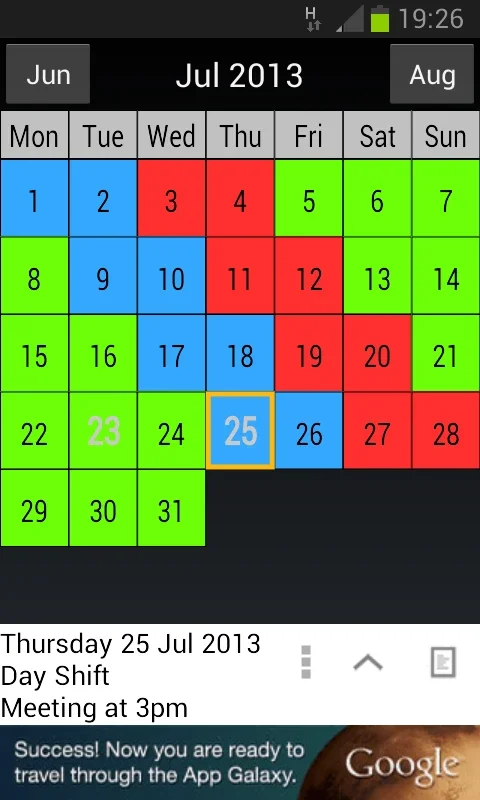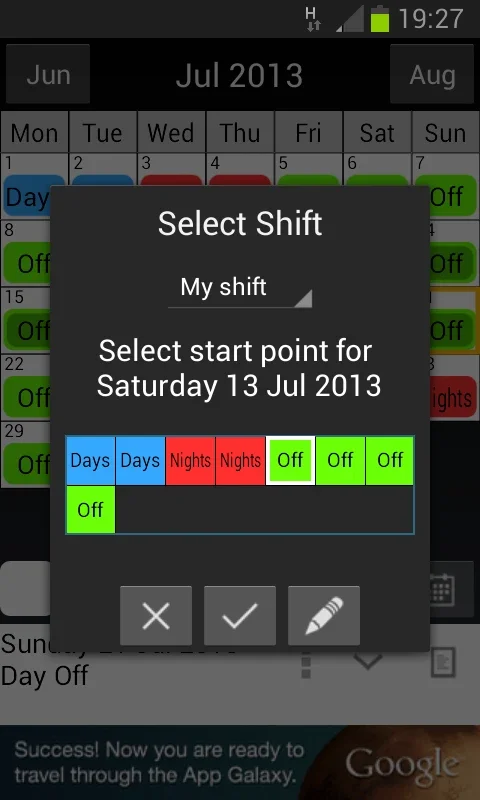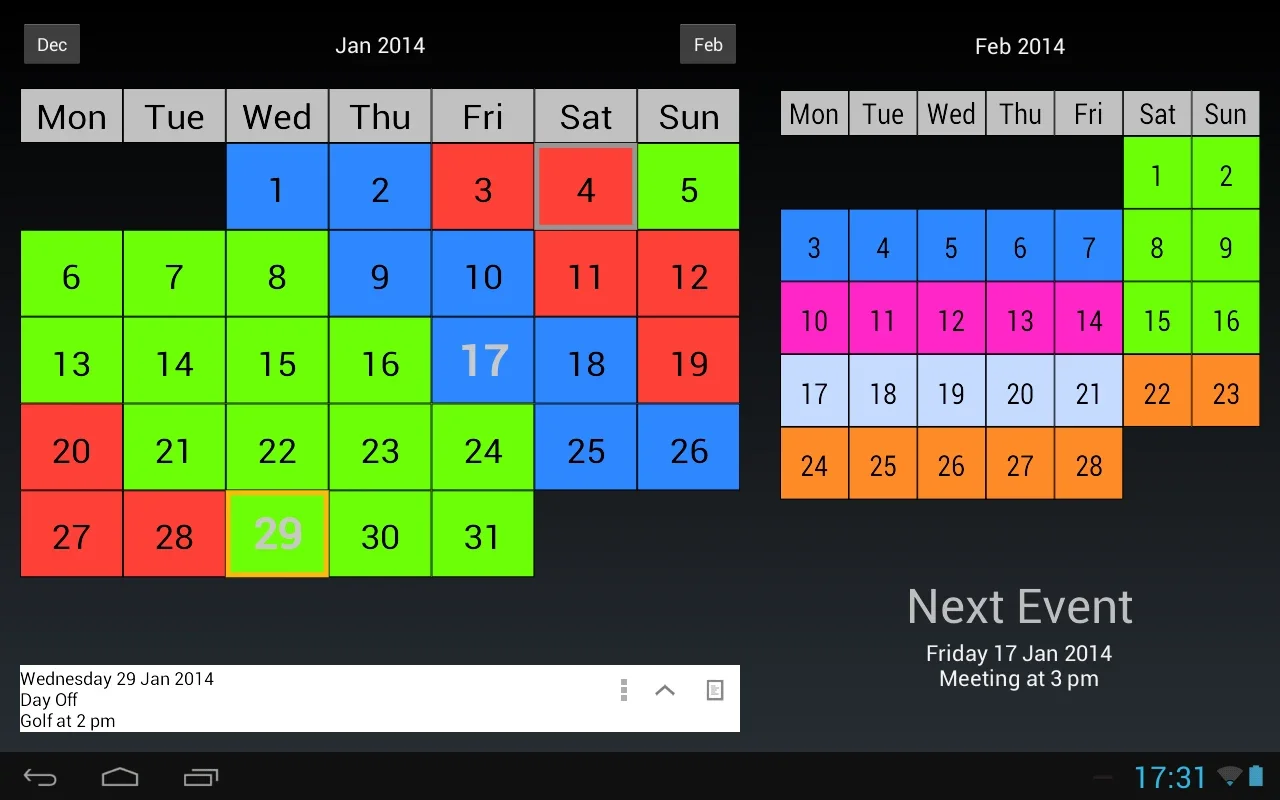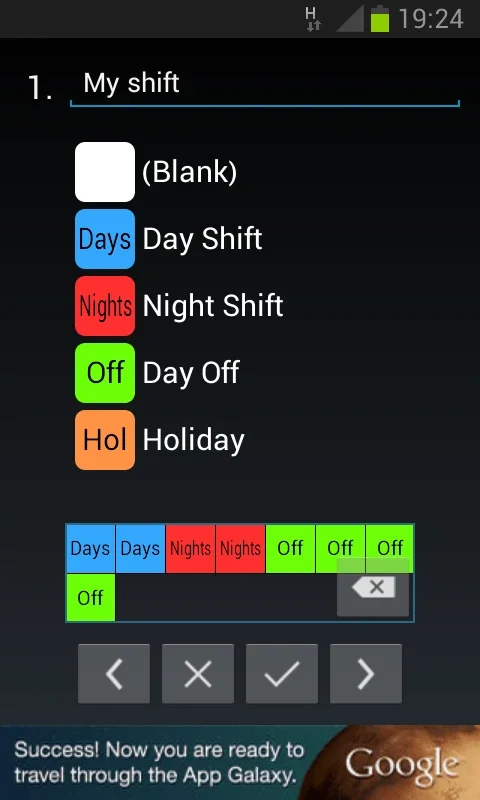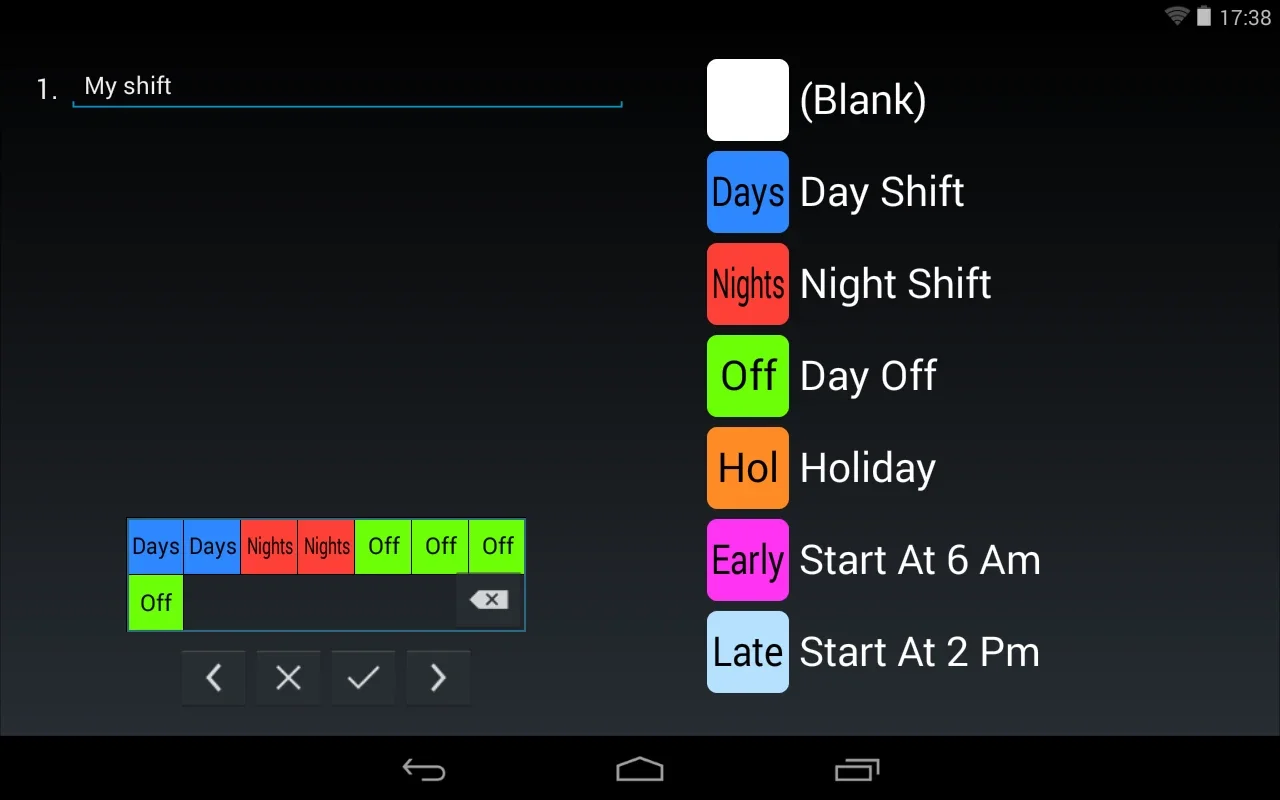ShiftCal App Introduction
ShiftCal is an exceptional work calendar app designed specifically for individuals working in shifts on the Android platform. This comprehensive solution offers a plethora of features and benefits that make managing and organizing work schedules a breeze.
User-Friendly Interface
The app boasts a user-friendly interface that allows users to create custom shift patterns with ease. By selecting unique colors and names, users can quickly integrate these patterns into the calendar, making shift details easily distinguishable at a glance. The straightforward navigation enables swift updates to the schedule, accommodating any changes effortlessly. The visually appealing color customization not only enhances the organizational aspect but also provides a clear and personalized view of the agenda.
Advanced Features
One of the standout features of ShiftCal is its ability to automatically repeat shift patterns over extended periods. This streamlines long-term planning and saves users valuable time. Additionally, events such as paydays, appointments, and meetings can be easily added, with options for notifications or alarm reminders. For users with multiple devices, the ability to store calendars in the cloud ensures easy transfers and sharing with others. The app also includes a lock option to prevent accidental changes and an undo button to rectify any mistakes.
Premium Benefits
The pro version of ShiftCal takes the user experience to the next level. By removing ads and providing the ability to compare two calendars simultaneously to identify matching days, it offers enhanced functionality. Users can also add times to labels for accurate tracking of worked hours and customize alarm settings based on shift patterns. The home screen widget allows for quick updates, and the option to share shift patterns via email adds an extra layer of convenience.
In conclusion, ShiftCal is a must-have app for anyone working in shifts on Android. Its user-friendly interface, advanced features, and premium benefits make it the ideal tool for simplifying work schedule management and organizing personal and professional commitments.