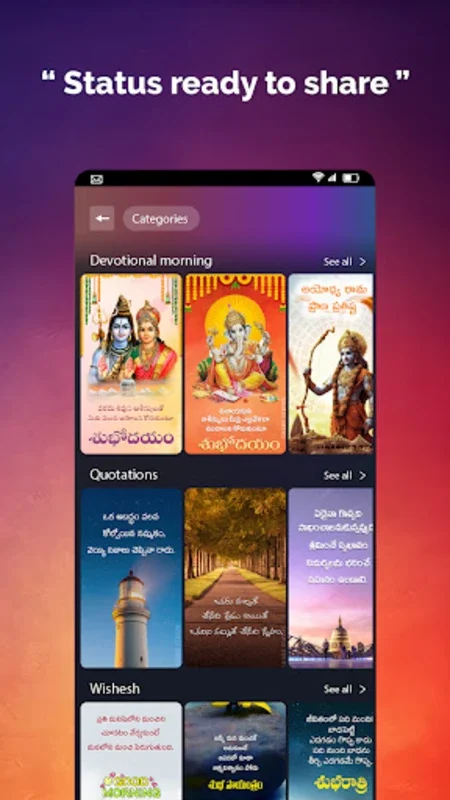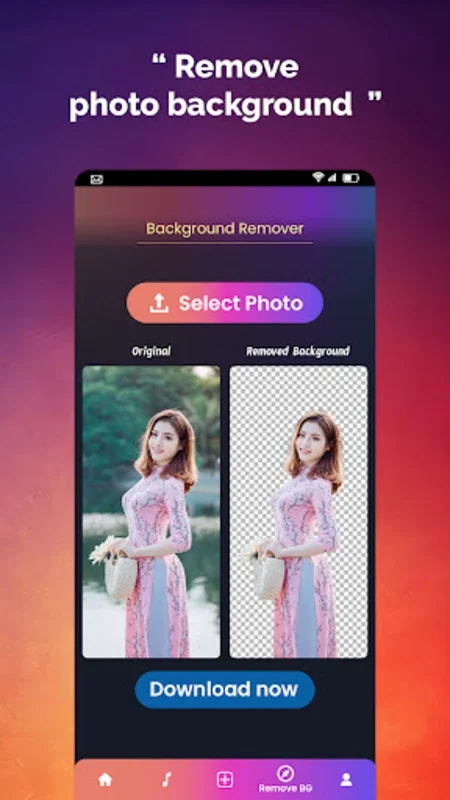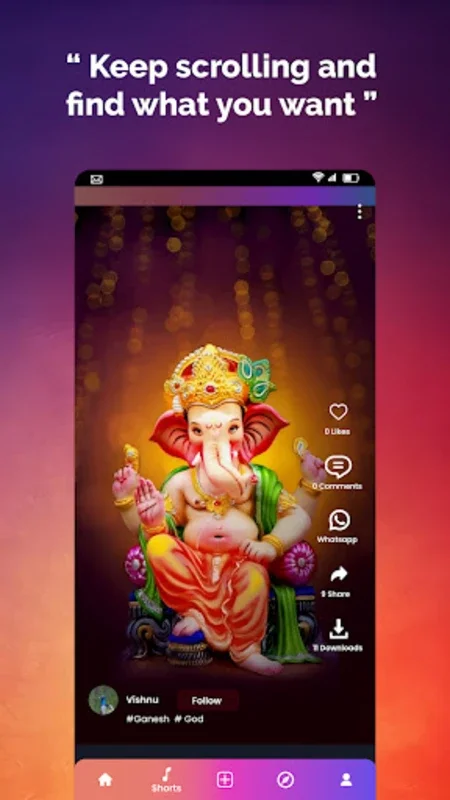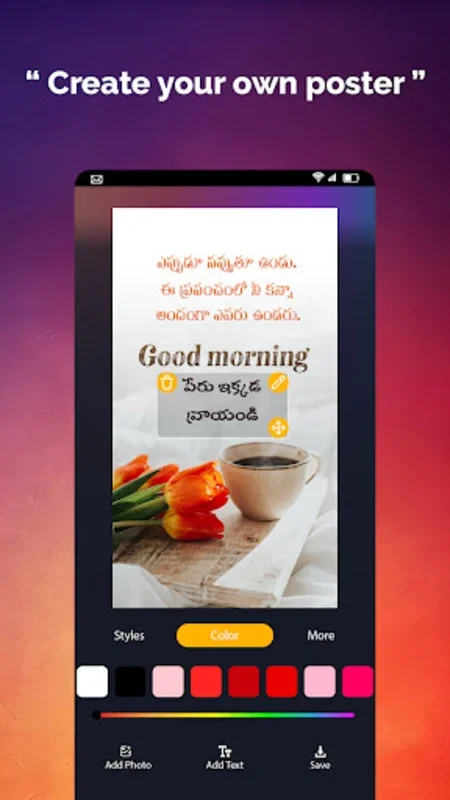ShareStatus App Introduction
Introduction to ShareStatus
ShareStatus is an Android application that has been making waves in the world of video editing. It is designed to meet the needs of a wide range of users, from those who simply want to create quick and engaging social media content to more serious content creators looking for a user - friendly yet powerful video editing tool.
The Interface of ShareStatus
The user interface of ShareStatus is one of its major selling points. It is intuitive and easy to navigate, which means that even novice users can quickly get to grips with the various functions available. The layout is clean and uncluttered, with all the necessary tools and options clearly visible. This simplicity does not come at the cost of functionality; instead, it enhances the overall user experience by allowing users to focus on the creative process of video editing.
Video Editing Capabilities
ShareStatus offers a plethora of video editing capabilities. One of the most basic yet essential functions is the ability to trim clips. This allows users to cut out unwanted parts of their videos, ensuring that only the most relevant and engaging content remains. Merging videos is another key feature, enabling users to combine multiple clips into a single, seamless video.
In addition to these, ShareStatus provides a wide range of tools for enhancing videos. Transitions are available to create smooth and professional - looking changes between different scenes. Filters can be applied to give videos a particular mood or aesthetic, whether it's a warm, nostalgic look or a cool, modern feel. Text overlays are also possible, allowing users to add captions, titles, or other relevant information to their videos.
Music tracks can be added to videos, which is a great way to set the mood and enhance the overall impact of the content. The app also offers the option to add animated stickers, which can add a touch of fun and playfulness to videos. Voiceovers can be recorded and added, which is useful for providing narration or additional commentary.
Creative Features for Expressive Videos
ShareStatus goes beyond the basic video editing functions to offer some truly creative features. The ability to adjust the speed of videos, such as creating slow - motion or fast - motion effects, can add a dramatic or energetic touch to the content. This can be used to highlight certain moments in a video or to create a unique visual style.
Another interesting feature is the option to create lyrical videos. This is particularly popular among users who want to create music - related content, such as videos for their favorite songs or for sharing on music - focused social media platforms. The app also allows for the creation of status updates for WhatsApp and engaging Instagram stories, making it a versatile tool for different social media needs.
Sharing and Saving Options
Once users have finished editing their videos, ShareStatus offers seamless sharing options. It allows for direct sharing to popular social media platforms, which means that users can quickly and easily showcase their creations to their friends, family, and followers. This direct sharing feature saves time and effort, as users do not need to go through the hassle of saving the video to their device and then uploading it to the social media platform separately.
In addition to sharing, users also have the option to save their videos to their device. This is useful for those who may want to keep a copy of their creations for future use, or for those who want to share their videos through other means, such as via email or messaging apps.
Comparison with Other Video Editing Apps
When compared to other video editing apps in the market, ShareStatus stands out in several ways. While some apps may offer more complex and advanced editing features, they often come with a steeper learning curve. ShareStatus, on the other hand, manages to strike a balance between functionality and ease of use.
Some apps may focus more on professional - level editing, but may not be as well - suited for creating quick and engaging social media content. ShareStatus caters to both needs, making it a great choice for a wide range of users. It also offers a unique set of creative features, such as the lyrical video creation, which are not always available in other apps.
Conclusion
In conclusion, ShareStatus is a great Android video editing app that offers a wide range of features, from basic video trimming and merging to more creative functions like adding animated stickers and creating lyrical videos. Its user - friendly interface, seamless sharing options, and ability to cater to different creative needs make it a valuable tool for anyone looking to create engaging video content on their Android device.
Future Prospects of ShareStatus
As the demand for video content continues to grow, ShareStatus has the potential to further develop and expand its features. It could potentially add more advanced editing tools for professional users, while still maintaining its ease of use for beginners. It may also explore partnerships with more social media platforms to enhance its sharing capabilities and reach a wider audience.
The Impact of ShareStatus on Mobile Video Editing
ShareStatus has had a significant impact on mobile video editing. It has made video editing more accessible to a wider range of users, including those who may not have had any prior experience with video editing. By providing a simple yet powerful set of tools, it has encouraged more people to explore their creativity through video and has contributed to the growth of user - generated video content on social media.
User Testimonials and Feedback
Many users have praised ShareStatus for its ease of use and the variety of features it offers. Some users have specifically mentioned how the app has helped them create engaging social media content quickly and easily. Others have appreciated the creative features, such as the ability to create lyrical videos, which have allowed them to express themselves in new and unique ways.
However, some users have also provided feedback on areas for improvement. For example, some have suggested that the app could offer more advanced video effects, such as 3D transitions or more detailed color correction tools. Others have mentioned that the app could improve its performance on older Android devices, as it can sometimes be a bit laggy.
Overall, the user feedback has been positive, and ShareStatus has the opportunity to build on this feedback to further improve and enhance its offering in the future.