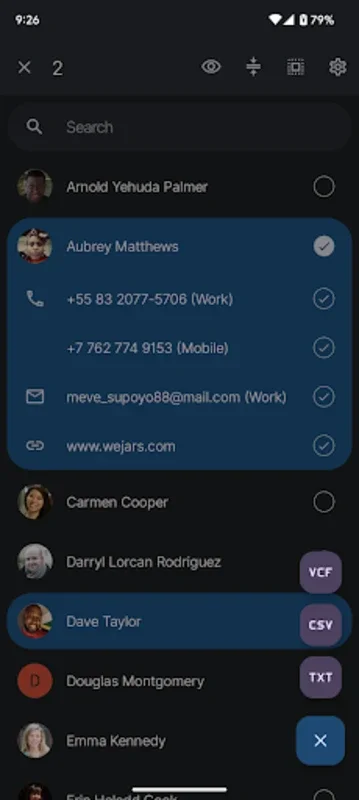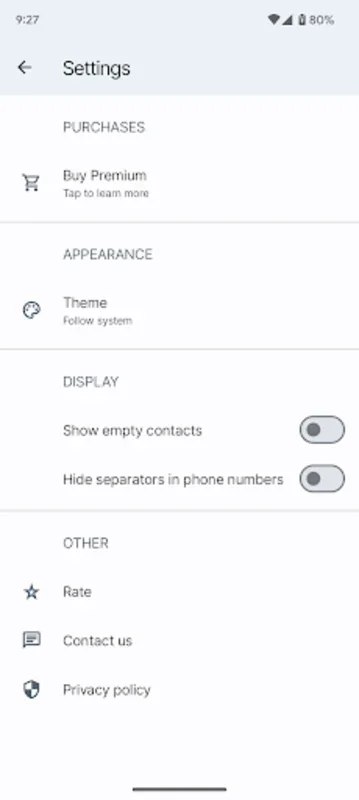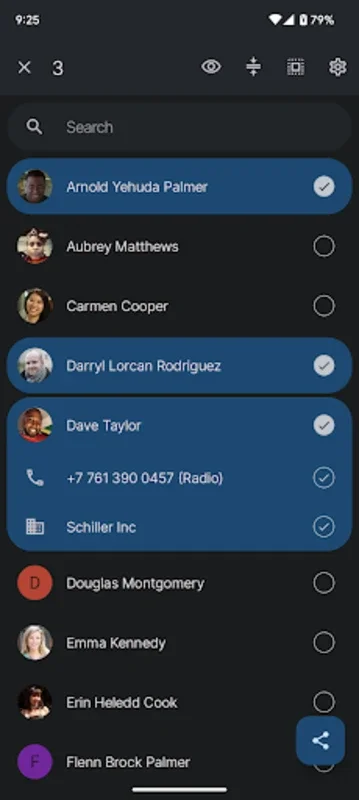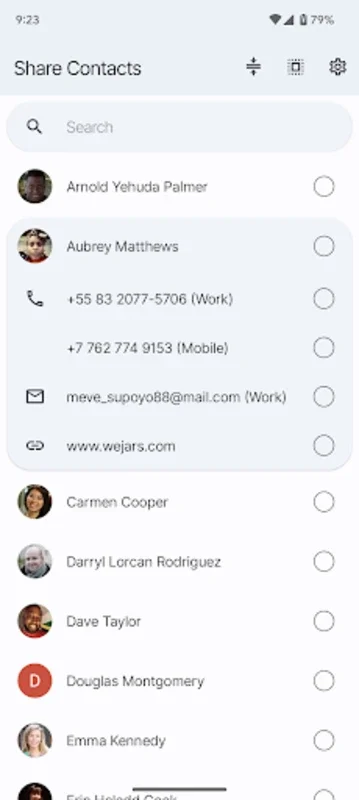Share Contacts App Introduction
The Need for Efficient Contact Sharing
In today's fast - paced world, sharing contact information quickly and accurately is crucial. Whether in personal or professional settings, we often find ourselves in situations where we need to pass on someone's contact details. This could be a new business acquaintance's phone number to a colleague or a friend's email address to another friend. Traditional methods of sharing, such as writing it down on a piece of paper or dictating it over the phone, are not only time - consuming but also prone to errors.
How Share Contacts Works
Share Contacts offers a seamless solution to this problem. It allows users to select specific contacts from their address book. Once selected, users can then choose which details they want to share. For example, if you only want to share a person's work phone number and not their personal email, you can easily do so. The app supports sharing via SMS, email, and other text - based platforms. This means that you can send the contact information in a way that is most convenient for the recipient.
Advantages in Personal Use
On a personal level, Share Contacts can be a great asset. Imagine you are planning a party and want to share the contact details of the venue's manager with your friends. Instead of typing out the number separately for each friend, you can use Share Contacts to send it all at once. It also comes in handy when you are traveling with a group and need to share the contact information of your local guide or the hotel reception.
Professional Benefits
In a professional context, the app can significantly boost productivity. For sales teams, for instance, sharing client contact details among team members can be done effortlessly. This ensures that everyone has the correct information and can follow up on leads promptly. Project managers can also use it to share the contact details of contractors or stakeholders involved in a project.
User - Friendly Interface
The user interface of Share Contacts is designed with simplicity in mind. Even those who are not very tech - savvy can easily navigate through the app. The layout is intuitive, with clear options for selecting contacts and choosing the details to be shared. The app also provides visual cues to indicate which contacts have been selected and which details are included in the sharing.
Security and Privacy
When it comes to sharing contact information, security and privacy are of utmost importance. Share Contacts takes these aspects seriously. It ensures that the contact details are only shared with the intended recipients. The app does not store any additional data other than what is necessary for the sharing process. This gives users peace of mind knowing that their and their contacts' information is safe.
Comparison with Other Contact - Sharing Methods
Compared to other methods of sharing contact information, Share Contacts stands out. For example, manually typing out contact details in an email or SMS is not only tedious but also increases the risk of making mistakes. Using a cloud - based contact - sharing service might seem convenient, but it often requires additional setup and may raise privacy concerns. Share Contacts, on the other hand, is a standalone app that is easy to use and does not require any complex setup.
Future Developments
As technology continues to evolve, we can expect Share Contacts to keep up with the latest trends. There may be potential integrations with other communication apps in the future. This could further enhance the sharing capabilities and make it even more convenient for users. Additionally, improvements in the user interface and the addition of more sharing options are also possibilities.
Conclusion
Share Contacts is a valuable tool for anyone who needs to share contact information regularly. Its ease of use, security features, and wide range of sharing options make it a top choice. Whether for personal or professional use, it simplifies the process of sharing contact details and helps users stay connected.