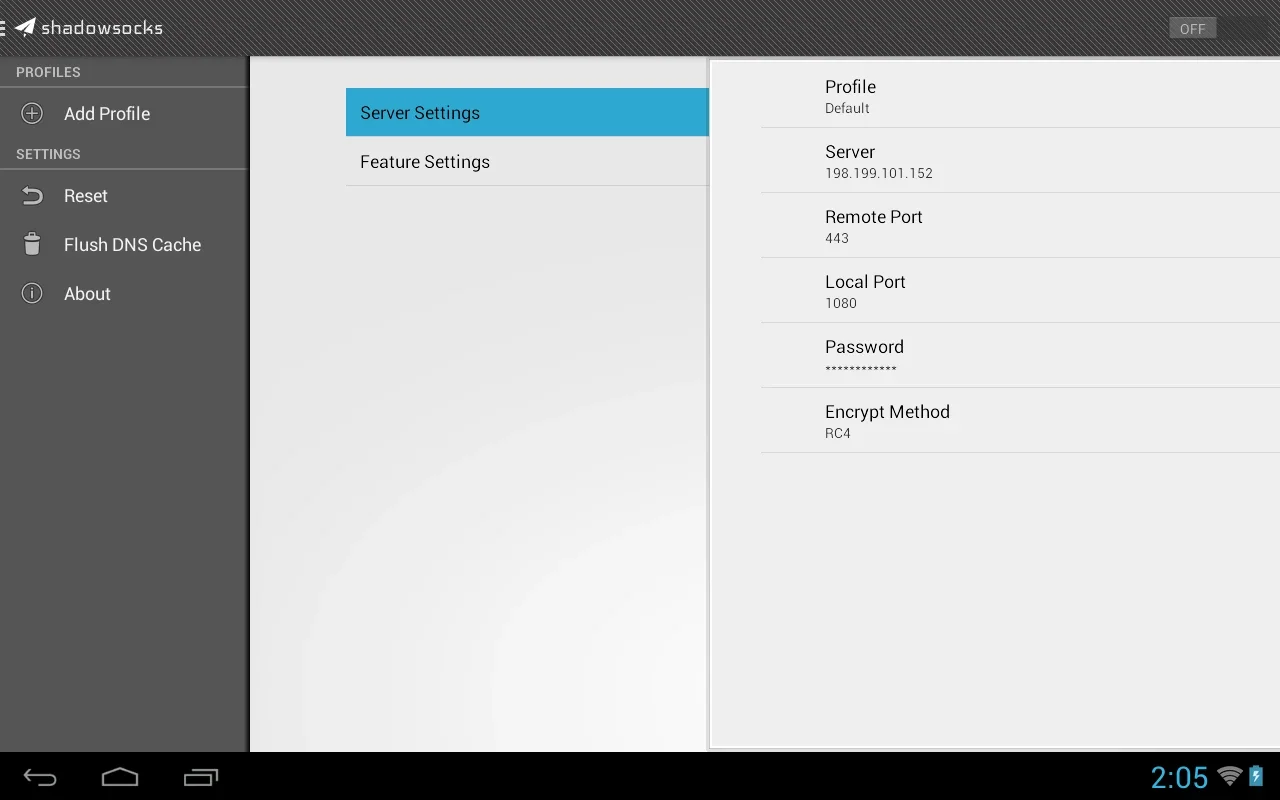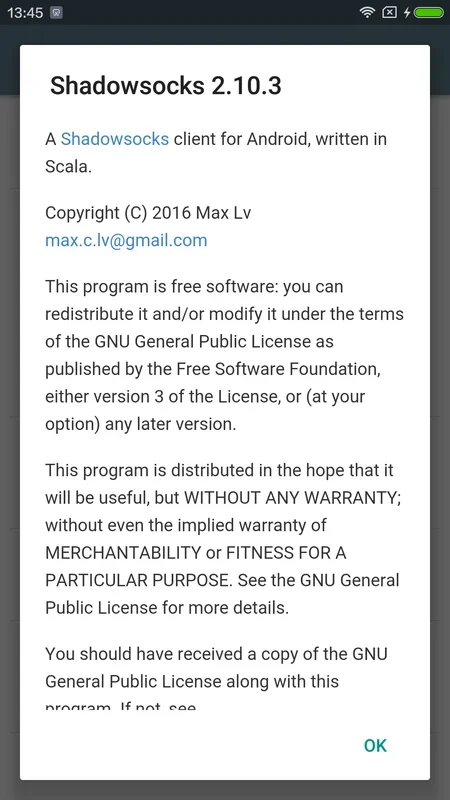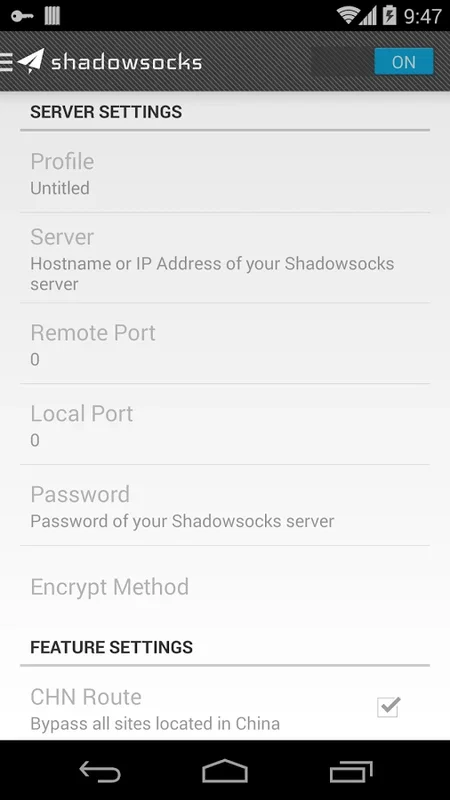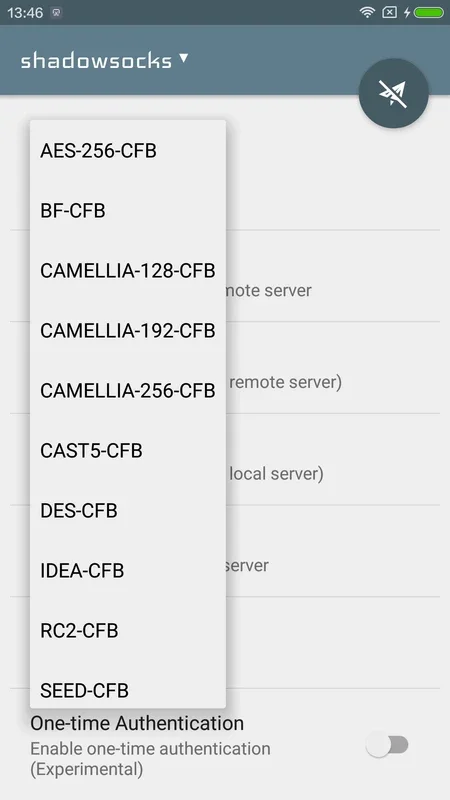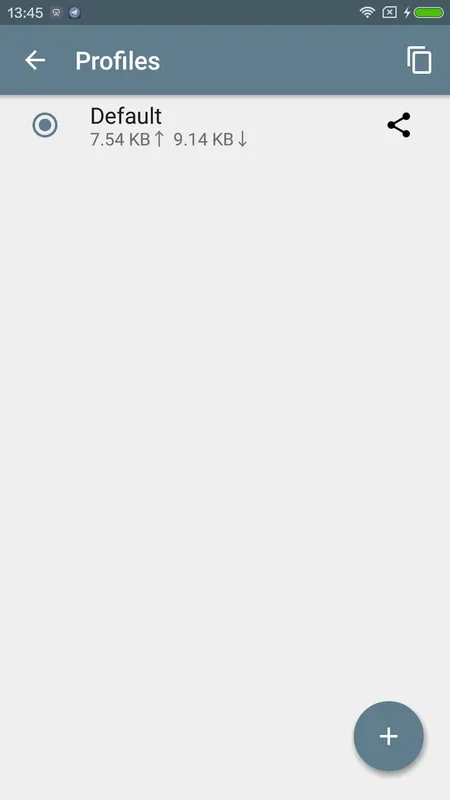Shadowsocks App Introduction
Shadowsocks is a powerful, open-source, multi-platform application designed to enhance your online privacy and security. It acts as a secure tunnel, encrypting your internet traffic and routing it through intermediary servers, making it significantly more difficult for third parties to monitor your online activities. Unlike many VPNs, Shadowsocks offers a high degree of customization and control, allowing users to tailor their connection settings to their specific needs and preferences.
Key Features and Benefits
- Enhanced Privacy: Shadowsocks masks your IP address and encrypts your data, protecting your browsing history, location, and other sensitive information from prying eyes. This is particularly useful in regions with strict internet censorship or surveillance.
- Bypass Geo-restrictions: Shadowsocks can help you access websites and services that may be blocked in your region due to geographical limitations. This opens up a world of content and opportunities previously unavailable.
- Secure Connections: The encryption provided by Shadowsocks ensures that your data remains confidential and protected from eavesdropping, even on public Wi-Fi networks.
- Open-Source and Customizable: Being open-source, Shadowsocks' code is publicly available for review and scrutiny, fostering trust and transparency. Its highly customizable nature allows users to fine-tune their connection settings for optimal performance and security.
- Multi-platform Support: Shadowsocks is available for a wide range of operating systems, including Windows, macOS, Linux, Android, and iOS, ensuring broad compatibility and accessibility.
- High Performance: Shadowsocks is designed for speed and efficiency, minimizing latency and ensuring a smooth browsing experience.
- Easy to Use: While offering advanced customization options, Shadowsocks is relatively user-friendly, with a straightforward interface that makes it easy to set up and use, even for beginners.
How Shadowsocks Works
Shadowsocks employs a client-server architecture. The client software, installed on your device, establishes a secure connection to a Shadowsocks server. All your internet traffic is then routed through this server, encrypted along the way. The server then forwards the decrypted traffic to its destination, effectively masking your IP address and encrypting your data.
The process involves several key steps:
- Connection Establishment: The Shadowsocks client connects to a chosen server using a specified port and encryption method.
- Data Encryption: All outgoing data is encrypted before being sent to the server.
- Data Transmission: The encrypted data is transmitted to the Shadowsocks server.
- Data Decryption: The server decrypts the data and forwards it to its intended destination.
- Data Return: The response data follows the reverse path, being encrypted by the server and decrypted by the client.
Choosing a Shadowsocks Server
The choice of Shadowsocks server significantly impacts performance and security. Factors to consider include:
- Location: Servers closer to your geographical location generally offer lower latency.
- Speed: Server speed affects browsing speed and overall performance. Choose a server with high bandwidth and low ping.
- Security: Opt for reputable servers with strong security measures in place.
- Protocol: Shadowsocks supports various protocols, each with its own strengths and weaknesses. Choose a protocol that balances security and performance.
Security Considerations
While Shadowsocks enhances your online privacy and security, it's crucial to remember that no system is entirely foolproof. To maximize your security, consider the following:
- Use a Strong Password: Choose a strong, unique password for your Shadowsocks account.
- Keep Your Software Updated: Regularly update your Shadowsocks client to benefit from the latest security patches and performance improvements.
- Choose a Reputable Server Provider: Select a server provider with a strong reputation for security and reliability.
- Be Aware of Phishing Scams: Be cautious of phishing attempts that may try to steal your Shadowsocks credentials.
Comparison with Other Privacy Tools
Shadowsocks differs from other privacy tools like VPNs in several key aspects. While VPNs typically offer a more streamlined user experience, Shadowsocks provides greater customization and control over connection settings. VPNs often have a larger network of servers, but Shadowsocks can be more efficient in specific scenarios, particularly when dealing with strict censorship. The choice between Shadowsocks and a VPN depends on individual needs and preferences.
For example, a user needing to bypass strict censorship in a specific region might find Shadowsocks more effective due to its flexibility and ability to utilize various protocols. On the other hand, a user prioritizing ease of use and a large server network might prefer a VPN.
Conclusion
Shadowsocks is a valuable tool for anyone seeking to enhance their online privacy and security. Its open-source nature, customizable settings, and multi-platform support make it a versatile and powerful option. By understanding its functionality and security considerations, users can leverage Shadowsocks to enjoy a safer and more private online experience. Remember to always choose reputable server providers and practice good online security habits to maximize the benefits of this powerful tool. This detailed guide provides a comprehensive overview of Shadowsocks, empowering users to make informed decisions about their online privacy and security.