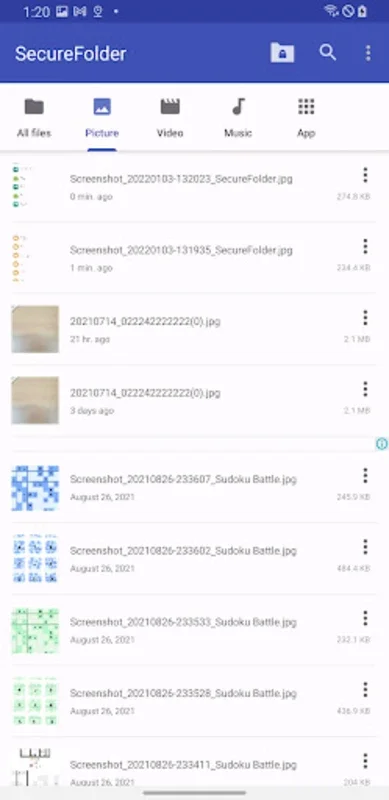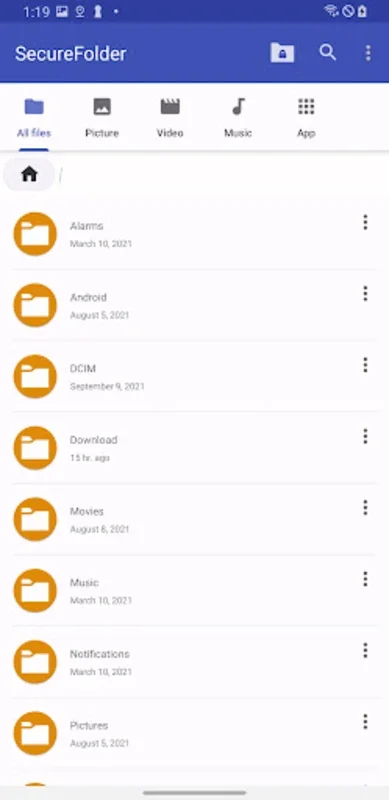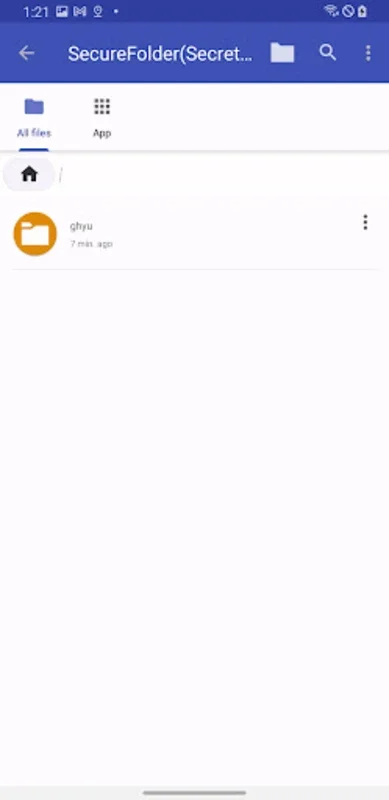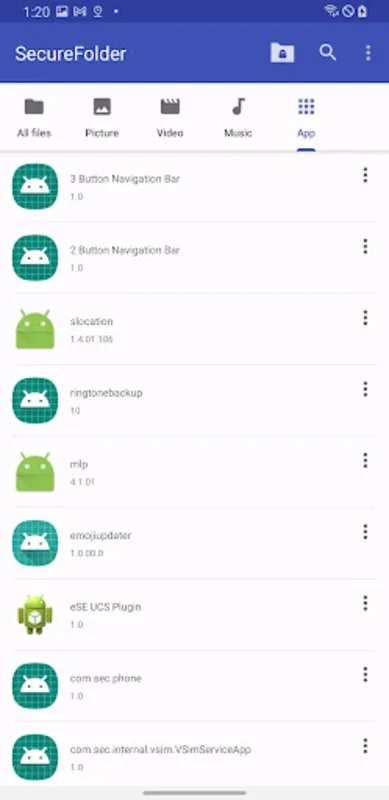SecureFolder App Introduction
SecureFolder is a powerful privacy utility designed specifically for Android devices. In this comprehensive article, we will explore the various features and benefits that make SecureFolder a must-have app for anyone concerned with protecting their personal data.
How to Use SecureFolder
- Installing the App
- Navigate to the Google Play Store or the official website to download and install SecureFolder.
- Follow the on-screen instructions to complete the installation process.
- Creating a Security Folder
- Open the SecureFolder app.
- Follow the prompts to create a security folder. You can choose to disguise sensitive media such as photos, videos, and music within this folder.
- Adding Files and Apps to the Security Folder
- Once the security folder is created, you can easily add files and apps by navigating through your device's storage. Simply select the files or apps you want to protect and move them to the security folder.
- Configuring Authentication Options
- To ensure robust security, SecureFolder requires authentication anytime the security folder is accessed. Users have the convenience of choosing from multiple forms of authentication, including passwords, PINs, patterns, or fingerprint recognition.
- Go to the app settings to configure your preferred authentication method.
- Using the App Lock Feature
- The app lock feature adds an extra layer of protection for your mobile applications. You can select the applications you want to secure and prevent unauthorized access.
- Enable the app lock feature in the settings and choose the apps you wish to lock.
- Performing Secure File Backup and Restoration
- SecureFolder is equipped with a feature for secure file backup and restoration. Using encryption, this feature safeguards your data during the backup and restoration processes.
- To perform a backup, go to the backup section within the app and follow the instructions. For restoration, select the backup file and follow the prompts.
Who is Suitable for Using SecureFolder?
- Individuals who value their privacy and want to keep their personal files and apps secure.
- Business professionals who deal with sensitive information and need to ensure its protection on their Android devices.
- Parents who want to control their children's access to certain apps and files.
The Key Features of SecureFolder
- Encryption and Locking: SecureFolder uses advanced encryption algorithms to encrypt and lock files and apps, ensuring that only authorized users can access them.
- Multiple Authentication Options: Users can choose from a variety of authentication methods, including passwords, PINs, patterns, and fingerprint recognition, providing flexibility and enhanced security.
- App Lock Feature: The app lock feature allows users to lock specific applications, preventing unauthorized access and protecting sensitive information within those apps.
- Secure File Backup and Restoration: With the secure file backup and restoration feature, users can rest assured that their data is protected even in the event of a device failure or loss.
- Privacy-Focused: SecureFolder operates under device admin settings and utilizes the Accessibility Service API solely to monitor and restrict the execution of locked applications, without collecting any unnecessary user information.
In conclusion, SecureFolder is an essential tool for anyone looking to enhance the security and privacy of their Android device. With its powerful features and user-friendly interface, it provides a reliable solution for protecting your personal files, apps, and data. Download SecureFolder today and take control of your privacy.