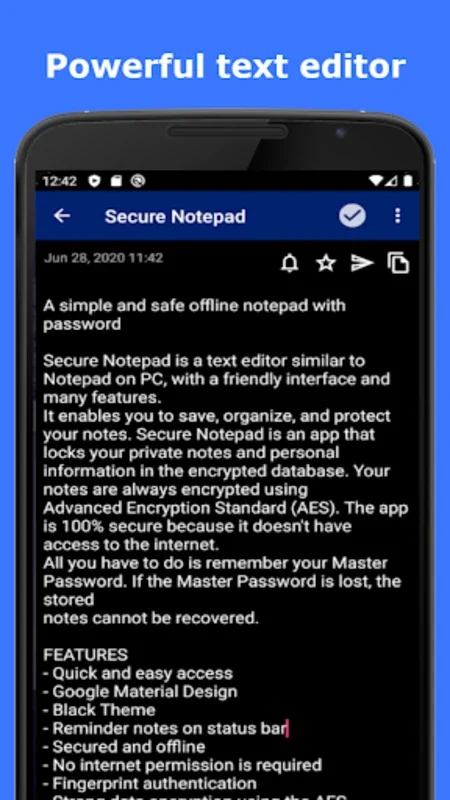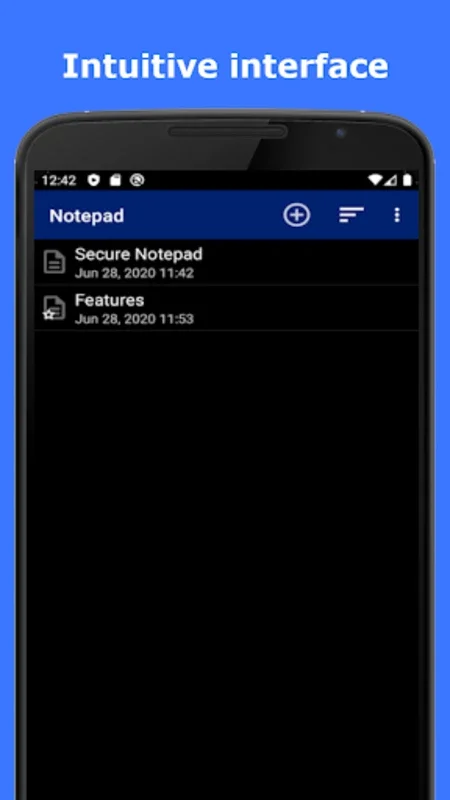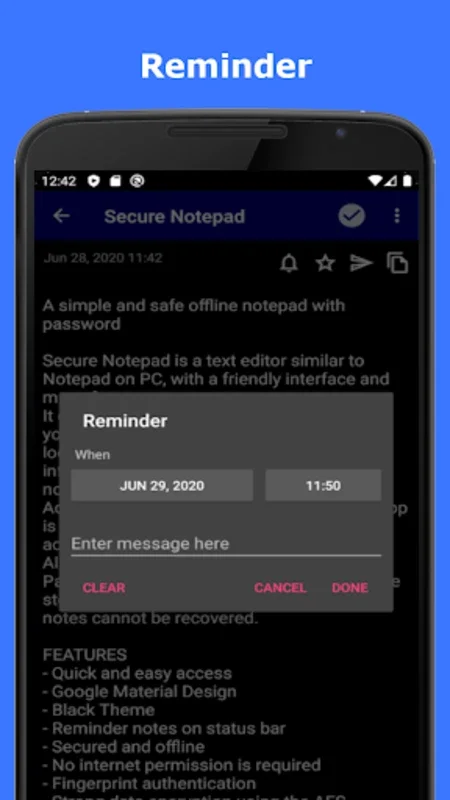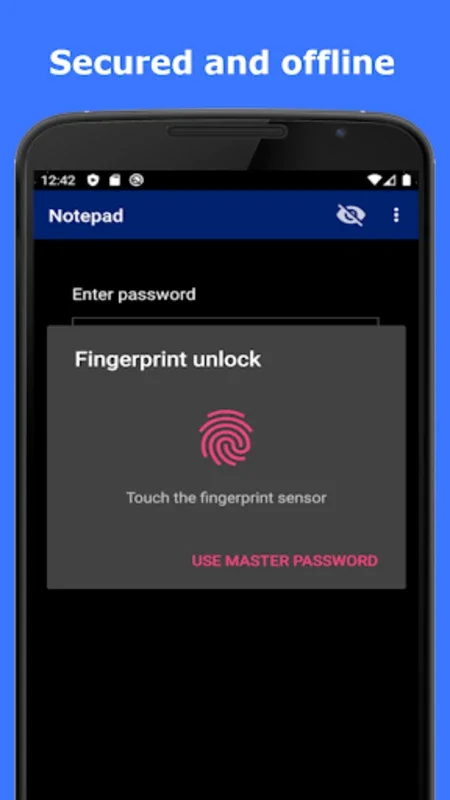Secure Notepad App Introduction
Secure Notepad is not just an ordinary text editor; it's a powerful tool designed to meet the diverse needs of Android users. In this comprehensive article, we'll explore the numerous features and benefits that make Secure Notepad stand out from the crowd.
1. Robust Security Features
The app takes security seriously. It employs AES encryption, a proven standard in data security, to ensure that your personal information remains confidential. With no internet permissions required, your data stays on your device, providing an extra layer of protection.
2. Intuitive User Experience
Secure Notepad offers an intuitive experience similar to traditional PC notepad applications. The sleek Google Material Design and the comfortable Black Theme make it a pleasure to use. The status bar provides swift reminders, and the Master Password adds an extra level of security.
3. Offline Functionality
One of the key features of Secure Notepad is its offline functionality. You can enjoy the convenience of working without an internet connection. The OCR text scanner operates locally, without the need to send data away for processing.
4. Fingerprint Authentication
For quick and convenient access, Secure Notepad supports fingerprint authentication. This feature makes it easy to access your notes while maintaining a high level of security.
5. Note Management Tools
The app comes with a range of tools to sort, organize, and manage your notes with ease. You can backup and restore your data at will, ensuring that your important information is always safe.
6. Additional Features
Secure Notepad also offers several additional features, such as auto-clearing the clipboard, various text transformation options (uppercase, lowercase, sentence case), a comprehensive text-finding and replacement tool, and the ability to insert the date effortlessly.
In conclusion, Secure Notepad is the ideal choice for anyone looking for a secure, feature-rich text editor for their Android device. Whether you're managing daily tasks, storing sensitive information, or simply keeping your ideas in a safe place, Secure Notepad has you covered.