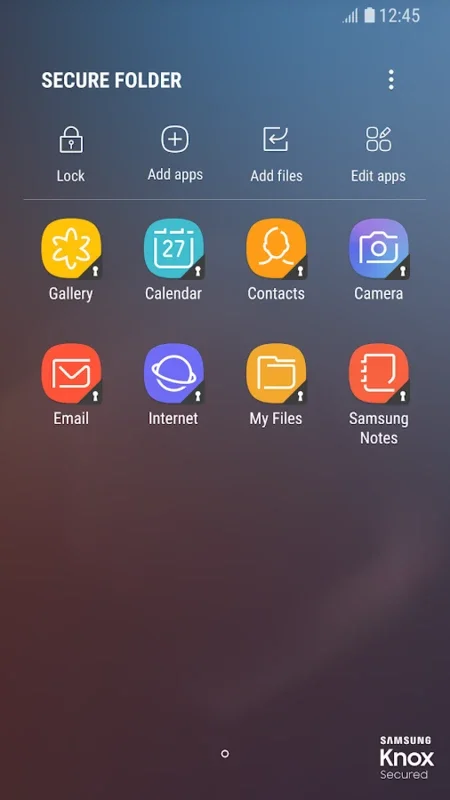Secure Folder (Samsung) App Introduction
Secure Folder (Samsung) is a robust security application developed by Samsung, designed to safeguard sensitive files and folders on your Android smartphone. This application provides a simple yet effective way to create a secure, password-protected space within your device, shielding your personal data from unauthorized access.
Key Features and Functionality
- Effortless File Protection: Secure Folder (Samsung) allows you to quickly and easily select and protect individual folders or files. The process is intuitive, requiring minimal technical expertise.
- Multiple Protection Methods: You can choose between a PIN or password to secure your protected folder, providing a customizable layer of security tailored to your preferences.
- Comprehensive Data Protection: The app isn't limited to just files; you can also protect sensitive contacts and photos, adding an extra layer of privacy to your personal information.
- Enhanced Security Measures: Secure Folder (Samsung) goes beyond simple password protection. It actively resists unauthorized access attempts, even if your device is connected to a computer or if someone attempts to root your device. This ensures your data remains secure even in the event of a security breach.
- Seamless File Management: Moving files into and out of your protected folder is straightforward. The app integrates seamlessly with your existing file management system, making the process simple and efficient.
- Compatibility: Secure Folder (Samsung) is designed to work seamlessly on a wide range of Samsung smartphones running Android 7.0 or higher. This ensures broad compatibility and accessibility for most Samsung users.
How Secure Folder (Samsung) Compares to Other Security Apps
While other security apps offer similar functionality, Secure Folder (Samsung) distinguishes itself through its seamless integration with the Samsung ecosystem. This integration ensures a smoother, more intuitive user experience compared to third-party applications. Unlike some third-party apps that might require additional permissions or have compatibility issues, Secure Folder (Samsung) is built to work flawlessly with Samsung devices.
Many third-party apps require additional permissions, which can be a concern for privacy-conscious users. Secure Folder (Samsung), being a native Samsung app, typically requires fewer permissions, enhancing its security and trustworthiness.
Furthermore, the app's integration with Samsung's Knox security platform adds another layer of protection, offering a more comprehensive security solution than many standalone apps.
Step-by-Step Guide to Using Secure Folder (Samsung)
- Locate the App: The Secure Folder app is typically pre-installed on compatible Samsung devices. If not, you may need to download it from the Galaxy Store.
- Initial Setup: Upon launching the app for the first time, you'll be guided through the setup process, which involves creating a PIN or password to secure your protected folder.
- Adding Files and Folders: Once the folder is created, you can easily add files and folders from your device's storage. The app provides a simple interface for selecting the items you wish to protect.
- Accessing Protected Content: To access your protected files, simply launch the Secure Folder app and enter your PIN or password.
- Managing Protected Content: The app allows you to easily manage the contents of your protected folder. You can add, remove, or rename files and folders as needed.
Troubleshooting and FAQs
- Forgotten PIN/Password: If you forget your PIN or password, you may need to reset your device to regain access to your protected folder. This highlights the importance of choosing a memorable yet secure password.
- App Not Working: If you encounter issues with the app, try restarting your device or clearing the app's cache and data. You can also check for updates to ensure you're using the latest version.
- Compatibility Issues: Ensure your Samsung device meets the minimum Android version requirements for Secure Folder (Samsung).
Conclusion
Secure Folder (Samsung) provides a valuable and user-friendly solution for protecting sensitive data on your Android smartphone. Its seamless integration with the Samsung ecosystem, robust security features, and intuitive interface make it a top choice for anyone seeking enhanced data protection on their Samsung device. While other options exist, the native integration and security enhancements offered by Secure Folder (Samsung) make it a compelling choice for Samsung users prioritizing data security and privacy. Remember to always choose a strong and memorable PIN or password to maximize the security of your protected folder.