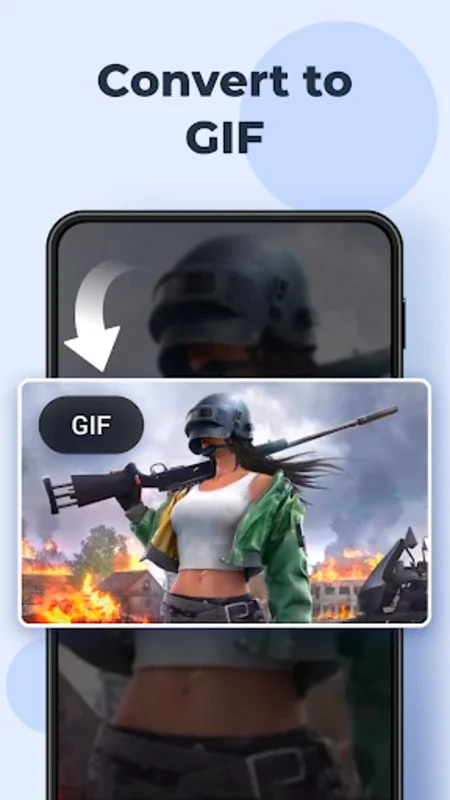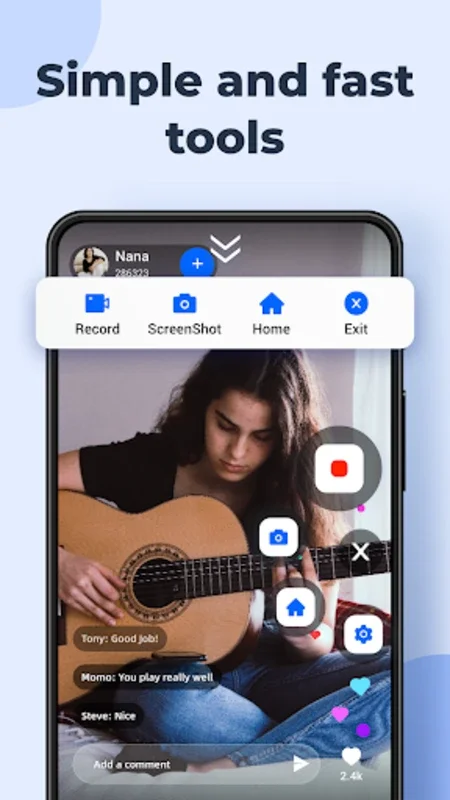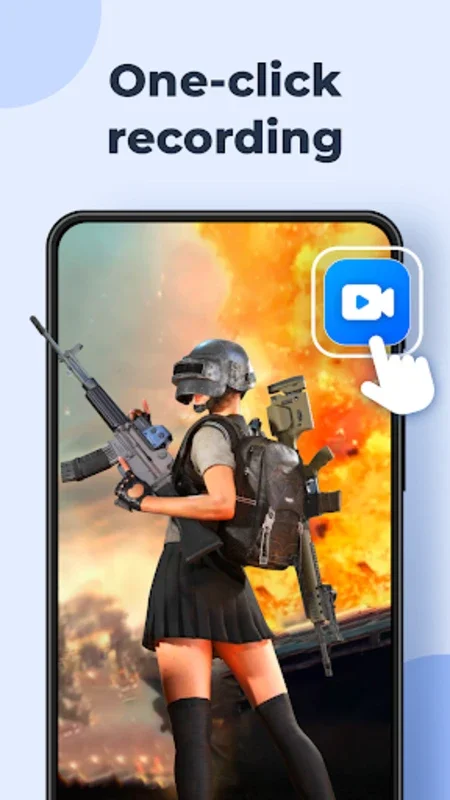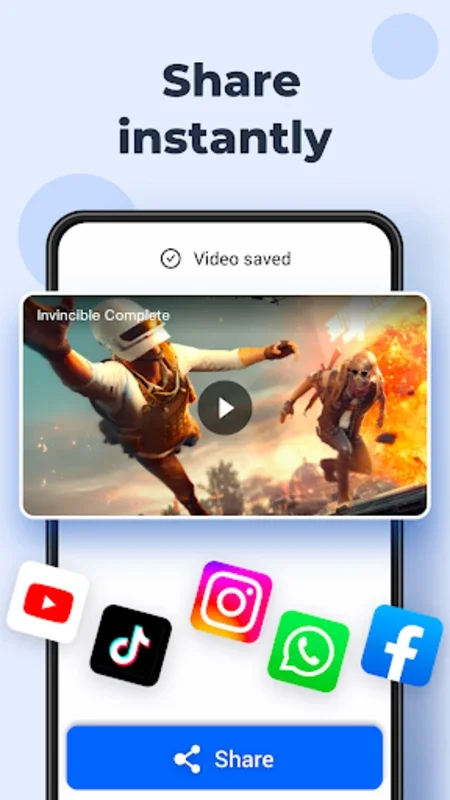ScreenRecordPro App Introduction
Introduction
ScreenRecordPro has emerged as a popular choice for those in need of a reliable screen recording solution. In today's digital age, the ability to record and share screen activities has become increasingly important, whether it's for educational purposes, entertainment, or professional use.
Features of ScreenRecordPro
High - Quality Recordings
ScreenRecordPro is known for its ability to produce high - quality recordings. It can capture both the visual and audio aspects of the screen with great clarity. The internal audio recording feature is a standout, as it allows users to record the sound coming from the device itself. This is crucial for scenarios such as recording tutorials where the audio instructions are as important as the visual demonstration. Whether you are using a Samsung, Motorola, Xiaomi, Vivo, OPPO, or Huawei device, ScreenRecordPro ensures that the privacy and functionality are not compromised during the recording process.
Video Editing Capabilities
One of the most useful features of ScreenRecordPro is its video editor. After recording, users can easily trim their videos to the desired length. This post - recording editing convenience is a great time - saver. It allows users to focus on the relevant parts of the video and remove any unnecessary segments. This is especially useful for creating concise and engaging content, such as short tutorials or highlights of game moments.
Multiple Recording Settings
ScreenRecordPro offers a variety of recording settings. Users can adjust the frames per second (fps), resolution, and orientation according to their specific requirements. For example, if you are recording a fast - paced game, you may want to increase the fps to ensure smooth playback. On the other hand, if you are recording a static presentation, you can lower the fps to reduce the file size. The ability to adjust the resolution also gives users more control over the quality and size of the recorded video. And the orientation setting allows for both portrait and landscape recordings, depending on the nature of the content being recorded.
Unlimited Recording Time
Unlike some other screen recording software that may limit the recording time, ScreenRecordPro supports unlimited recording time. This gives users the freedom to record without any constraints. Whether you are recording a long - form tutorial or a continuous streaming video from platforms like YouTube or TikTok, you don't have to worry about the recording stopping unexpectedly.
Screenshot and Sharing Options
In addition to screen recording, ScreenRecordPro also offers screenshot capabilities. This is useful for quickly capturing a specific moment on the screen. And when it comes to sharing your recordings, the software makes it extremely easy. With just one click, you can share your videos with others. This seamless sharing option is great for those who want to quickly distribute their content, whether it's for personal or professional reasons.
Intuitive Controls
The controls of ScreenRecordPro are designed to be intuitive and user - friendly. The software can be accessed via a floating widget and a notification bar. This means that recording is always just a tap away. Whether you are in the middle of using another app or just browsing through your device, you can start recording with ease. And because the controls are so simple, even novice users can quickly get the hang of using the software.
Why ScreenRecordPro is a Great Choice
No Root Access Required
One of the major advantages of ScreenRecordPro is that it requires no root access. This makes it accessible to a wide range of users. Many other screen recording software may require root access, which can be a complex and risky process. By not requiring root access, ScreenRecordPro simplifies the installation and use of the software, allowing more people to take advantage of its features.
Versatility
ScreenRecordPro is a very versatile software. It can be used for a variety of purposes, such as creating tutorials, capturing game moments, and recording streaming videos. Whether you are a content creator, a gamer, or just someone who wants to record their screen for personal reasons, ScreenRecordPro has the features to meet your needs.
Conclusion
ScreenRecordPro is a powerful and user - friendly screen recording software. Its combination of high - quality recordings, video editing capabilities, multiple recording settings, unlimited recording time, screenshot and sharing options, and intuitive controls make it a great choice for anyone in need of a screen recording solution. And with its no - root - access requirement and versatility, it is accessible to a wide range of users. Whether you are using an Android device from Samsung, Motorola, Xiaomi, Vivo, OPPO, or Huawei, ScreenRecordPro is a software worth considering for all your screen recording and sharing needs.