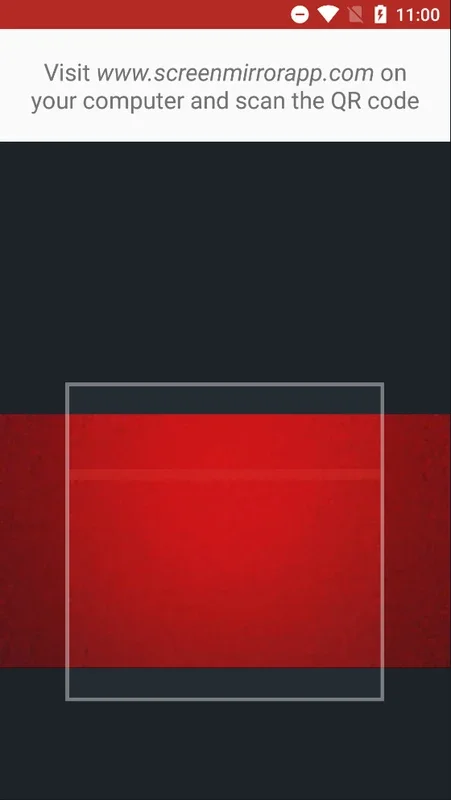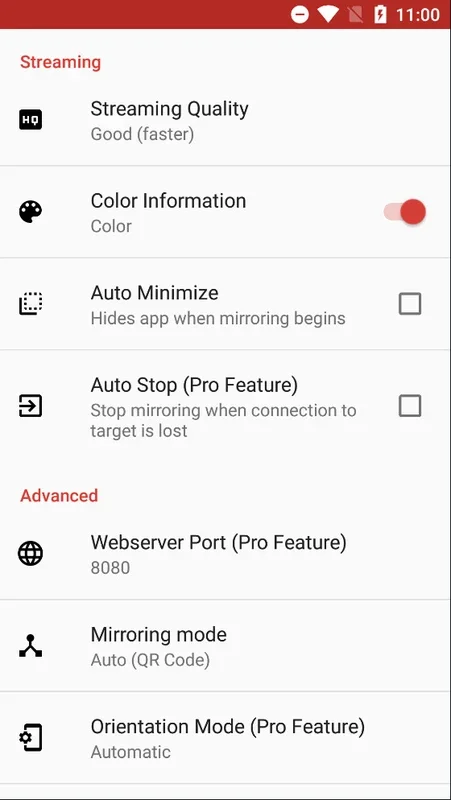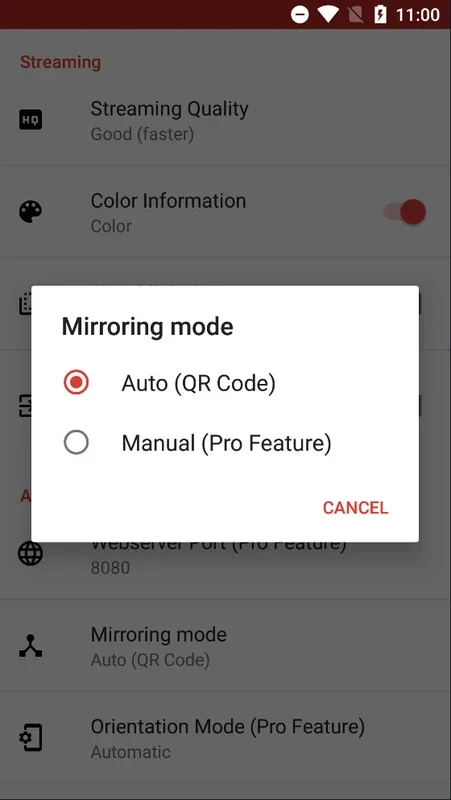Screen Mirror App Introduction
Introduction
Screen Mirror is a remarkable application that enables users to effortlessly transmit audiovisual content from their Android devices to various screens with content receivers such as Chromecast. With this software, you can seamlessly 'cast' the screen of your Android and share images directly onto a browser, a device with Chromecast connected, or even some players like VCL. Its simplicity and functionality make it an essential tool for Android users.
How to Use
Using Screen Mirror is incredibly straightforward. The app itself provides a quick yet comprehensive tutorial on the main tab. All you need to do is ensure that both your cell phone and the destination screen, where you want to send your content, are connected to the same Wi-Fi network. Once the content receiver is enabled on the other device (for example, connecting Chromecast to a projector or TV), simply click on the button at the bottom right of the screen where the 'Cast' icon appears. From there, you can add the available casting devices. After selecting the relevant device, any video you play on your cell phone will instantly appear on the connected screen.
Customization Options
Screen Mirror offers various customization options. You can adjust different values of your casts in the settings, such as the quality. This allows you to optimize the streaming based on your network conditions and preferences. Additionally, you can pause the streaming at any time by using the shortcut in the notification bar. Tapping it again will resume the streaming without any interruptions. In this way, your smartphone acts as a convenient remote control, giving you full control over the streaming process.
Benefits and Use Cases
The main benefit of Screen Mirror is its ability to allow users to share smartphone content on a larger screen. This is extremely useful when you want to watch videos, play games, or present slides on a bigger display. Whether it's for entertainment purposes or for work-related presentations, Screen Mirror provides a seamless and convenient solution. It eliminates the need for additional cables or adapters and allows you to enjoy your content on any screen with a content receiver.
Conclusion
In conclusion, Screen Mirror is a must-have app for Android users who want to share their smartphone content on other screens. Its simplicity, functionality, and customization options make it a standout tool in the market. Whether you're a casual user or a professional who needs to present on a larger screen, Screen Mirror has got you covered. Download the APK of Screen Mirror for Android today and start enjoying the convenience of streaming your content to another screen.