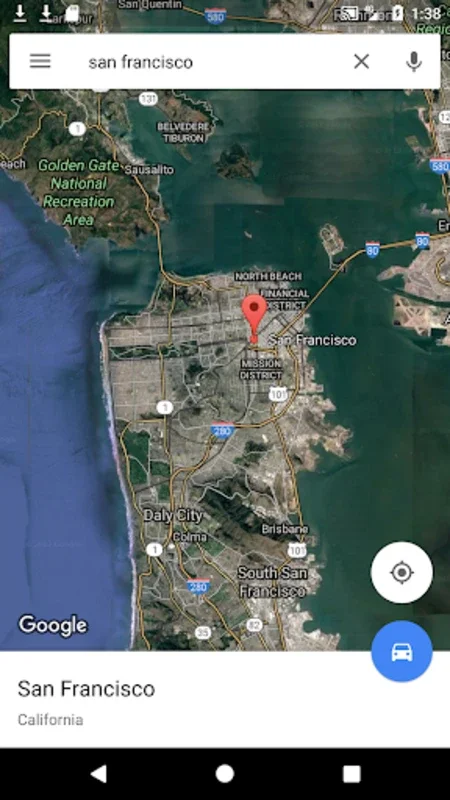Screenleap App Introduction
Introduction
Screenleap is a powerful application that simplifies the process of sharing visuals across any device with a web browser. Whether it's for professional presentations or personal use, this tool offers seamless sharing capabilities.
How to Share
Initiating a share is incredibly easy. With just a click, users can quickly switch between sharing their screen activities and camera mode. This allows for efficient sharing during presentations, meetings, or virtual gatherings. Viewers can access the streams on their PCs, tablets, or smartphones without the need to download additional software, enhancing accessibility.
Built-in Browser and App Switching
The app provides the convenience of navigating within its built-in browser to access various web pages or documents. Users also have the flexibility to switch between different applications on their devices, ensuring a comprehensive sharing experience.
Sharing Options
Screenleap offers two convenient sharing options. Users can share via a one-time share code for temporary access or a personal URL for recurring needs. This provides privacy and personalization in connecting with the audience.
Features and Benefits
- Swift setup for quick sharing.
- Diverse functionality for various sharing scenarios.
- Accessible across multiple devices without downloads.
- Allows for seamless communication in the digital environment.
Conclusion
With its ease of use and powerful features, Screenleap stands out as an essential tool for seamless communication in today's digital world. It enables users to share screen and camera content effortlessly, enhancing collaboration and connectivity.