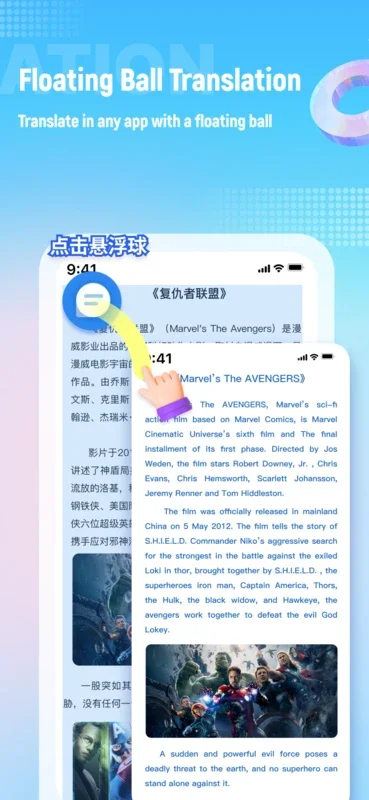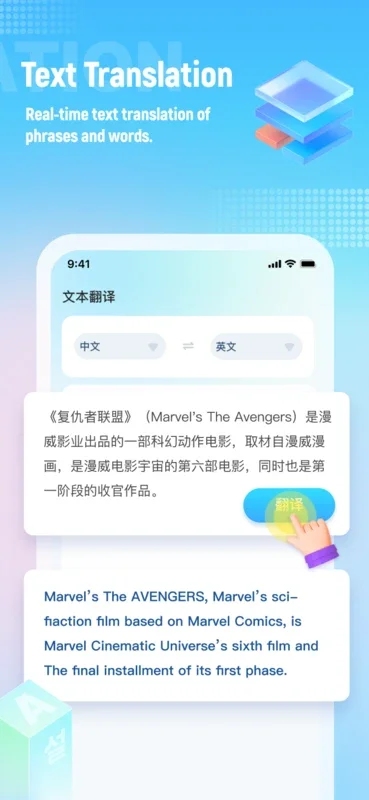Screen Translation App Introduction
Introduction
Screen Translation is an essential tool for Android users, allowing them to translate any text that appears on their smartphone screen. With its various features and wide language support, it has become a must-have app for those who need to communicate and understand different languages.
How it Works
- Select Text: Users can simply select a text fragment in one of the many supported languages. The app will then analyze the text and find its meaning.
- Camera Translation: One of the most convenient features is translating text with the smartphone's camera. By aiming the camera at the text in real time, users can get an accurate translation instantly. This is especially useful when reading signs or menus in a foreign country.
- Photo Translation: Users can also use the app to translate text in saved photos. This allows them to translate text that they may come across in various documents or images.
- Game Translation: Another useful feature is the ability to translate text in games. This helps users understand the dialogues and storylines of their favorite games, enhancing their gaming experience.
- Utility Translation: The app offers tools to translate content from all the utilities running on the Android device. This includes messages, emails, and other applications.
Language Support
Screen Translation supports more than 100 languages, making it one of the most comprehensive translation apps available. Whether you need to translate text from English to Spanish, Chinese to French, or any other language combination, this app has got you covered.
Download and Installation
To start using Screen Translation, users need to download the APK file from a trusted source. The app is available for free on the AppHuts website. Once downloaded, users can install the app on their Android device and start translating text immediately.
Conclusion
Screen Translation is a powerful and convenient tool for Android users. With its various features and wide language support, it makes it easy to translate any text into multiple languages. Whether you are traveling abroad, communicating with friends in different countries, or just need to translate a text for work or study, this app is a must-have. Download the APK today and start translating!