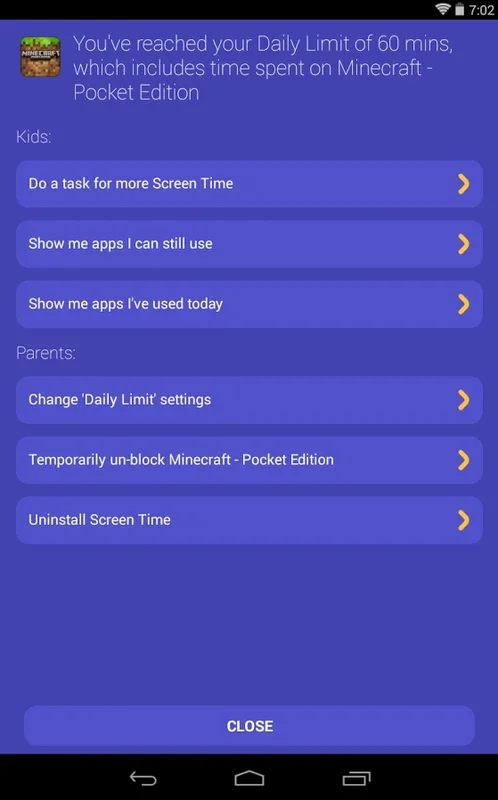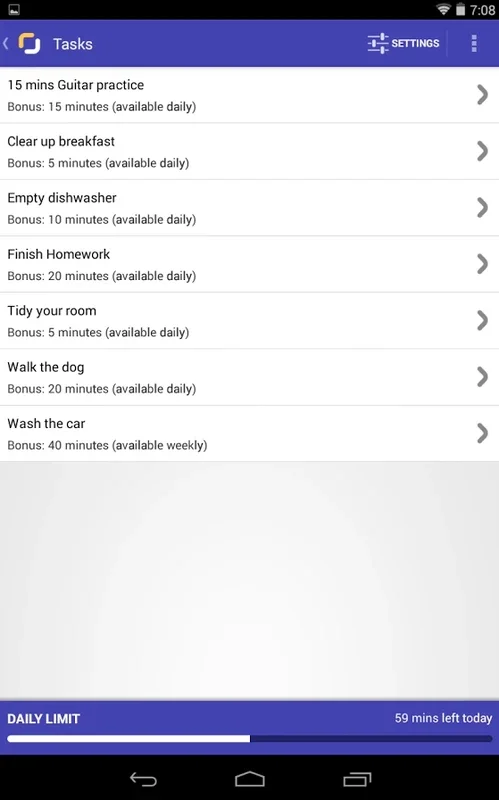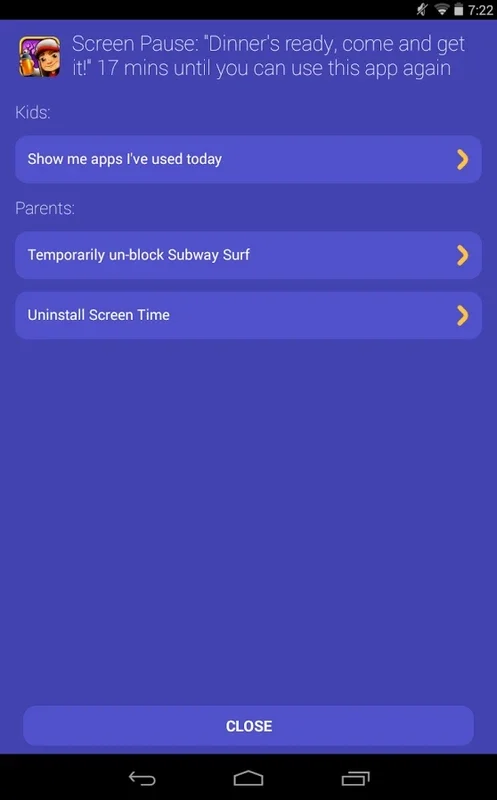Screen Time Parental Control App Introduction
Introduction
Screen Time Parental Control is a crucial tool in the modern digital age, especially for parents. It provides a means to oversee and regulate the amount of time children spend on Android devices. This is not just about restricting access but also about promoting healthy digital habits.
The Importance of Parental Control
In today's world, children are exposed to a vast array of digital content. Android devices offer a plethora of apps, games, and social media platforms. Without proper supervision, kids can easily get addicted or exposed to inappropriate content. Screen Time Parental Control steps in to prevent such situations. It gives parents the power to decide which apps their children can use and for how long.
Features of Screen Time Parental Control
Time Limitation
One of the key features is the ability to set time limits for each application. For example, parents can limit the time their children spend on gaming apps like Angry Birds. They can also ensure that educational apps like the Calculator are always accessible. This feature allows for a customized approach to device usage based on the nature of the app.
Reward System
The reward system is another innovative aspect. Parents can link certain tasks or chores to extra screen time for specific apps. This encourages children to be responsible in their daily activities. For instance, if a child cleans their room, they can earn extra time to play their favorite game.
Installation and Setup
Installing Screen Time Parental Control on an Android device is straightforward. However, it requires administrator permissions. This ensures that only the person who installed it, typically the parent, can uninstall or access advanced options. During installation, a password is set, which is required for any changes or access to advanced settings.
How It Differs from Other Parental Control Tools
There are several parental control tools available in the market. However, Screen Time Parental Control stands out due to its user - friendly interface and specific features. Some tools may offer only basic time - limiting features, while Screen Time Parental Control combines time limitation with a reward system, making it more comprehensive.
Tips for Effective Use
Parents should communicate clearly with their children about the rules set by Screen Time Parental Control. It's not just about enforcement but also about teaching kids the importance of self - discipline in the digital world. Also, parents should regularly review and adjust the time limits and rewards based on their children's behavior and needs.
Conclusion
Screen Time Parental Control is an essential tool for parents concerned about their children's Android device usage. It offers a balance between restriction and flexibility, promoting healthy digital habits while also allowing for some freedom. By using this tool effectively, parents can ensure that their children have a positive and safe digital experience.
Future of Screen Time Parental Control
As technology continues to evolve, we can expect Screen Time Parental Control to adapt and improve. There may be more advanced features in the future, such as better integration with educational platforms and more detailed analytics of children's device usage. This will further enhance its effectiveness in helping parents manage their children's digital lives.